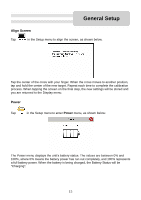Nextar ME-RE Instruction Manual - Page 12
Working conditions and precautions for the rechargeable battery, Charging the Battery Pack
 |
UPC - 714129873024
View all Nextar ME-RE manuals
Add to My Manuals
Save this manual to your list of manuals |
Page 12 highlights
Power Supply Preparation Working conditions and precautions for the rechargeable battery • Battery should only be used and charged when temperatures are between 32°-100°F. • Maintain well-ventilated conditions around the product to avoid overheating. Don't put the product on a bed, sofa or anything that may block ventilation to the product. • When the battery is weak, an indication menu will appear on the LCD screen and after a little while, the unit will power OFF automatically. Charging the Battery Pack The battery must be charged by using the supplied Adaptor. Power On/Off Press and hold the Power button for a while to turn on the equipment. You should enter the main menu when the device is turned on. Press and hold the Power button for a while again to turn the unit or screen off. You should have two options - Standby and Power Off. Tap "Standby" to turn off the screen (Press and hold the Power button for while to wake up the screen). Tap "Power Off" to turn off the power. 11