Nextar Q3 Q3 Hardware Manual - Page 15
Power - a battery
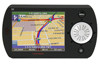 |
UPC - 714129943116
View all Nextar Q3 manuals
Add to My Manuals
Save this manual to your list of manuals |
Page 15 highlights
General Setup Power Tap in the main menu, the screen will display as below: The menu will display the battery status. Tap the button to return. Screen Tap in the main menu, the screen will display as below: Tap the + button as it moves around the screen, then the + will disappear and tap the screen to return to the settings menu. 15
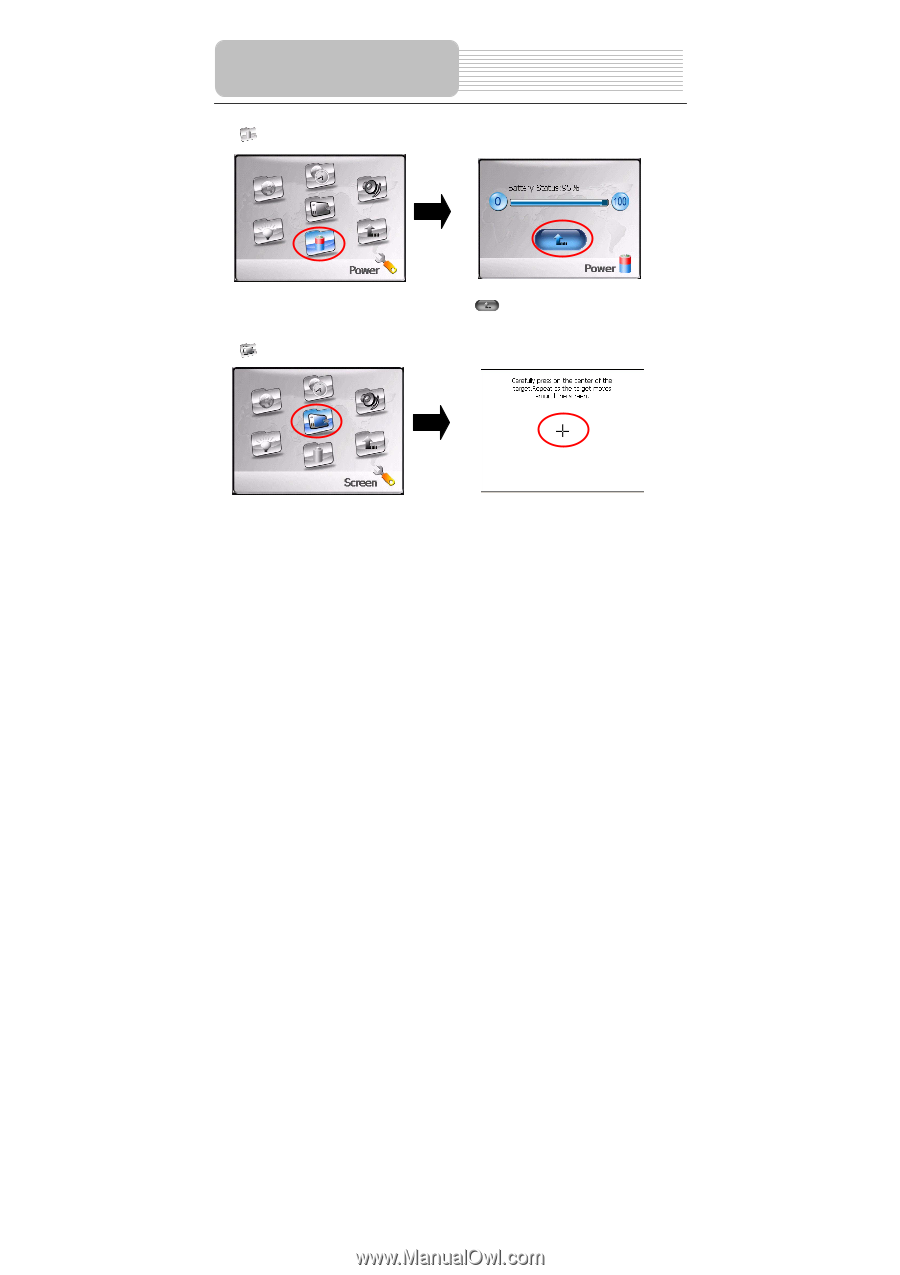
15
Power
Tap
in the main menu, the screen will display as below:
The menu will display the battery status. Tap the
button to return.
Screen
Tap
in the main menu, the screen will display as below:
Tap the + button as it moves around the screen, then the + will disappear and tap the
screen to return to the settings menu.
General Setup














