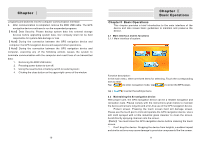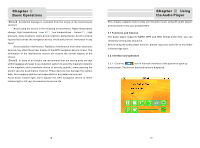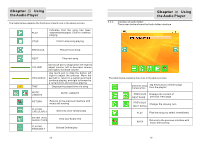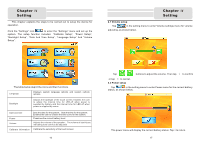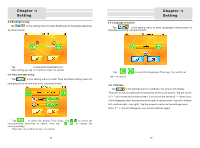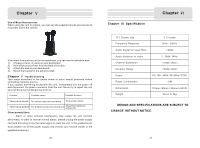Nextar S3 S3 Hardware Manual - Page 11
Nextar S3 - S3 3.5 Inch Touch Screen GPS Navigation System Manual
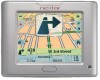 |
UPC - 714129921541
View all Nextar S3 manuals
Add to My Manuals
Save this manual to your list of manuals |
Page 11 highlights
Chapter Ⅳ Setting 4.3 Backlight setup Tap in the setting menu to enter Brightness for backlight adjusting, as shown below. Chapter Ⅳ Setting 4.5 Language selection Tap in the setting menu to enter languages setting menu for language selecting, as below shown L ENGLISH Tap to adjust the backlight level. After setting up, tap √ to confirm or tap × to cancel. 4.4 Time and date setup Tap in the setting menu to enter Time and Date setting menu for changing to the current time zone, as below shown: Tap to select the proper Time Zone. Tap corresponding date/time to adjust, then tap correspondings. Then tap √ to confirm or tap × to cancel. to select the to change the 18 Tap tap × to cancel to select the languages.Then tap √ to confirm or 4.6 Calibrate Tap in the settings menu to calibrate, the screen will display. This item is used to calibrate the sensitivity of the touch screen. Tap the center of "+" as it moves around the screen. If you touch the center of "+"every time, it will disappear after having moved through a cycle(center→top left→bottom left→bottom right→top right). Tap the screen to return to the settings menu. Note: If "+" doesn't disappear, you should calibrate again. 19