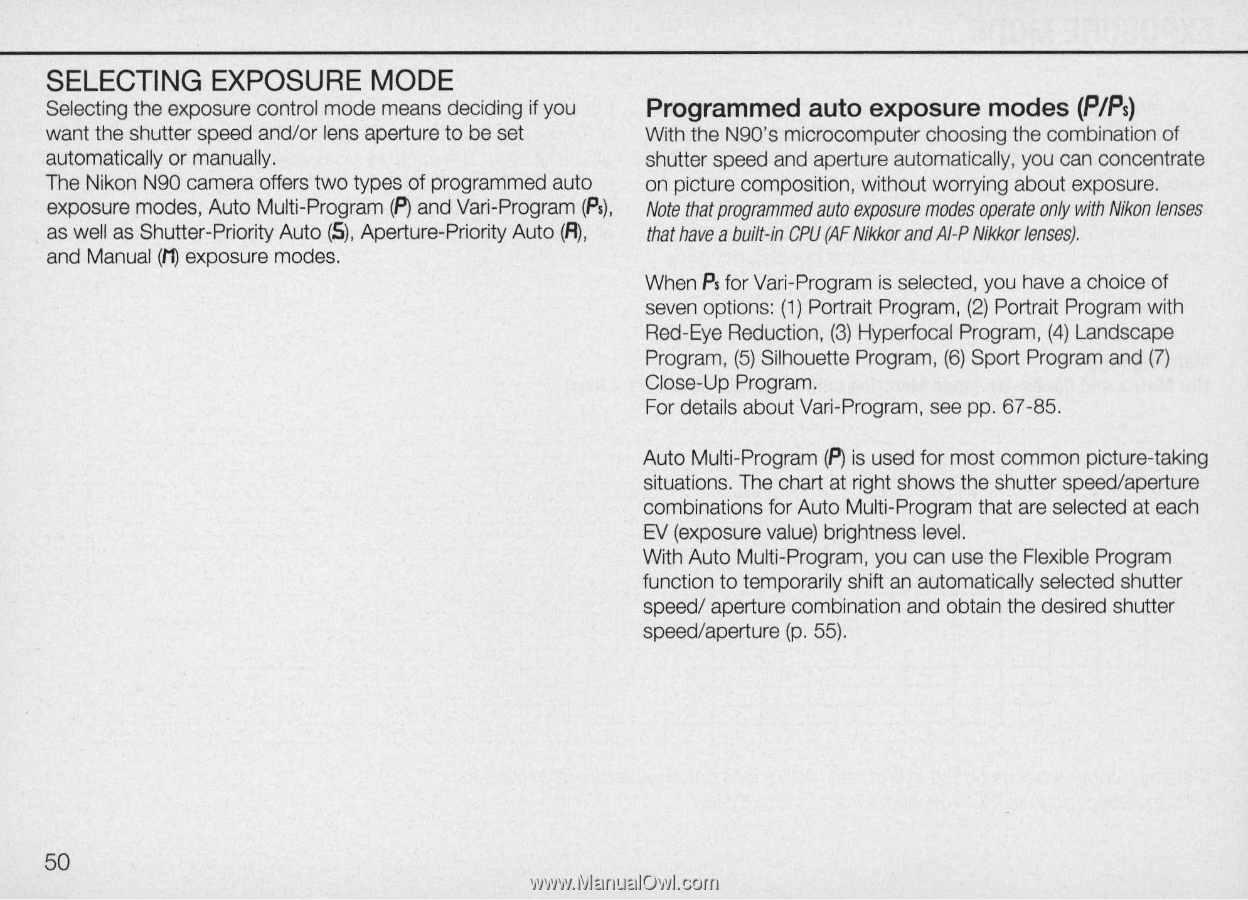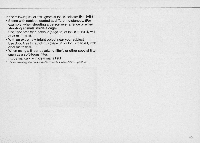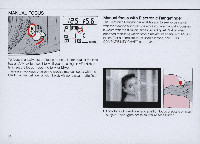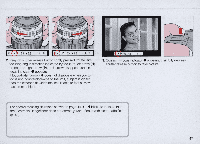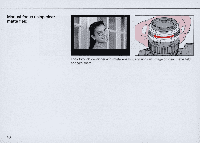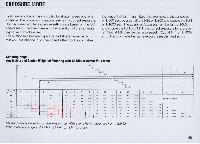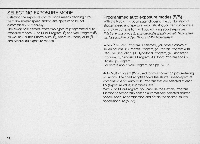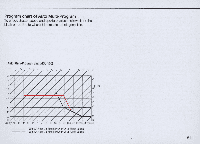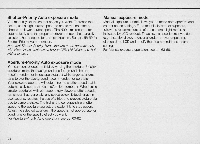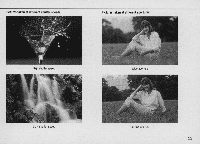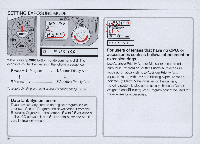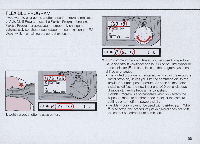Nikon 1768 Instruction Manual - Page 50
Selecting Exposure Mode
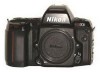 |
View all Nikon 1768 manuals
Add to My Manuals
Save this manual to your list of manuals |
Page 50 highlights
SELECTING EXPOSURE MODE Selecting the exposure control mode means deciding if you want the shutter speed and/or lens aperture to be set automatically or manually. The Nikon N90 camera offers two types of programmed auto exposure modes, Auto Multi-Program (p) and Vari-Program (P,), as well as Shutter-Priority Auto (5), Aperture-Priority Auto (Aj, and Manual (M) exposure modes. Programmed auto exposure modes (PIPs) With the N90's microcomputer choosing the combination of shutter speed and aperture automatically, you can concentrate on picture composition, without worrying about exposure. Note that programmed auto exposure modes operate only with Nikon lenses that have a built-in CPU (AF Nikkor and AI-P Nikkor lenses). When p, for Vari-Program is selected, you have a choice of seven options: (1) Portrait Program, (2) Portrait Program with Red-Eye Reduction, (3) Hyperfocal Program, (4) Landscape Program , (5) Silhouette Program , (6) Sport Program and (7) Close-Up Program. For details about Vari-Program, see pp. 67-85. Auto Multi-Program (p) is used for most common picture-taking situations. The chart at right shows the shutter speed/aperture combinations for Auto Multi-Program that are selected at each EV (exposure value) brightness level. With Auto Multi-Program , you can use the Flexible Program function to temporarily shift an automatically selected shutter speed/ aperture combination and obtain the desired shutter speed/aperture (p. 55). 50