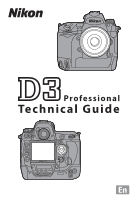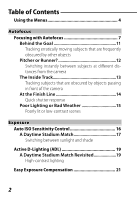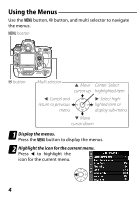Nikon 25434 D3 Professional Technical Guide - Page 4
Using the Menus
 |
UPC - 018208254347
View all Nikon 25434 manuals
Add to My Manuals
Save this manual to your list of manuals |
Page 4 highlights
Using the Menus Use the G button, J button, and multi selector to navigate the menus. G button J button Multi selector 1: Move Center: Select cursor up highlighted item 4: Cancel and return to previous menu 2: Select highlighted item or display sub-menu 3: Move cursor down 1 Display the menus. Press the G button to display the menus. 2 Highlight the icon for the current menu. Press 4 to highlight the icon for the current menu. 4

4
Using the Menus
Use the
G
button,
J
button, and multi selector to navigate
the menus.
1
: Move
cursor up
2
: Select high-
lighted item or
display sub-menu
3
: Move
cursor down
4
: Cancel and
return to previous
menu
Center: Select
highlighted item
G
button
J
button
Multi selector
1
Display the menus.
Press the
G
button to display the menus.
2
Highlight the icon for the current menu.
Press
4
to highlight the
icon for the current menu.