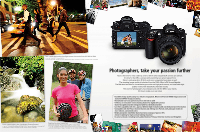Nikon 25446 Brochure - Page 7
Maintain the excitement, in-camera and online
 |
View all Nikon 25446 manuals
Add to My Manuals
Save this manual to your list of manuals |
Page 7 highlights
Maintain the excitement in-camera and online Proven endurance: Resilient shutter units Reliability is not a luxury - it's a necessity. That's why Nikon subjected numerous D90 shutter mechanisms to grueling 100,000-cycle shutter-release tests with the unit fully assembled in the camera. Shutter unit Intelligent power management Because of the D90's highly efficient energy-saving design, approx. 850 pictures can be taken on a single charge of the Rechargeable Li-ion Battery EN-EL3e. (CIPA standard, with AF-S DX NIKKOR 18-105mm f/3.5-5.6G ED VR, with 50% of pictures taken with flash) More playback options The D90 gives you ample options for viewing and selecting the right shot. Thumbnail display can show up to 72 frames at a time on the LCD, while Calendar playback arranges images in chronological order. You can also check the histograms of a magnified portion of an image. When selecting shots for deleting, hiding, printing and Pictmotion, you can also choose an image by specifying date of capture. 72-frame playback Histogram of a magnified portion of an image Memory card capacity The following table shows the approximate number of pictures that can be stored on a 2 GB Panasonic Pro HIGH SPEED SD (secure digital) card at different image quality and size settings. Image quality Image size L NEF (RAW) + JPEG fine*3 M S L NEF (RAW) + JPEG normal*3 M S L NEF (RAW) + JPEG basic*3 M S NEF (RAW) - L JPEG fine M S L JPEG normal M S L JPEG basic M S File size*1 16.9 MB 14.4 MB 12.4 MB 13.9 MB 12.6 MB 11.6 MB 12.3 MB 11.7 MB 11.2 MB 10.8 MB 6.0 MB 3.4 MB 1.6 MB 3.0 MB 1.7 MB 0.8 MB 1.5 MB 0.9 MB 0.4 MB Number of available shots*1 89 104 118 106 116 124 118 123 128 133 271 480 1000 539 931 2000 1000 1800 3800 Number of consecutive shots available*2 7 7 7 7 7 7 7 7 7 9 25 100 100 100 100 100 100 100 100 Approved memory cards The following SD memory cards have been tested and approved for use in the D90. All cards of the designated make and capacity can be used, regardless of speed. SanDisk Toshiba Panasonic Lexar Media 512 MB, 1 GB, 2 GB*1, 4 GB*2, 8 GB*2 512 MB, 1 GB, 2 GB*1, 4 GB*2, 8 GB*2, 16 GB*2, 32 GB*2 512 MB, 1 GB, 2 GB*1, 4 GB*2, 8 GB*2, 16 GB*2, 32 GB*2 512 MB, 1 GB, 2 GB*1, 4 GB*2 Platinum II: 512 MB, 1 GB, 2 GB*1, 4 GB*2 Professional: 1 GB, 2 GB*1, 4 GB*2 *1 If card will be used with a card reader or other device, check that the device supports 2 GB cards. *2 SDHC compliant. If card will be used with a card reader or other device, check that the device supports SDHC. *1 All figures are approximate. File size varies with scene recorded. *2 Maximum number of exposures that can be stored in memory buffer. May vary depending on conditions. *3 Image size applies to JPEG images only. Size of NEF (RAW) images cannot be changed. File size is the total for NEF (RAW) and JPEG images. 12 Extensive in-camera Retouch Menus The D90's wide variety of image editing functions makes it possible for you to enhance your pictures without the need for a computer, making creative exploration easier than ever. The editing menus • Straighten (manual control in +/-5 degree) • Distortion Control (automatic compensation using lens information and manual compensation selectable) • Fisheye (optical effects similar to a fisheye lens, select from 10 levels) • D-Lighting • Red-eye Correction • Trim • Monochrome • Filter Effects • Color Balance • Small Picture • Image Overlay • NEF (RAW) Processing • Quick Retouch • Straighten An exciting way to enjoy images: HDMI compatibility You can enjoy both still images and movies shot with the D90 via HDMI (High-Definition Multimedia Interface) with the global-standard digital A/V signal transfer. HDMI connector (mini size) is employed. Original slideshow: Pictmotion Try Nikon's easy-to-use Pictmotion function to create innovative slideshows combining five choices of both background music and image effects. You can watch the slideshow on your 3-in. LCD, a TV screen via video output or an HDTV set via HDMI output. Store your images online: Nikon's my Picturetown Transfer your memories instantly to my Picturetown, Nikon's simple online storage and sharing site for photos and video. Nikon's my Picturetown platform supports the following file formats: NEF (RAW), JPEG, MOV and AVI. Original http://mypicturetown.com m • Fisheye m Original 13