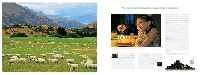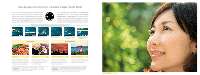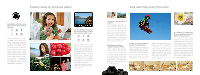Nikon 25496 Brochure - Page 8
See how far D-SLR fun can take
 |
View all Nikon 25496 manuals
Add to My Manuals
Save this manual to your list of manuals |
Page 8 highlights
See how far D-SLR fun can take you Wireless camera control via smart devices Connecting the optional WU-1a Wireless Mobile Adapter to the D3200 allows you to take WU-1a pictures and then send them wirelessly to a smart device* such as smartphone or tablet - a quick and easy way to share your images via social networking services (SNS) or e-mail. You can even release the D3200's shutter from the smart device, as well. * Dedicated application is required. The application can be downloaded from the Google Play Store (free). Compatible OSs: Android 2.3 series (smartphone); Android 3.x series (tablet). ViewNX 2 (supplied) - Your Imaging Toolbox ViewNX 2 is the convenient way to manage images on your computer, with useful functions for storing, browsing, editing and sharing both photos and movies. Labels can be attached to images, facilitating faster searches later on. This bundled software also offers a wide range of editing functions, including rotate, resize, crop, straighten, auto red-eye correction and more. 14 SNS, e-mail, etc... Controls neatly arranged for easy operation 1 9 2 ! 3 " # 4 $ 5 % 6 & 7 ( 8 my Picturetown - smart photo sharing and storage service Nikon's own image-sharing website, my Picturetown, allows you to easily save, organize and share your images with family and friends worldwide. Membership is free and permits storage of up to 2 GB of photos and/or movies. For an additional fee, you can expand your online storage space to 200 GB*. Also compatible with some smart devices. * Fees and availability may vary by country. http://mypicturetown.com : ; < = ) > ~ ? + @ , [ - \ . ] / ^ 1 Mode dial 2 Movie-record button 3 Information button 4 Exposure compensation button/Adjusting aperture button/Flash compensation button 5 Shutter-release button 6 Power switch 7 Infrared receiver (front) 8 AF-assist illuminator/ Self-timer lamp/Red-eye reduction lamp 9 Accessory shoe (for optional flash units) ! Built-in flash " Speaker # Flash mode button/Flash compensation button $ Microphone % Function button & Connector cover (Connector for external microphone, USB and A/V connector, HDMI mini-pin connector, Accessory terminal) ( Lens release button ) Infrared receiver (rear) ~ Playback button + Menu button , Playback zoom in button - Playback zoom out button/ Thumbnail button/Help button . Information edit button / Monitor : Viewfinder eyepiece ; Diopter adjustment control < AE-L/AF-L button/Protect button = Command dial > Live view button ? Multi selector @ Memory card slot cover [ OK button \ Release mode button/ Self-timer button/Remote control button ] Memory card access lamp ^ Delete button Nikon Speedlights - simply brilliant The D3200 comes equipped with a convenient built-in pop-up flash, but with optional Speedlights, inspired flash photography becomes even easier and more creative. The compact and lightweight SB-400 delivers intelligent through-the-lens (i-TTL) flash control and bounce flash capability for a more natural lighting effect without strong shadows. The multifunctional SB-700 offers the exciting potential of wireless multiple-flash operation via the Nikon Creative Lighting System. SB-700 attached to the D3200 Bounce flash using the SB-700 SB-400 Direct flash System chart VIEWFINDER ACCESSORIES DK-20C Eyepiece Correction Lenses (-5 to +3 m-1) DG-2 Eyepiece Magnifier DK-22 Eyepiece Adapter DR-6 Right-Angle Viewing Attachment DK-5 Eyepiece Cap* DK-20 Rubber Eyecup* SPEEDLIGHTS SB-910 Speedlight SB-700 Speedlight SB-400 Speedlight R1C1 Close-up Speedlight Commander Kit Studio Speedlights** AS-15 Sync Terminal Adapter SB-910/700/400 Speedlights SC-28/29 TTL Remote Cord NIKKOR LENSES The D3200 is exclusively designed for use with AF-S and AF-I NIKKOR lenses that are equipped with an autofocus motor REMOTE CONTROL, GPS ACCESSORIES AND STEREO MICROPHONE TV ACCESSORIES DIGISCOPING ACCESSORIES GP-1 GPS Unit MC-DC2 Remote Cord ME-1 Stereo ML-L3 Microphone Remote Control HDMI cable**† EG-CP14 Audio Video Cable*† TV monitor** FSA-L1 Fieldscope Digital SLR Camera Attachment FSA-L2 Fieldscope Digital SLR Camera Attachment AC ADAPTERS, BATTERIES AND CHARGERS COMPUTER RELATED ACCESSORIES CASE EN-EL14 Rechargeable Li-ion Battery* MH-24 Battery Charger* EH-5b AC Adapter EP-5A Power Connector SMART DEVICE ACCESSORIES Wireless Mobile Adapter Utility†† Smart device (Android-based)** WU-1a Wireless Mobile Adapter SD memory card** PC card adapter** SD memory card reader** UC-E17*/UC-E6 USB Cable Capture NX 2 Personal computer** ViewNX 2* CF-DC1 Semi-Soft Case † When a movie with sound recorded in stereo using an optional ME-1 Stereo Microphone is viewed on a television connected to the camera via an audio video cable, the audio output is monaural. HDMI connections support stereo output. †† Can be downloaded from the Google Play Store (free). *Supplied accessories **Non-Nikon products Memory card capacity The following table shows the approximate number of pictures that can be stored on a 8 GB SanDisk Extreme Pro SDHC UHS-I card at different image quality and size settings. Note that buffer capacity drops at ISO sensitivity of 1600 or higher. Image quality Image size File size1 No. of images1 Buffer capacity2 NEF (RAW)+JPEG fine3 Large 31.9 MB 171 10 NEF (RAW) - 20.4 MB 259 18 Large 11.9 MB 509 80 JPEG fine Medium 7.4 MB 853 100 Small 3.8 MB 1600 100 Large 6.2 MB 1000 100 JPEG normal Medium 3.7 MB 1600 100 Small 1.9 MB 3200 100 Large 3.0 MB 1900 100 JPEG basic Medium 1.9 MB 3200 100 Small 1.0 MB 6300 100 1 All figures are approximate. Results will vary with card type, camera settings, and scene recorded. 2 Maximum number of exposures that can be stored in memory buffer at ISO 100. Drops when noise reduction or auto distortion control is on. 3 Image size applies to JPEG images only. Size of NEF (RAW) images can not be changed. File size is the total for NEF (RAW) and JPEG images. Approved memory cards The following SD memory cards have been tested and approved for use in the D3200. Cards with class 6 or faster write speeds are recommended for movie recording. Recording may end unexpectedly when cards with slower write speeds are used. SanDisk Toshiba SD memory cards SDHC memory cards2 2 GB1 4 GB, 8 GB, 16 GB, 32 GB 2 GB1 4 GB, 8 GB, 16 GB, 32 GB SDXC memory cards3 64 GB 64 GB P anasonic 2 GB1 Lexar Media 2 GB1 Platinum II 2 GB1 4 GB, 6 GB, 8 GB, 12 GB, 16 GB, 24 GB, 32 GB 4 GB, 8 GB, 16 GB, 32 GB 4 GB, 8 GB, 16 GB, 32 GB 48 GB, 64 GB - - 4 GB, 8 GB, 16 GB, 32 GB, Pro fessional 2 GB1 64 GB, 128 GB - Full-HD Video - 4 GB, 8 GB, 16 GB - 1 Check that any card readers or other devices with which the card will be used support 2 GB cards. 2 Check that any card readers or other devices with which the card will be used are SDHC-compliant. The camera supports UHS-I. 3 Check that any card readers or other devices with which the car d will be used are SDXC-compliant. The camera supports UHS-I. Note: Other cards have not been tested. For more details on the above cards, please contact the manufacturer. 15