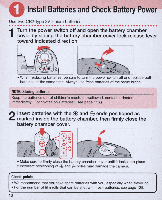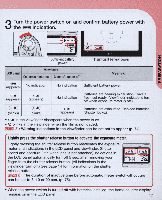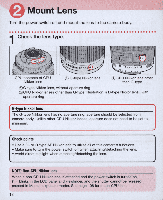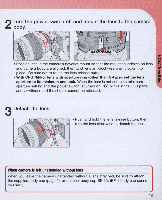Nikon 28-80MM Instruction Manual - Page 14
About Shutter Release Button - af d
 |
UPC - 018208099313
View all Nikon 28-80MM manuals
Add to My Manuals
Save this manual to your list of manuals |
Page 14 highlights
About Shutter Release Button Lightly pressing the shutter release button and holding it halfway d o wn activates the camera's exposure meter and pressing it all t he way down .re.le.a.s.es..th.e.s.h.u.tte.r 1 Lightly press the shutter release button. Before pressing Lightly pressing • When the focus mode selector is set to AF (autofocus), camera starts to focus on the subject when the shutter release button is lightly pressed (page 28). • Lightly pressing the shutter release button activates the indications in the LCD panel and viewfinder (for approx. 5 sec. from removal of finger) . (See page 17 for information on the exposure meter.) 2 Fully depress the shutter release button. ~[lJ • Fully depressing the shutter release button releases shutter and film automatically advances to the next frame. Lightly pressing Fully depressing NOTE: Camera shake Pressing the shutter release button abruptly can result in picture blur. Make sure to press the shutter release button slowly. 14