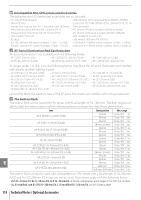Nikon 29842-9425-19 D80 User's Manual - Page 129
Lenses
 |
UPC - 689466033342
View all Nikon 29842-9425-19 manuals
Add to My Manuals
Save this manual to your list of manuals |
Page 129 highlights
Lenses CPU lenses (particularly type G and D lenses) are recommended for use with the D80. CPU lenses can be identified by the presence of CPU contacts, type G and D lenses by a letter on the lens barrel. Type G lenses are not equipped with a lens aperture ring. Aperture ring CPU lens Type G lens Type D lens The following CPU lenses can be used with the D80. IX Nikkor CPU lenses can not be used. Camera setting Focus Mode Lens/accessory AF M (with electronic range finder) M Digital Vari Program, P, S, A M Type G or D AF Nikkor 2; AF-S, AF-I Nikkor ✔ ✔ ✔ ✔ ✔ PC-Micro Nikkor 85 mm f/2.8D 3 - ✔ 4 ✔ - ✔ AF-S/AF-I Teleconverter 5 ✔ 6 ✔ 6 ✔ ✔ ✔ Other AF Nikkor (except lenses for F3AF) ✔ 7 ✔ 7 ✔ ✔ ✔ AI-P Nikkor - ✔ 8 ✔ ✔ ✔ Metering ,, 1 1. Spot metering meters selected focus area. • AF-I ED: 300mm f/2.8D IF, 400mm f/2.8D IF, 500mm f/4D IF*, 600mm 2. Vibration Reduction (VR) supported with VR lenses. f/4D IF* 3. Camera exposure metering and flash control may not function when * Autofocus not available with TC-17E II/TC-20E II AF-S teleconverter. lens is shifted and/or tilted or aperture is not at maximum. 6. With maximum effective aperture of f/5.6 or faster. 4. Electronic range finder can not be used when shifting or tilting lens. 7. If AF 80-200 mm f/2.8S, 35-70 mm f/2.8S, new-model 28-85 mm 5. Compatible with the following lenses: f/3.5-4.5S,or 28-85 mm f/3.5-4.5S is zoomed while focusing at mini- • AF-S VR Micro ED: 105mm f/2.8G IF (autofocus not supported) mum range, image on matter screen in viewfinder may not be in focus • AF-S VR ED: 70-200mm f/2.8G IF, 200mm f/2G IF, 300mm f/2.8G IF, when in-focus indicator is displayed. Focus manually using image in 200-400mm f/4G IF viewfinder as guide. • AF-S ED: 80-200mm f/2.8D IF, 300mm f/2.8D II IF, 300mm f/2.8D IF, 8. With maximum aperture of f/5.6 or faster. 300mm f/4D IF*, 400mm f/2.8D II IF, 400mm f/2.8D IF, 500mm f/4D II IF*, 500mm f/4D IF*, 600mm f/4D II IF*, 600mm f/4D IF* Non-CPU Lenses The non-CPU lenses listed below may be used, but only when the camera is in mode M. Selecting another mode disables the shutter release. Aperture must be adjusted manually via the lens aperture ring and the camera autofocus system, metering, electronic analog exposure display, and TTL flash control can not be used. Except where otherwise noted, the electronic range finder can be used with lenses that have a maximum aperture of f/5.6 or faster. • AI-modified, AI-, AI-S, or Series E Nikkor • AI-type teleconverter * • Medical Nikkor 120 mm f/4 (can only be used at • PB-6 Bellows focusing attachment (attach in ver- shutter speeds slower than 1/180 s) tical orientation; can be used in horizontal orien- • Reflex Nikkor (electronic range finder can not be tation once attached) * used) • Auto extension rings (PK 11A, 12, 13; PN-11) * • PC Nikkor (electronic range finder can not be * Electronic range finder can be used if maximum ef- used when shifting or tilting lens) fective aperture is f/5.6 or faster. Technical Notes / Optional Accessories 117