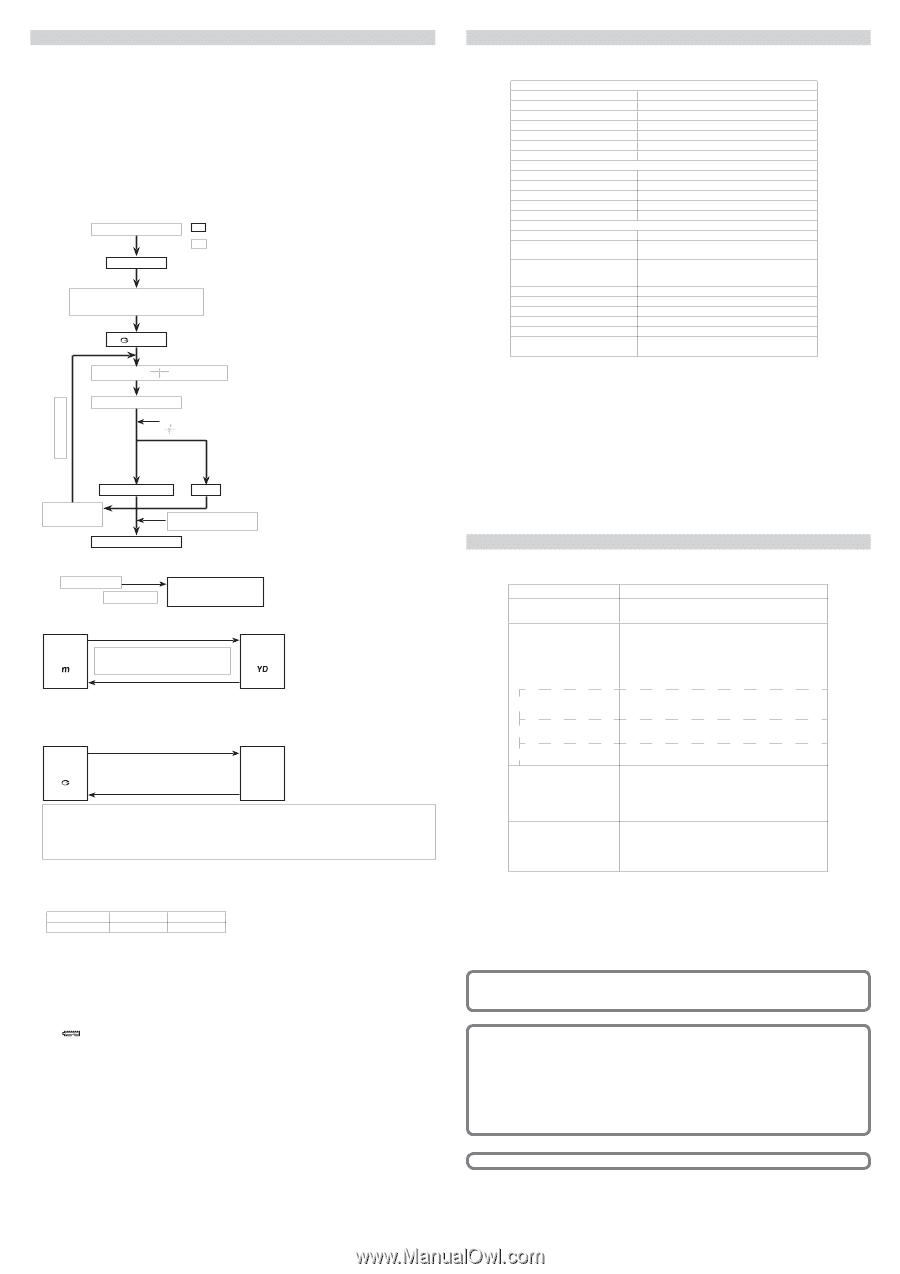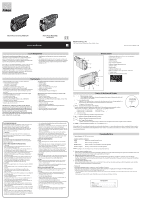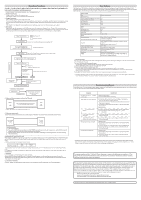Nikon 7487 Instruction Manual - Page 2
Operational Summary, Specifications, Troubleshooting/Repair
 |
UPC - 018208074877
View all Nikon 7487 manuals
Add to My Manuals
Save this manual to your list of manuals |
Page 2 highlights
Operational Summary Caution - use of controls or adjustments or performance of procedures other than those specified herein may result in hazardous radiation exposure 1. Install a battery in the battery chamber. (See "Changing Batteries") 2. Rubber eyepiece cup Eyeglass wearer: Collapse the eyepiece cups. Non-eyeglass wearers: Do not collapse the eyepiece cups. 3. Diopter adjustment Adjust diopter to obtain a clear image in the LCD. First, rotate the diopter adjustment ring counterclockwise until it comes to a complete stop. Next, turn on the power to activate the LCD when you look through the Laser 1200. Rotate the diopter adjustment ring clockwise until the display comes into focus. If the diopter is not adjusted to correspond to your eyesight, you may not be able to clearly focus your subject. 4. Measuring Note: Depressing and holding down the POWER button causes all symbols to be displayed in the LCD panel. After you remove your finger from the POWER button, the last-used setting is displayed. (If you briefly press the POWER button then remove your finger, the LCD panel may display the last-used setting without displaying all of the symbols. This is not a malfunction or other problem.) Depress POWER button Operating results Conditions/operation LCD illuminates Power on, Last Use default settings are active, Backlight off Press and hold MODE button, then depress POWER button (continue to press and hold MODE button) Change to Target Priority [ ] apprears When the First Target Priority is selected and does not appear when Distant Target Priority is selected. Align the reticle [ ] with the target Measure again Depress POWER button Start measuring [ ] indicates "Now measuring" Successfully measured Display distance Fail to measure/Cannot measure [576.5] or [1055] [- - - -] Before display disappears 8 seconds pass without operation Power off, display disappears • Continuous measurement POWER button Keep pressing The instrument continuously measures distance for 20 seconds 5. Select unit of measurement: m (meter) or YD (yard) Meters [] Press and hold MODE button for more than 1.5 seconds until the display changes Yards [] * Depress MODE button to change the measurement unit. 6. Selecting target priority Target Priority Switch System allows you to select display mode from First Target Priority and Distant Target Priority. First Target Priority [] Distant Target Priority Switching procedure 1. LCD panel should be on. 2. Press and hold MODE button, then depress and hold POWER button within one second, and continue to press and hold both buttons. (If buttons are not pressed in the correct order, switching will not take place.) 3. Hold both buttons (approx. two seconds) until "G" appears or disappears (depending on current target priority), to confirm switching. Then release buttons. [Deciding which Target Priority to use] When obtaining different results from a single measuring operation, the Laser 1200 will display the distance to the farthest target on the LCD panel when using Distant Target Priority mode, while First Target Priority mode will show the range to the nearest target. ex.) When measuring a tree standing in front of a house; Distance to target Tree 135m House 157m "135m" (distance to the tree) will be displayed in First Target Priority mode, and "157m" (distance to the house) in Distant Target Priority mode. First Target Priority mode, for example, has applications for golf, while Distant Target Priority is useful when hunting in heavily wooded areas. 7. Backlight Use the backlight to see the LCD panel in dark conditions. By pressing MODE button briefly (less than 1.5 seconds) while the power is on, the backlight can be turned ON and OFF. The backlight can also be turned off by turning the Laser 1200's power off. In this case, the backlight will be off when the Laser 1200's power is turned on again. 8. Low battery indication Flashing indicates that the battery charge is low and battery should be replaced. (See "Changing Battery") Specifications The Nikon Laser 1200 features a Roof-prism monocular optical system for viewing your target. A liquid crystal display (LCD) is mounted within the optical system that when activated, displays a reticle for targeting, meter/yard and Target Priority and a target quality gauge, as well as precision and low battery indicators. It is also equipped with a built-in backlight. Optical system Type Magnification (x) Effective diameter of objective lens (mm) Angular field of view (real) (˚) Eye relief (mm) Exit pupil (mm) Diopter adjustment Laser Class Wavelength (nm) Pulse duration (ns) Output (W) Beam Divergence (mrad) Others Measuring range Distance measurement display step Structure Operating temperature (˚C) Operating humidity (%RH) Power source Dimensions (L x H x W) (mm) Weight (g) Safety Roof-prism monocular 7 ø25 5.0 18.6 ø3.6 ±4m-1 FDA Class I 870 14 15 V: 2.1, H: 0.021 10m-1,100m/11 yards-1,200 yards