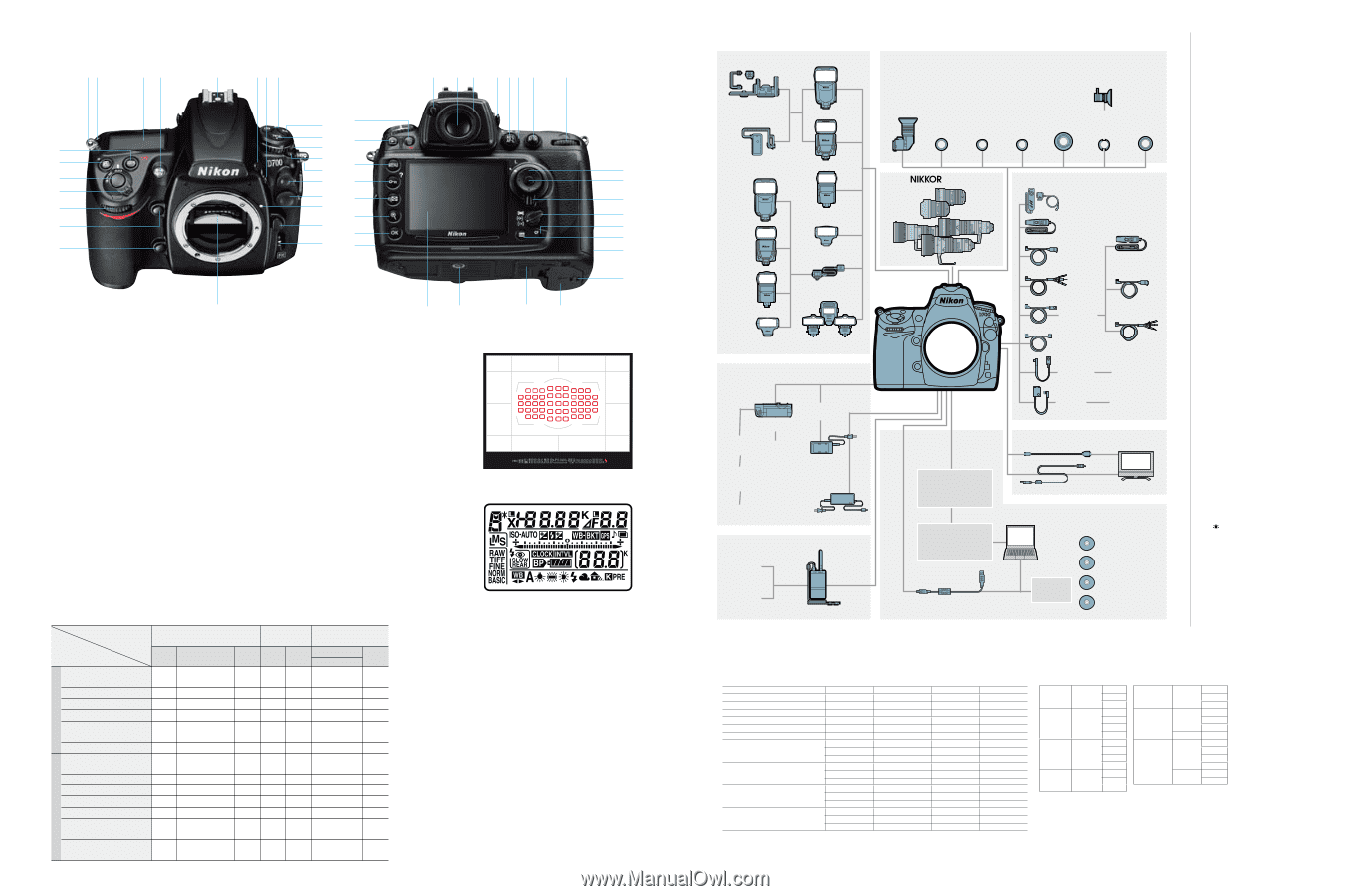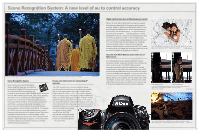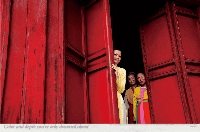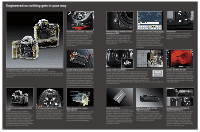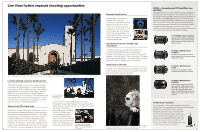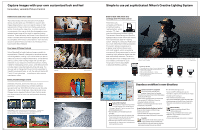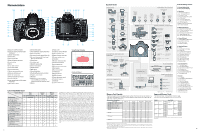Nikon 9622 Brochure - Page 12
Nomenclature
 |
View all Nikon 9622 manuals
Add to My Manuals
Save this manual to your list of manuals |
Page 12 highlights
Nomenclature 2 & %? g 3 $@ f 4 #[ e 5 " \ d 6 ! c ] 7 9^ b a * 8 _ { | } 1Exposure mode/Format button 2Exposure compensation/Two-button reset button 3Shutter-release button 4Power switch 5Sub-command dial 6Depth-of-field preview button 7Function button 8Mirror 9Focus-mode selector !Lens release button "Lens mounting index #Ten-pin remote terminal cover $Flash sync terminal cover %Eyelet for camera strap &Release mode dial lock release (Release mode dial )Image quality/Image size/Two-button reset button ~White balance button +ISO sensitivity button ,Flash mode/Flash compensation button -Flash pop-up button .Accessory shoe (for optional flash unit) /AF-assist illuminator/Self-timer lamp/ Red-eye reduction lamp :Control panel ;Focal plane mark Playback button ?Menu button @Protect/Help button [Thumbnail/Playback zoom out button \Playback zoom in button ]OK button ^HDMI mini-pin connector/Video connector/USB connector/DC-IN connector (under the connector cover) _Monitor {Tripod socket |Connector cover for MB-D10 }Battery-chamber cover *Battery-chamber cover latch aMemory card slot cover bInfo button cMemory card access lamp dAF-area mode selector eFocus selector lock fMulti-selector center button gMulti selector hMain command dial iAF-ON button jMetering selector kAE/AF lock button lDiopter adjustment control mViewfinder eyepiece nViewfinder oEyepiece shutter lever Viewfinder Display Control Panel Lens Compatibility Chart Camera setting Focus Exposure Metering mode mode system S M (with electronic M P A q w Lens/accessory C rangefinder) S M 3D Color e Type G or D AF Nikkor2 3 3 3 3 3 3 - 3 3 AF-S, AF-I Nikkor PC-E NIKKOR series - 5 3 3 5 3 5 3 5 3 - 3 3 PC-Micro Nikkor 85mm f/2.8D4 - 5 3 3 - 6 3 3 - 3 3 AF-S / AF-I Teleconverter7 8 3 8 3 3 3 3 3 - 3 3 CPU lenses1 Other AF Nikkor 9 3 9 3 3 3 3 - 3 3 3 (except lenses for F3AF) AI-P Nikkor - 10 3 3 3 3 - 3 3 3 Non-CPU lenses11 AI-, AI modified Nikkor or Nikkor Series E lenses12 - 10 3 3 - 13 3 - 14 3 15 3 Medical-Nikkor 120mm f/4 - 3 3 - 16 3 - - - Reflex-Nikkor - - 3 - 13 3 - - 15 3 PC-Nikkor - 5 3 3 - 17 3 - - 3 AI-type Teleconverter18 - 8 3 3 - 13 3 - 14 3 15 3 PB-6 Bellows Focusing Attachment19 - 8 3 3 - 20 3 - - 3 Auto extension rings - 8 3 3 - 13 3 - - 3 (PK-series 11A, 12, or 13; PN-11) 1 IX-Nikkor lenses cannot be used. 2 Vibration Reduction (VR) supported with VR lenses. 3 Spot metering meters selected focus point. 4 The camera's exposure metering and flash control systems do not work properly when shifting and/or tilting the lens, or when an aperture other than the maximum aperture is used. 5 Can not be used with shifting or tilting. 6 Manual exposure mode only. 7 Can be used with AF-S and AF-I lenses only. 8 With maximum effective aperture of f/5.6 or faster. 9 When focusing at minimum focus distance with AF 80-200mm f/2.8, AF 35-70mm f/2.8, AF 28-85mm f/3.5-4.5 , or AF 28-85mm f/3.5-4.5 lens at maximum zoom, in-focus indicator may be displayed when image on matte screen in viewfinder is not in focus. Adjust focus manually until image in viewfinder is in focus. 10 With maximum aperture of f/5.6 or faster. 11 Some lenses cannot be used. 12 Range of rotation for AI 80-200mm f/2.8 ED tripod mount is limited by camera body. Filters cannot be exchanged while AI 200-400mm f/4 ED is mounted on camera. 13 If maximum aperture is specified using [Non-CPU lens data], aperture value will be displayed in viewfinder and top control panel. 14 Can be used only if lens focal length and maximum aperture are specified using [Non- CPU lens data]. Use spot or center-weighted metering if desired results are not achieved. 15 For improved precision, specify lens focal length and maximum aperture using [Non-CPU lens data]. 16 Can be used in manual exposure mode at shutter speeds slower than 1/125 s. 17 Exposure determined by presetting lens aperture. In aperture-priority auto exposure mode, preset aperture using lens aperture ring before performing AE lock or shifting lens. In manual exposure mode, preset aperture using lens aperture ring and determine exposure before shifting lens. 18 Exposure compensation required when used with AI 28-85mm f/3.5-4.5, AI 35-105mm f/3.5-4.5, AI 35-135mm f/3.5-4.5, or AF-S 80-200mm f/2.8D. See teleconverter manual for details. 19 Requires PK-12 or PK-13 auto extension ring. PB-6D may be required depending on camera orientation. 20 Use preset aperture. In aperture-priority auto exposure mode, set aperture using focusing attachment before determining exposure and taking photo- graph. 22 System Chart Custom Settings menus Speedlights Power Bracket Unit SK-6/6A Speedlight SB-900 Right-Angle Viewing Attachment DR-5 Eyepiece DK-17* Antifog Finder Eyepiece DK-17A Eyepiece Correction Lens DK-17C (-3, -2, 0, +1, +2 m -1 ) Viewfinder Accessories Eyepiece Magnifier DG-2 Rubber Eyecup DK-19 Eyepiece Adapter DK-18 Magnifying Eyepiece DK-17M High-Performance Battery Pack SD-8A Speedlight SB-900 Speedlight SB-800 Speedlight SB-600 Speedlight SB-800 Speedlight SB-400 Speedlight SB-600 TTL Remote Cord SC-28, 29 Speedlight SB-400 Close-up Speedlight Commander Kit R1C1 AC Adapters, Batteries and Chargers Multi-Power Battery Pack MB-D10 Rechargeable Li-ion Battery EN-EL3e* Battery Chamber Cover BL-3 Eight R6/AA-size batteries** Rechargeable Li-ion Battery EN-EL4/EN-EL4a Quick Charger MH-18a* Quick Charger MH-21/MH-22 AC Adapter EH-5a/EH-5 WIRELESS TRANSMITTER Rechargeable Li-ion Battery EN-EL3e AC Adapter EH-6 Wireless Transmitter WT-4/4A Lenses Remote control Accessories Modulite Remote Control Set ML-3 Remote Cord MC-36 Remote Cord MC-30 Remote Cord MC-36 Remote Cord MC-22 Extension Cord MC-21 Connecting Cord MC-23 Adapter Cord MC-25 Remote Cord MC-30 Remote Cord MC-22 Ten-Pin Remote Accessories GPS Cable MC-35 GPS Unit** HDMI Cable** TV Accessories CompactFlashTM Card** Video Cable EG-D100* TV Monitor** PC Card Adapter** CF Card Reader** Personal Computer** Computer Related Accessories Capture NX 2 Camera Control Pro 2 USB Cable UC-E4* Printer** Image Authentication Software Software Suite* *Supplied accessories **Non-Nikon products C: Custom Setting Bank R: Reset Custom Settings a: Autofocus a1: AF-C Priority Selection a2: AF-S Priority Selection a3: Dynamic AF Area a4: Focus Tracking with Lock-On a5: AF Activation a6: Focus Point Illumination a7: Focus Point Wrap-Around a8: AF Point Selection a9: Built-in AF-assist Illuminator a10: AF-ON for MB-D10 b: Metering/Exposure b1: ISO Sensitivity Step Value b2: EV Steps for Exposure Control b3: Exp Comp/Fine Tune b4: Easy Exposure Compensation b5: Center-Weighted Area b6: Fine Tune Optimal Exposure c: Timers/AE Lock c1: Shutter-Release Button AE-L c2: Auto Meter-off Delay c3: Self-Timer Delay c4: Monitor Off Delay d: Shooting/Display d1: Beep d2: Viewfinder Grid Display d3: Screen Tips d4: CL Mode Shooting Speed d5: Max. Continuous Release d6: File Number Sequence d7: Shooting Info Display d8: LCD Illumination d9: Exposure Delay Mode d10: MB-D10 Battery Type d11: Battery Order e: Bracketing/Flash e1: Flash Sync Speed e2: Flash Shutter Speed e3: Flash Control for Built-in Flash e4: Modeling Flash e5: Auto Bracketing Set e6: Auto Bracketing (Mode M) e7: Bracketing Order f: Controls f1: [ ] Switch f2: Multi Selector Center Button f3: Multi Selector f4: Photo Info/Playback f5: Assign FUNC Button f6: Assign Preview Button f7: Assign AE-L/AF-L Button f8: Shutter Speed/Aperture Lock f9: Customize Command Dials f10: Release Button to Use Dial f11: No Memory Card? f12: Reverse Indicators Memory Card Capacity The following table shows the approximate number of pictures that can be stored on a 2 GB SanDisk Extreme IV (SDCFX4) card at different image quality and image size settings with FX-format image area. FX-format (36 x 24) Image Area Image quality NEF (RAW), Lossless compressed, 12-bit NEF (RAW), Lossless compressed, 14-bit NEF (RAW), Compressed, 12-bit NEF (RAW), Compressed, 14-bit NEF (RAW), Uncompressed, 12-bit NEF (RAW), Uncompressed, 14-bit TIFF (RGB) JPEG fine 3 JPEG normal 3 JPEG basic 3 Image size L M S L M S L M S L M S File size 1 13.3 MB 16.3 MB 11.0 MB 13.8 MB 18.8 MB 24.7 MB 35.9 MB 20.7 MB 10.0 MB 5.7 MB 3.2 MB 1.4 MB 2.9 MB 1.6 MB 0.7 MB 1.4 MB 0.8 MB 0.4 MB No. of images 1 100 77 138 114 100 77 53 95 211 279 496 1000 548 976 2000 1000 1800 3900 Buffer capacity 2 23 20 26 23 19 17 17 20 28 100 100 100 100 100 100 100 100 100 Approved Memory Cards The following Type I CompactFlash memory cards have been tested and approved for use in the D700. SanDisk Extreme IV SDCFX4 Extreme III SDCFX3 Ultra II SDCFH Standard SDCFB Lexar Media 8 GB Professional 300x 8 GB 4 GB UDMA 4 GB 2 GB 2 GB 8 GB Platinum II 80x 2 GB 4 GB 1 GB 2 GB 512 MB 1 GB 60x 4 GB 8 GB Professional 133x WA 8 GB 4 GB 4 GB 2 GB 2 GB 1 GB 1 GB 4 GB 80x Lt 2 GB 2 GB 512 MB 1 GB Other cards have not been tested. For more details on the above cards, please contact the manufacturer. 1 All figures are approximate. File size varies with scene recorded. 2 Maximum number of exposures that can be stored in memory buffer. Drops if [Optimal quality] is selected for [JPEG compression], ISO sensitivity is set to H 0.3 or higher, [High ISO NR] is on when ISO sensitivity auto control is on or ISO sensitivity is set to 2000 or higher, or long exposure noise reduction, Active D-Lighting or image authentication is on. 3 Figures assume [JPEG compression] is set to [Size priority]. Selecting [Optimal quality] increases the file size of JPEG images; number of images and buffer capacity drop accordingly. 23