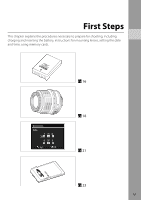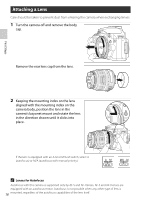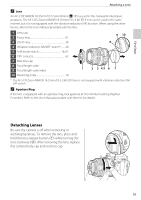Nikon 9670 D60 User's Manual - Page 28
Charging and Inserting the Battery, The Quick Charger MH-23, The Rechargeable Li-ion Battery EN-EL9 - d60 sale
 |
View all Nikon 9670 manuals
Add to My Manuals
Save this manual to your list of manuals |
Page 28 highlights
First Steps Charging and Inserting the Battery Use the supplied Quick Charger MH-23 to charge the supplied Rechargeable Li-ion Battery EN-EL9 before first use, or when the battery runs low. The Quick Charger MH-23 The MH-23 is for use with the supplied Rechargeable Li-ion Battery EN-EL9. CHARGE lamp AC adapter plug AC inlet Wall plug (shape varies with country of sale) The Rechargeable Li-ion Battery EN-EL9 The EN-EL9 is for use with the D60. Negative terminal Signal contact Positive terminal Terminal cover 1 Charge the battery. 1.1 Remove the terminal cover from the battery. Terminal cover 1.2 Connect the power cord to the charger and plug it in. 7.4V 1E0N0-0ELm9Ah 7.4V 1E0N0-0ELm9Ah 7.4V 1E0N0-0ELm9Ah 1.3 Place the battery in the charger. The CHARGE lamp will blink as the battery charges. About 90 minutes are required for an exhausted battery to fully charge. 16