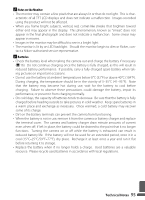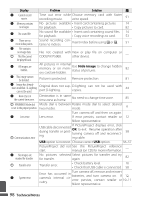Nikon COOLPIX 5000 P5000 User's Manual - Page 107
Notes on the Monitor, Batteries, cool 15°C-25°C/59°F-77°F, dry place.
 |
UPC - 018208899074
View all Nikon COOLPIX 5000 manuals
Add to My Manuals
Save this manual to your list of manuals |
Page 107 highlights
A Notes on the Monitor • The monitor may contain a few pixels that are always lit or that do not light. This is characteristic of all TFT LCD displays and does not indicate a malfunction. Images recorded using the product will not be affected. • When you frame bright subjects, vertical, red, comet-like streaks that brighten toward either end may appear in the display. This phenomenon, known as "smear," does not appear in the final photograph and does not indicate a malfunction. Some smear may appear in movies. • Images in the monitor may be difficult to see in a bright light. • The monitor is lit by an LED backlight. Should the monitor begin to dim or flicker, con- tact a Nikon-authorized service representative. A Batteries • Check the battery level when taking the camera out and charge the battery if necessary (B 16). Do not continue charging once the battery is fully charged, as this will result in reduced battery performance. If possible, carry a fully-charged spare battery when taking pictures on important occasions. • Do not use the battery at ambient temperatures below 0°C (32°F) or above 40°C (104°F). During charging, the temperature should be in the vicinity of 5-35°C (41-95°F). Note that the battery may become hot during use; wait for the battery to cool before charging. Failure to observe these precautions could damage the battery, impair its performance, or prevent it from charging normally. • On cold days, the capacity of batteries tends to decrease. Be sure that the battery is fully charged before heading outside to take pictures in cold weather. Keep spare batteries in a warm place and exchange as necessary. Once warmed, a cold battery may recover some of its charge. • Dirt on the battery terminals can prevent the camera from functioning. • When the battery is not in use, remove it from the camera or battery charger and replace the terminal cover. The camera and battery charger draw minute amounts of current even when off; if left in place, the battery could be drained to the point that it no longer functions. Turning the camera on or off while the battery is exhausted can result in reduced battery life. If the battery will not be used for an extended period, store it in a cool (15°C-25°C/59°F-77°F), dry place. Recharge it at least once a year and run it flat before returning it to storage. • Replace the battery when it no longer holds a charge. Used batteries are a valuable resource. Please recycle used batteries in accordance with local regulations. Technical Notes 95