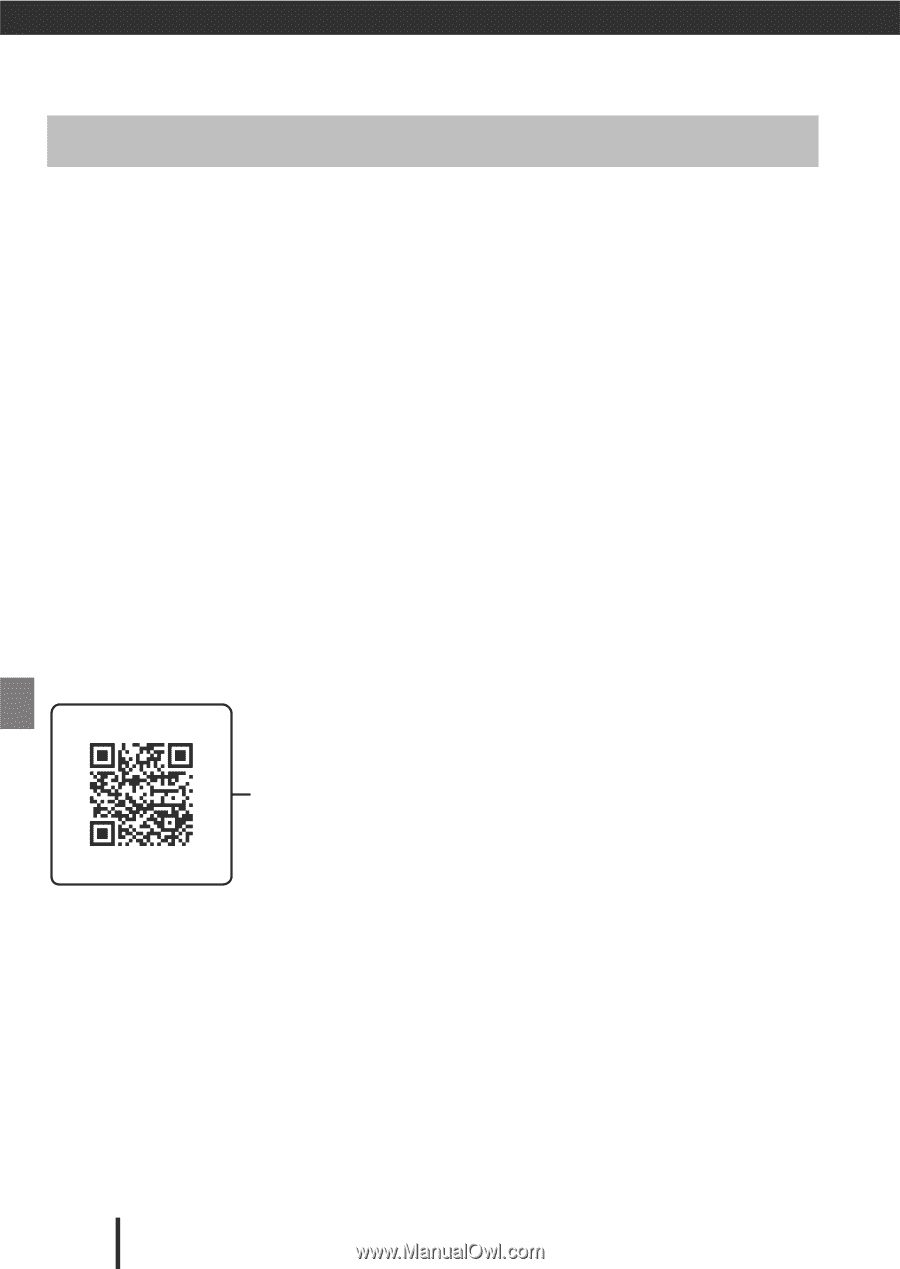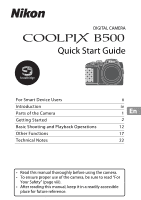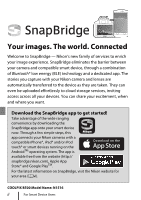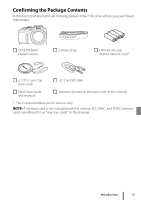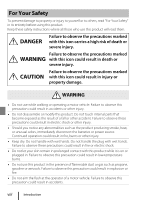Nikon COOLPIX B500 Quick Start Guide - English for customers in Europe - Page 4
Introduction - manual
 |
View all Nikon COOLPIX B500 manuals
Add to My Manuals
Save this manual to your list of manuals |
Page 4 highlights
Introduction Read This First Thank you for purchasing the Nikon COOLPIX B500 digital camera. Downloading the "Reference Manual" The Reference Manual (PDF format) provides more details in various languages on how to use this camera. Use your smart device or computer to refer to it along with this manual. Download the Reference Manual from our Download Center at the URL below. • The Reference Manual can be viewed using Adobe PDF Reader, iBooks, or other software. Adobe PDF reader can be downloaded from the Adobe website. Downloading "ViewNX-i" ViewNX-i is free software that enables you to transfer images and movies to your computer for viewing and editing. Download the software from our Download Center at the URL below. Visit Our Download Center Visit the website below to download the Reference Manual and software for this camera. http://downloadcenter.nikonimglib.com Scan this image with your smart device's QR code reader. Nikon User Support Visit the site below to register your camera and keep up-to-date with the latest product information. You will find answers to frequently asked questions (FAQs) and can contact us for technical assistance. http://www.europe-nikon.com/support iv Introduction