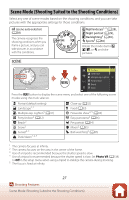Nikon COOLPIX B600 Reference Manual - Page 42
Tips and Notes About Scene Mode, Hand-held, Tripod, Night landscape, Photo VR
 |
View all Nikon COOLPIX B600 manuals
Add to My Manuals
Save this manual to your list of manuals |
Page 42 highlights
Tips and Notes About Scene Mode B Scene auto selector • The camera recognizes the shooting conditions when you frame a picture, and you can take pictures in accordance with the conditions. e Portrait (for taking close-up portraits of one or two people) b Portrait (for taking portraits of large numbers of people, or images in which the background takes up a large portion of the frame) f Landscape h Night portrait* (for taking close-up portraits of one or two people) c Night portrait* (for taking portraits of large numbers of people, or images in which the background takes up a large portion of the frame) g Night landscape* i Close-up j Backlighting (for taking pictures of subjects other than people) d Backlighting (for taking portrait pictures) d Other shooting conditions * One image is captured at a slow shutter speed. • Under some shooting conditions, the camera may not select the desired settings. In this case, select another shooting mode (A24). • When the digital zoom is in effect, the shooting mode icon changes to d. j Night landscape • Press the d button to select Y Hand-held or Z Tripod in Night landscape. • Y Hand-held (default setting): - While the j icon on the shooting screen is displayed in green, press the shutterrelease button all the way to capture a series of images which are combined into a single image and saved. - While the j icon on the shooting screen is displayed in white, press the shutterrelease button all the way to capture one image. - Once the shutter-release button is pressed all the way, hold the camera still until a still image is displayed. After taking a picture, do not turn the camera off before the screen switches to the shooting screen. - The angle of view (i.e., the area visible in the frame) seen in the saved image may be narrower than that seen on the shooting screen. - Continuous shooting may not be possible in certain shooting conditions. • Z Tripod: - One image is captured at a slow shutter speed when the shutter-release button is pressed all the way. - Vibration reduction is disabled even when Photo VR (A138) in the setup menu is set to On. 28 Shooting Features Scene Mode (Shooting Suited to the Shooting Conditions)