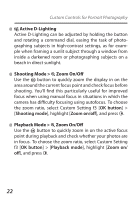Nikon COOLPIX P900 Setting Guide For Still Photography - Page 20
Monitor Mode: Choose “Prioritize Viewfinder”!, displays the view through the lens
 |
View all Nikon COOLPIX P900 manuals
Add to My Manuals
Save this manual to your list of manuals |
Page 20 highlights
Basic Settings for Portrait Photography l Monitor Mode: Choose "Prioritize Viewfinder"! Recommended for users familiar with traditional digital SLRs, "prioritize viewfinder"mode lets you frame pictures in the viewfinder during hand-held photography. In photo mode, putting your eye to the viewfinder turns it on and displays the view through the lens, but the shooting display does not appear in the monitor when you take your eye away. Menus and pictures can still be displayed in the monitor using the G and K buttons. 20
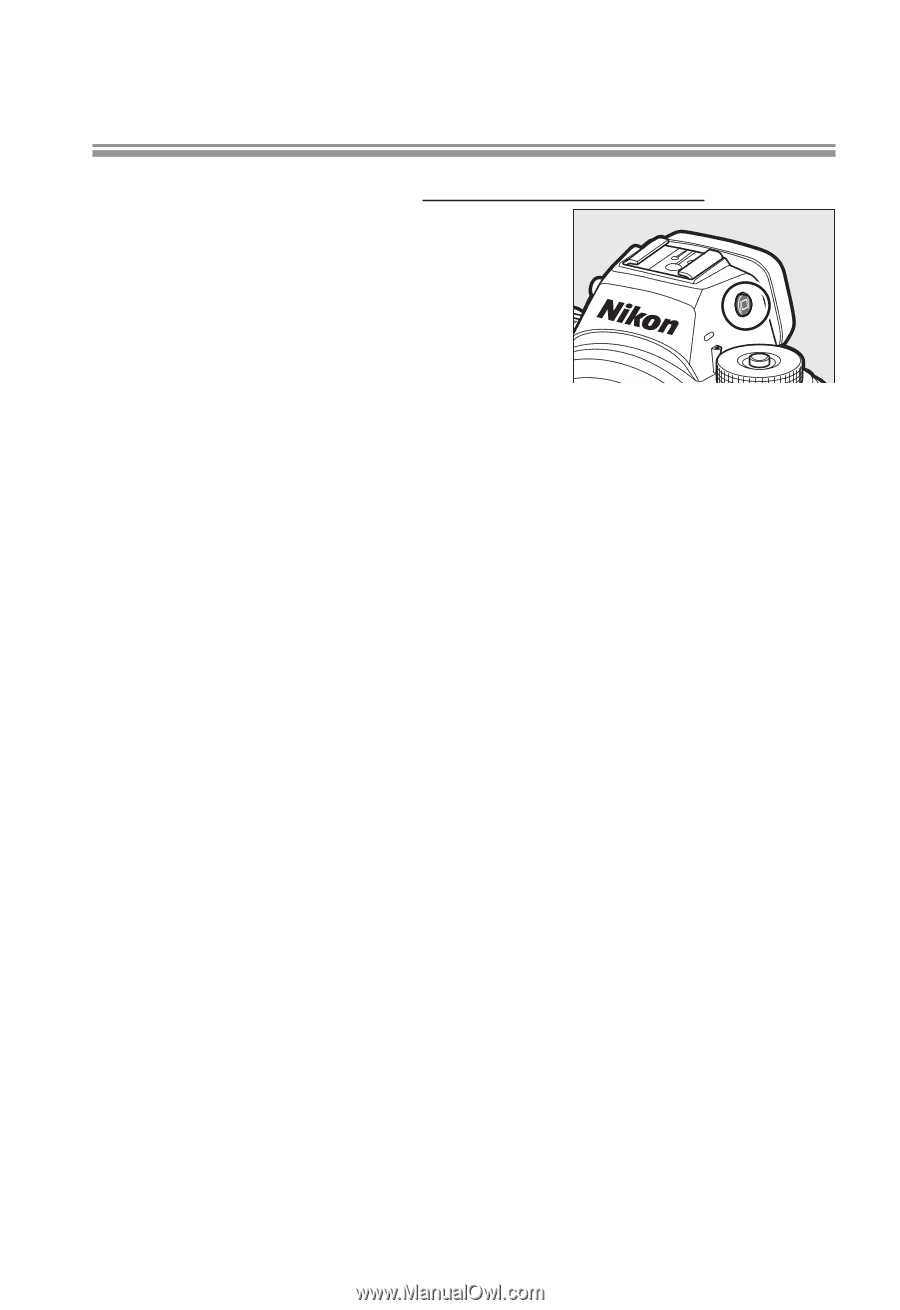
20
Basic Settings for Portrait Photography
Monitor Mode: Choose “
Prioritize Viewfinder
Prioritize Viewfinder
”!
Recommended for users familiar
with traditional digital SLRs, “priori-
tize viewfinder” mode lets you frame
pictures in the viewfinder during
hand-held photography. In photo
mode, putting your eye to the viewfinder turns it on and
displays the view through the lens, but the shooting dis-
play does not appear in the monitor when you take your
eye away. Menus and pictures can still be displayed in the
monitor using the
G
and
K
buttons.
l