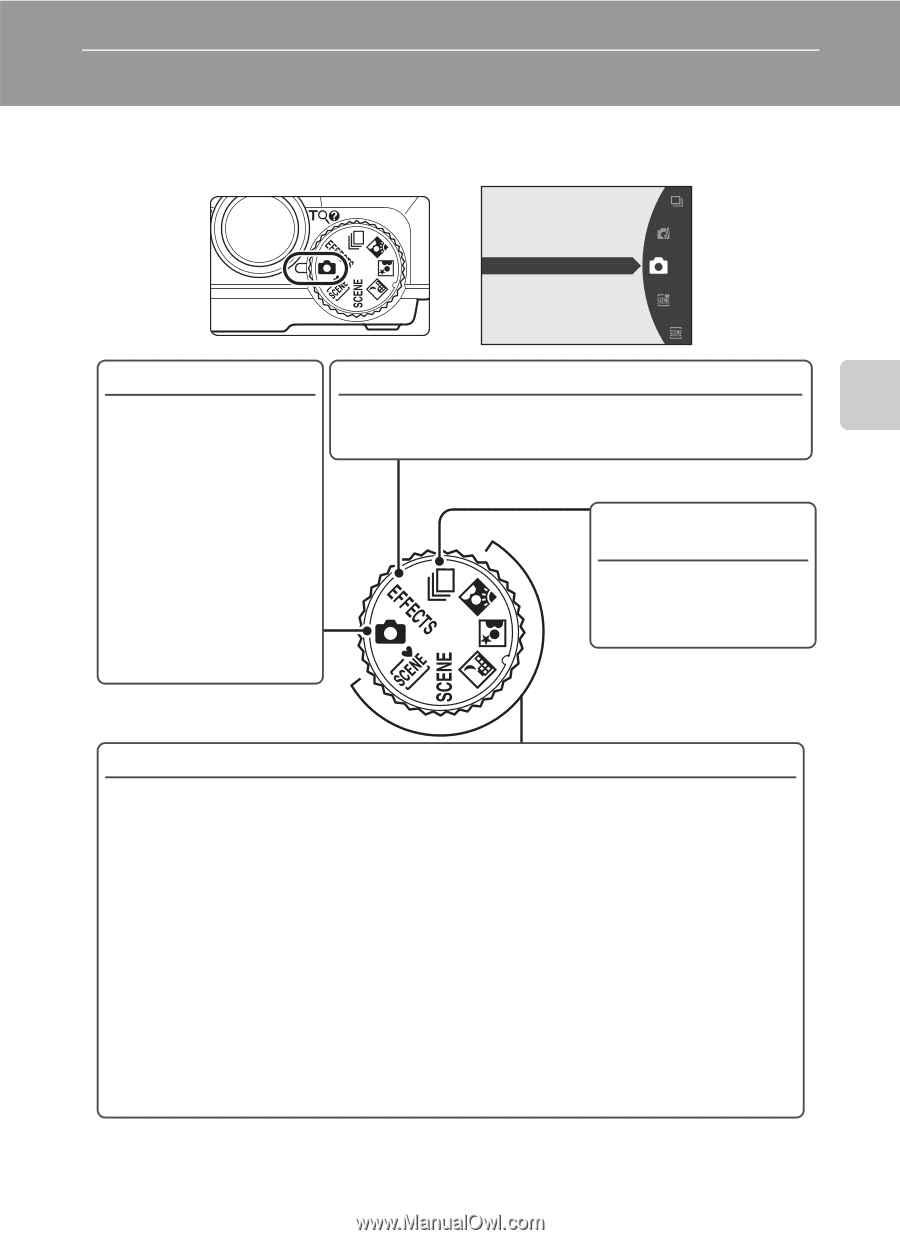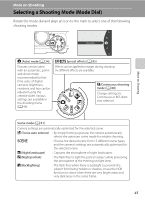Nikon COOLPIX S9100 User Manual - Page 57
More on Shooting, Selecting a Shooting Mode (Mode Dial)
 |
View all Nikon COOLPIX S9100 manuals
Add to My Manuals
Save this manual to your list of manuals |
Page 57 highlights
More on Shooting Selecting a Shooting Mode (Mode Dial) Rotate the mode dial and align an icon to the mark to select one of the following shooting modes. Auto mode More on Shooting A (Auto) mode (A 24) Pictures can be taken with an automatic, pointand-shoot mode recommended for firsttime users of digital cameras. Brightness, vividness, and hue can be adjusted using the creative slider. Various settings are available in the shooting menu (A 46). u Special effects (A 85) Effects can be applied to images during shooting. Six different effects are available. C Continuous shooting mode (A 80) Change settings to Continuous or BSS (best shot selector). Scene mode (A 61) Camera settings are automatically optimized for the selected scene. x (Scene auto selector) : By simply framing a picture, the camera automatically selects the optimum scene mode for simpler shooting. y : Choose the desired scene from 15 different scene types, and the camera's settings are automatically optimized for the selected scene. j (Night landscape) : Captures the atmosphere of night landscapes. S (Night portrait) : The flash fires to light the portrait subject while preserving the atmosphere of the evening or night view. R (Backlighting) : The flash fires when there is backlight to prevent the subject from being hidden in shadow, or use the HDR function to shoot when there are very bright areas and very dark areas in the same frame. 45