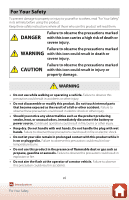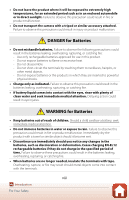xi
Table of Contents
Scene Mode (Shooting Suited to the Shooting Conditions)
................................................
27
Tips and Notes About Scene Mode
...............................................................................................................
28
Shooting with Easy Panorama
..........................................................................................................................
36
Playback with Easy Panorama
...........................................................................................................................
38
Creative Mode (Applying Effects When Shooting)
...................................................................
39
Smart Portrait Mode (Enhancing Human Faces When Shooting)
.......................................
41
Using Smile Timer
.....................................................................................................................................................
43
Using Self-Collage
.....................................................................................................................................................
44
Setting the Flash Mode, Self-timer, Macro Mode, and Exposure Compensation
..........
46
Flash Mode
..............................................................................................................................................
47
Self-timer
.................................................................................................................................................
49
Macro Mode (Taking Close-up Pictures)
......................................................................................
50
Exposure Compensation (Adjusting Brightness)
......................................................................
51
Using the Zoom
.....................................................................................................................................
52
Focusing
...................................................................................................................................................
54
The Shutter-release Button
.................................................................................................................................
54
Using Target Finding AF
.......................................................................................................................................
55
Using Face Detection
.............................................................................................................................................
56
Subjects Not Suitable for Autofocus
.............................................................................................................
57
Focus Lock
.....................................................................................................................................................................
58
Default Settings (Flash Mode, Self-timer, and Macro Mode)
................................................
59
Functions That Cannot Be Used Simultaneously When Shooting
......................................
61
Playback Features
................................................................................................................
63
Playback Zoom
......................................................................................................................................
64
Thumbnail Playback/Calendar Display
.........................................................................................
65
List by Date Mode
.................................................................................................................................
66
Viewing and Deleting Images in a Sequence
.............................................................................
67
Viewing Images in a Sequence
.........................................................................................................................
67
Deleting Images in a Sequence
.......................................................................................................................
68
Editing Images (Still Images)
............................................................................................................
69
Before Editing Images
............................................................................................................................................
69
Quick Effects: Changing Hue or Mood
........................................................................................................
69
Quick Retouch: Enhancing Contrast and Saturation
..........................................................................
70
D-Lighting: Enhancing Brightness and Contrast
...................................................................................
70
Red-eye Correction: Correcting Red-eye When Shooting with the Flash
.............................
71
Glamour Retouch: Enhancing Human Faces
...........................................................................................
71
Small Picture: Reducing the Size of an Image
.........................................................................................
73
Crop: Creating a Cropped Copy
.......................................................................................................................
74