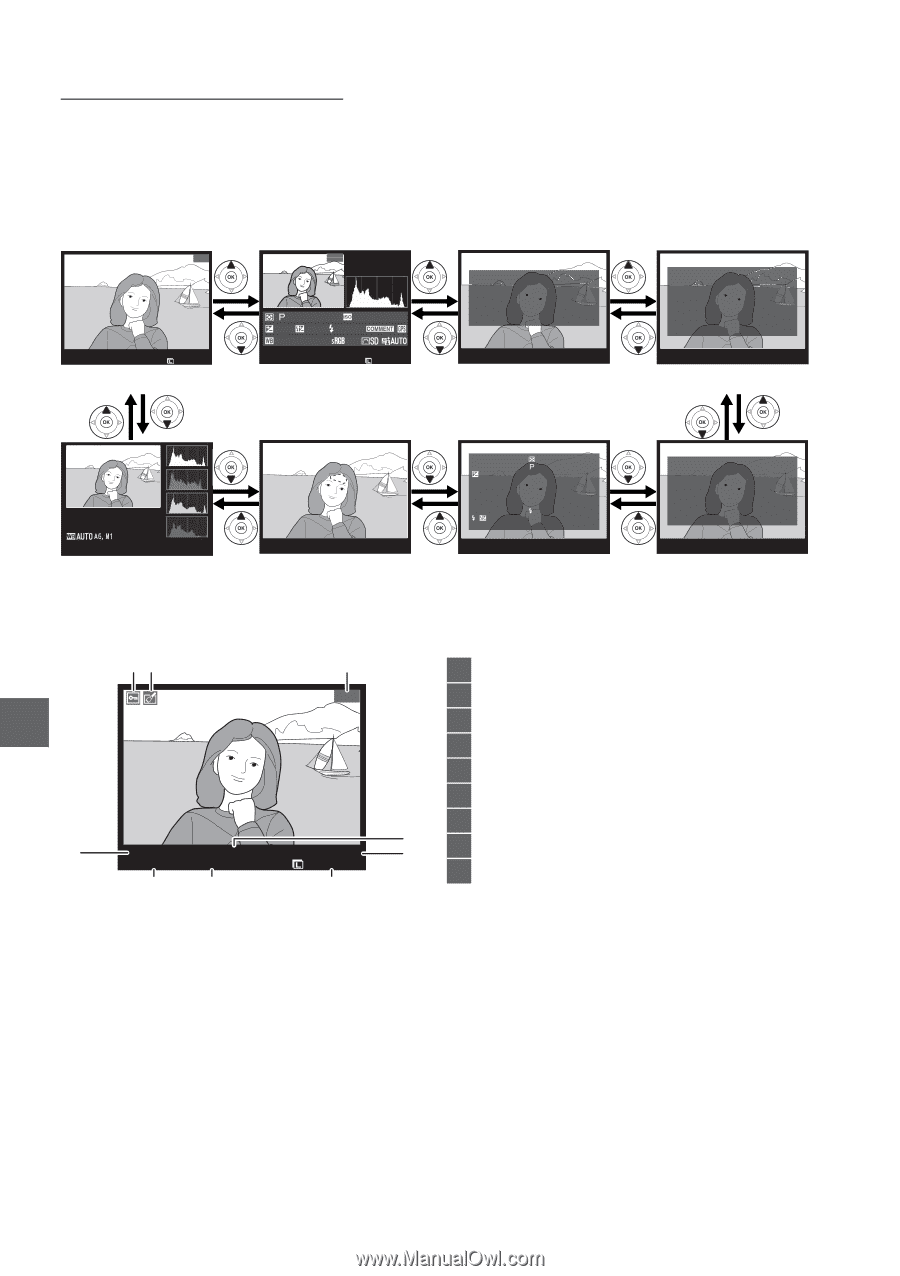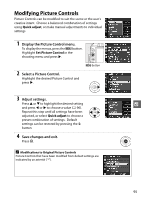Nikon D3100 D3100 User's Manual - Page 116
Photo Information
 |
UPC - 018208254729
View all Nikon D3100 manuals
Add to My Manuals
Save this manual to your list of manuals |
Page 116 highlights
Photo Information Photo information is superimposed on images displayed in full-frame playback. Press 1 or 3 to cycle through photo information as shown below. Note that shooting data, RGB histograms, and highlights are only displayed if corresponding option is selected for Display mode > Detailed photo info (0 130). GPS data are only displayed if a GP-1 was used when the photo was taken. 1/ 12 100D3100 DSC_0001. JPG 15/04/2010 10: 02 : 27 NORMAL 4608x3072 File information 1/ 12 NIKON D3100 1/ 250 F11 100 -1. 3 +1. 0 AUTO A6, M1 100D3100 DSC_0001. JPG 15/04/2010 10 : 02 : 27 35mm NORMAL 4608x3072 Overview data LATITUDE LONGITUDE ALTITUDE TIME(UTC) : N : 35º 36. 371' : E : 139º 43. 696' : 35m : 15/04/2010 : 01:15:29 N I KON D3100 1/12 GPS data NOI SE REDUC. : H I I SO, NORM ACT. D-L I GHT. : AUTO RETOUCH : COMMENT : SPRI NG HAS COME. SP RI NG HAS COME. 3636 N I KON D3100 1/12 Shooting data 3 N I KON D3100 1/ 12 RGB histogram Hi gh l i ghts N I KON D3100 1/12 Highlights MTR, SPD, AP. EXP. MODE, I SO FOCAL LENGTH LENS AF / VR FLASH TYPE SYNC MODE , : , 1/ 250 ,F11 : , 100 : -1. 3 : 35mm : 18-55 / 3. 5-5. 6 : A / VR-On : Bu i l t - i n : : TTL , +1. 0 N I KON D3100 1/12 Shooting data 1 WHI T E BALANCE : AUTO, A6, M1 COLOR SPACE : s RGB PI CTURE CTRL : STANDARD QUI CK ADJUST : 0 SHARPEN ING : 3 CONTRAST : ACT. D-L I GHT. BR I GHTNESS : ACT. D-L I GHT. SATURAT ION : 0 HUE : 0 N I KON D3100 1/12 Shooting data 2 ❚❚ File Information 12 3 1/12 I 9 100D3100 DSC_0001. JPG NORMAL 15/04/2010 10: 02 : 27 4608x3072 8 7 6 1 Protect status 108 2 Retouch indicator 152 3 Frame number/total number of images 4 File name 65 5 Image quality 64 6 Image size 66 7 Time of recording 18 4 5 8 Date of recording 18 9 Folder name 149 100