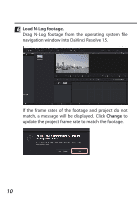Nikon D5300 Technical Guide N-Log 3D LUT Edition for Z 7 / Z 6 - Page 6
Using the N‑Log 3D LUT, Installing DaVinci Resolve 15
 |
View all Nikon D5300 manuals
Add to My Manuals
Save this manual to your list of manuals |
Page 6 highlights
Using the N‑Log 3D LUT Before proceeding, you will need to install DaVinci Resolve 15 and download the N‑Log 3D LUT. l Installing DaVinci Resolve 15 This guide assumes you are using DaVinci Resolve 15. Install the software after downloading it from the site below (link current as of July 2019). https://www.blackmagicdesign.com/products/davinciresolve/ l Downloading the N‑Log 3D LUT The N-Log 3D LUT is available from the Nikon Download Center. Visit the site for your camera and download the LUT file from the "Software" tab: https://downloadcenter.nikonimglib.com/en/products/492/Z_7.html https://downloadcenter.nikonimglib.com/en/products/493/Z_6.html 6
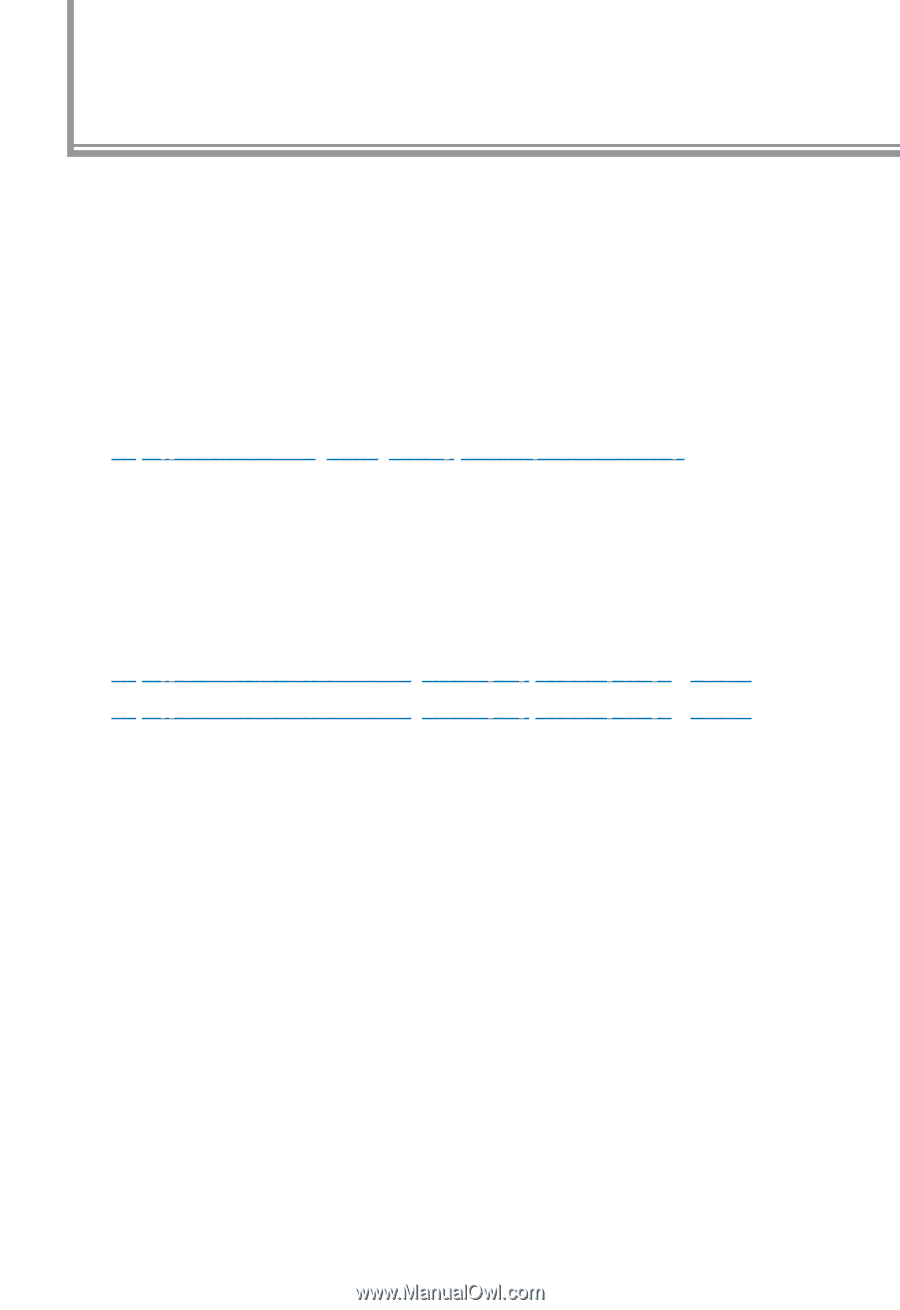
6
Before proceeding, you will need to install DaVinci Resolve
15 and download the N-Log 3D LUT.
Installing DaVinci Resolve 15
This guide assumes you are using DaVinci Resolve 15. In-
stall the software after downloading it from the site below
(link current as of July 2019).
Downloading the N-Log 3D LUT
The N-Log 3D LUT is available from the Nikon Download
Center. Visit the site for your camera and download the LUT
file from the “Software” tab:
l
l
Using the N‑Log 3D LUT