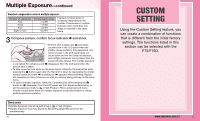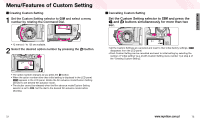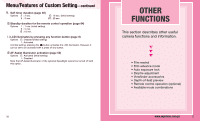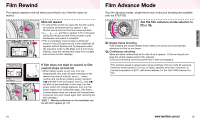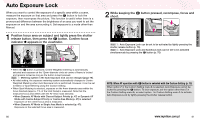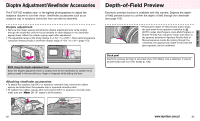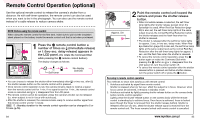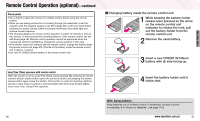Nikon F75D Instruction Manual - Page 39
Other, Functions
 |
UPC - 018208803163
View all Nikon F75D manuals
Add to My Manuals
Save this manual to your list of manuals |
Page 39 highlights
Menu/Features of Custom Setting-continued 9. Self-timer duration (page 40) Options 2 : 2 sec. 10 : 10 sec. (initial setting) 5 : 5 sec. 20 : 20 sec. 10.Standby duration for the remote control operation (page 84) Options 1 : 1 min. (initial setting) 5 : 5 min. 10 : 10 min. 11.LCD illuminates by pressing any function button (page 8) Options 0: Disabled (initial setting) 1: Activated At initial setting, pressing the j button activates the LCD illuminator. However, it can be set to be activated with a press of any button. 12.AF-Assist Illuminator activation (page 50) Options 0: Activated (initial setting) 1: Disabled Note that AF-Assist Illuminator of the optional Speedlight cannot be turned off with this option. OTHER FUNCTIONS This section describes other useful camera functions and information. • Film rewind • Film advance mode • Auto exposure lock • Dioptre adjustment • Viewfinder accessories • Depth-of-field preview • Remote control operation (optional) • Available mode combinations 76 www.mynikon.com.pl 77