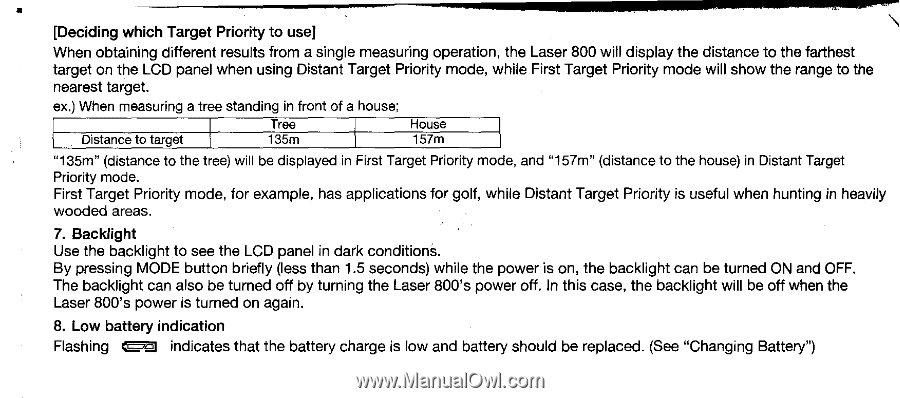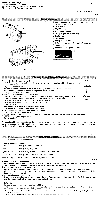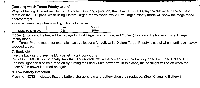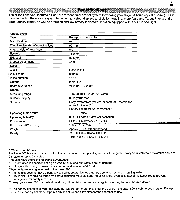Nikon Laser 800 Instruction Manual - Page 5
indication
 |
UPC - 018208074396
View all Nikon Laser 800 manuals
Add to My Manuals
Save this manual to your list of manuals |
Page 5 highlights
[Deciding which Target Priority to use] When obtaining different results from a single measuring operation, the Laser 800 will display the distance to the farthest target on the LCD panel when using Distant Target Priority mode, while First Target Priority mode will show the range to the nearest target. ex.) When measuring a tree standing in front of a house; Distance to target Tree 135m House 157m "135m" (distance to the tree) will be displayed in First Target Priority mode, and "157m" (distance to the house) in Distant Target Priority mode. First Target Priority mode, for example, has applications for golf, while Distant Target Priority is useful when hunting in heavily wooded areas. 7. Backlight Use the backlight to see the LCD panel in dark conditionS. By pressing MODE button briefly (less than 1.5 seconds) while the power is on, the backlight can be turned ON and OFF. The backlight can also be turned off by turning the Laser 800's power off. In this case, the backlight will be off when the Laser 800's power is turned on again. 8. Low battery indication Flashing indicates that the battery charge is low and battery should be replaced. (See "Changing Battery")