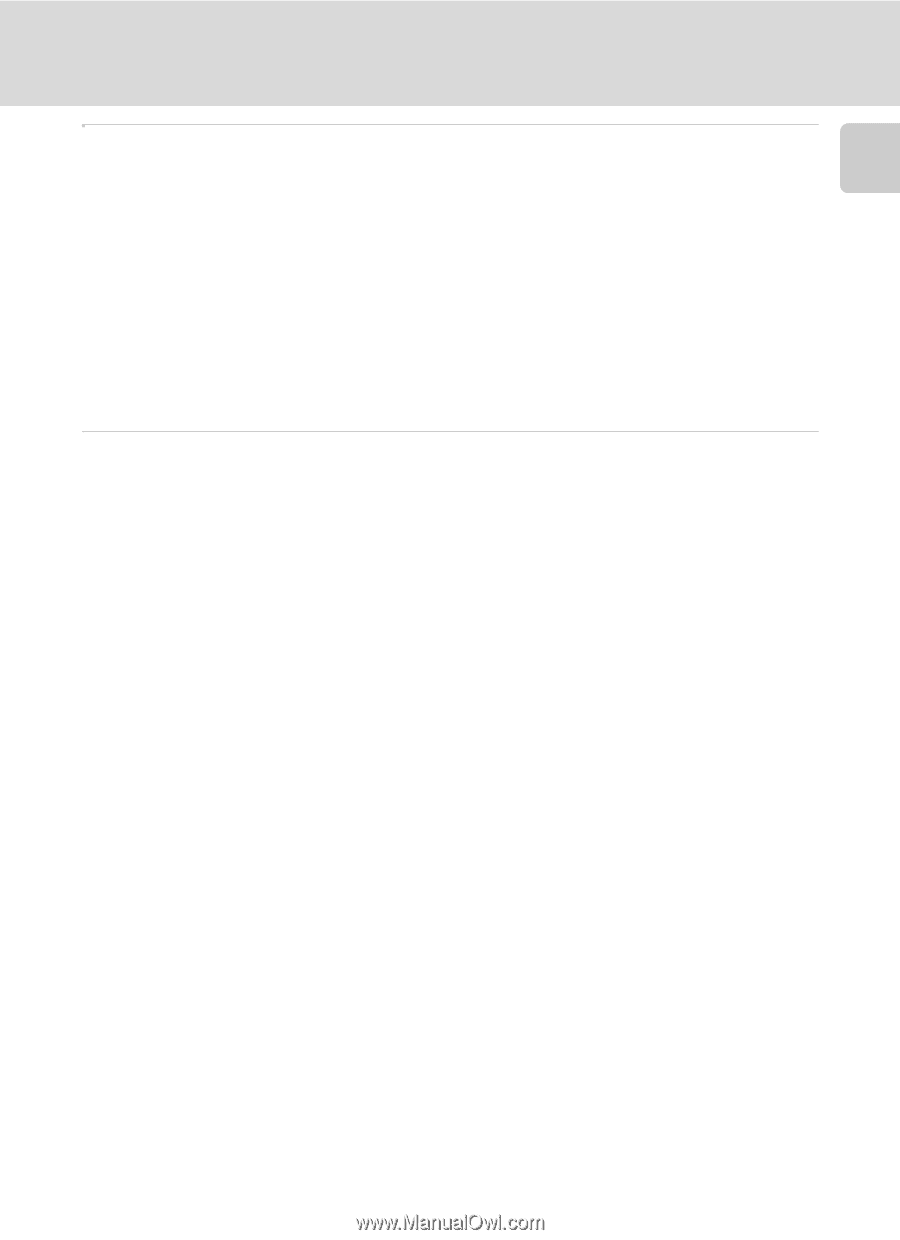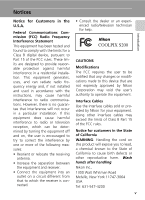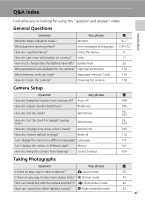ix
Table of Contents
Introduction
Connecting to Televisions, Computers, and Printers
...................................
70
Connecting to a TV
..........................................................................................
70
Connecting to a Computer
.............................................................................
71
Before Connecting the Camera
...................................................................
71
Setting the USB Option
...............................................................................
72
Transferring Pictures to a Computer
............................................................
73
Connecting to a Printer
...................................................................................
75
Connecting the Camera and Printer
............................................................
76
Printing Pictures One at a Time
....................................................................
77
Printing Multiple Pictures
.............................................................................
78
Creating a DPOF Print Order: Print Set
..........................................................
81
m
Shooting, Playback, and Setup Menus
.................................................
83
Shooting Options: The Shooting Menu
.........................................................
83
Displaying the Shooting Menu and High-sensitivity Menu
............................
84
Z
Image Mode
..........................................................................................
84
d
White Balance
........................................................................................
86
q
Continuous
............................................................................................
88
A
Best Shot Selector (BSS)
.........................................................................
90
W
ISO Sensitivity
.........................................................................................
91
d
Color Options
.........................................................................................
91
c
Electronic VR
..........................................................................................
92
Restrictions on Camera Settings
..................................................................
93
Playback Options: The Playback Menu
..........................................................
94
Displaying the Playback Menu
.....................................................................
94
i
D-Lighting
..............................................................................................
48
w
Print set
..................................................................................................
81
z
Slide Show
.............................................................................................
96
A
Delete
....................................................................................................
97
D
Protect
.................................................................................................
98
E
Transfer Marking
..................................................................................
98
H
Small pic
................................................................................................
51
O
Voice memo
............................................................................................
52
L
Copy
......................................................................................................
99
Basic Camera Setup: The Setup Menu
..........................................................
100
Displaying the Setup Menu
........................................................................
101
R
Menus
..................................................................................................
101
H
Quick Startup
.......................................................................................
102
V
Welcome Screen
..................................................................................
102
W
Date
.....................................................................................................
103
Z
Monitor Settings
..................................................................................
106