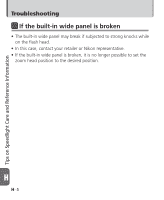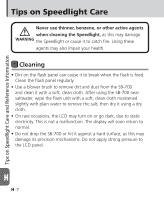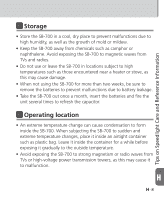Nikon SB-700 AF Speedlight Users Manual - English - Page 133
Warning indicator, Cause, Solution
 |
View all Nikon SB-700 AF Speedlight manuals
Add to My Manuals
Save this manual to your list of manuals |
Page 133 highlights
Warning indicator Incompatible camera warning (CLS-compatible) Incompatible camera warning (non-CLS-compatible) Bounce flash warning Cause Solution 0 The power switch/ wireless mode switch for multiple flash units is set to [MASTER] when used with a camera not compatible with Advanced Wireless Set the power switch/wireless mode switch for multiple flash units to [ON]. F-1 Lighting multiple flash- unit photography. Tips on Speedlight Care and Reference Information The mode selector is set to [TTL] or [GN], Set the power or the power switch/ switch/wireless mode wireless mode switch switch for multiple for multiple flash units flash units to [ON] F-1 is set to [MASTER] when and the mode used with a non-CLS- selector to [M]. compatible camera. Distance-priority manual flash mode was set while the flash head was tilted up or rotated to the right or left. • Return the flash head to the front position or tilt it downward. • Set the flash mode to i-TTL or manual flash. C-14 • Turn the SB-700 off and on again. Power zoom function • If the warning does not work indicator remains, - properly. contact your retailer or Nikon H representative. H-4