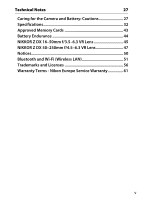Nikon Z 50 Users Manual - Page 7
MOVIE SHOOTING MENU, CUSTOM SETTING MENU, Set Picture Control
 |
View all Nikon Z 50 manuals
Add to My Manuals
Save this manual to your list of manuals |
Page 7 highlights
MOVIE SHOOTING MENU Reset movie shooting menu File naming Frame size/frame rate Movie quality Movie file type ISO sensitivity settings White balance Set Picture Control Manage Picture Control Active D-Lighting High ISO NR Vignette control Diffraction compensation Auto distortion control Flicker reduction Metering Release mode (save frame) Focus mode AF-area mode Optical VR Electronic VR Microphone sensitivity Attenuator Frequency response Wind noise reduction CUSTOM SETTING MENU Reset custom settings a Autofocus a1 AF-C priority selection a2 Auto-area AF face/eye detection a3 Focus points used a4 AF activation a5 Focus point wrap-around a6 Focus point options a7 Low-light AF a8 Built-in AF-assist illuminator a9 Manual focus ring in AF mode b Metering/exposure b1 EV steps for exposure cntrl b2 Easy exposure compensation b3 Center-weighted area b4 Fine-tune optimal exposure c Timers/AE lock c1 Shutter-release button AE-L c2 Self-timer c3 Power off delay vii