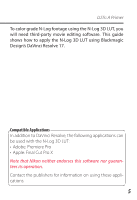Nikon Z 50 Technical Guide N-Log 3D LUT Edition - Page 9
Add the N‑Log 3D LUT., Click, and then click, Update Lists
 |
View all Nikon Z 50 manuals
Add to My Manuals
Save this manual to your list of manuals |
Page 9 highlights
Using the N-Log 3D LUT 4 Add the N‑Log 3D LUT. Create a sub-folder under the LUT folder, name it as desired, and copy the N‑Log 3D LUT to the new sub-folder (named "Nikon" in this example). 5 Click [Update Lists] and then click [Save]. q w DaVinci Resolve will load the new LUT. 9

9
Using the N‑Log 3D LUT
4
Add the N‑Log 3D LUT.
Create a sub-folder under the LUT folder, name it
as desired, and copy the N-Log 3D LUT to the new
sub-folder (named “Nikon” in this example).
5
Click [
Update Lists
] and then click [
Save
].
q
w
DaVinci Resolve will load the new LUT.