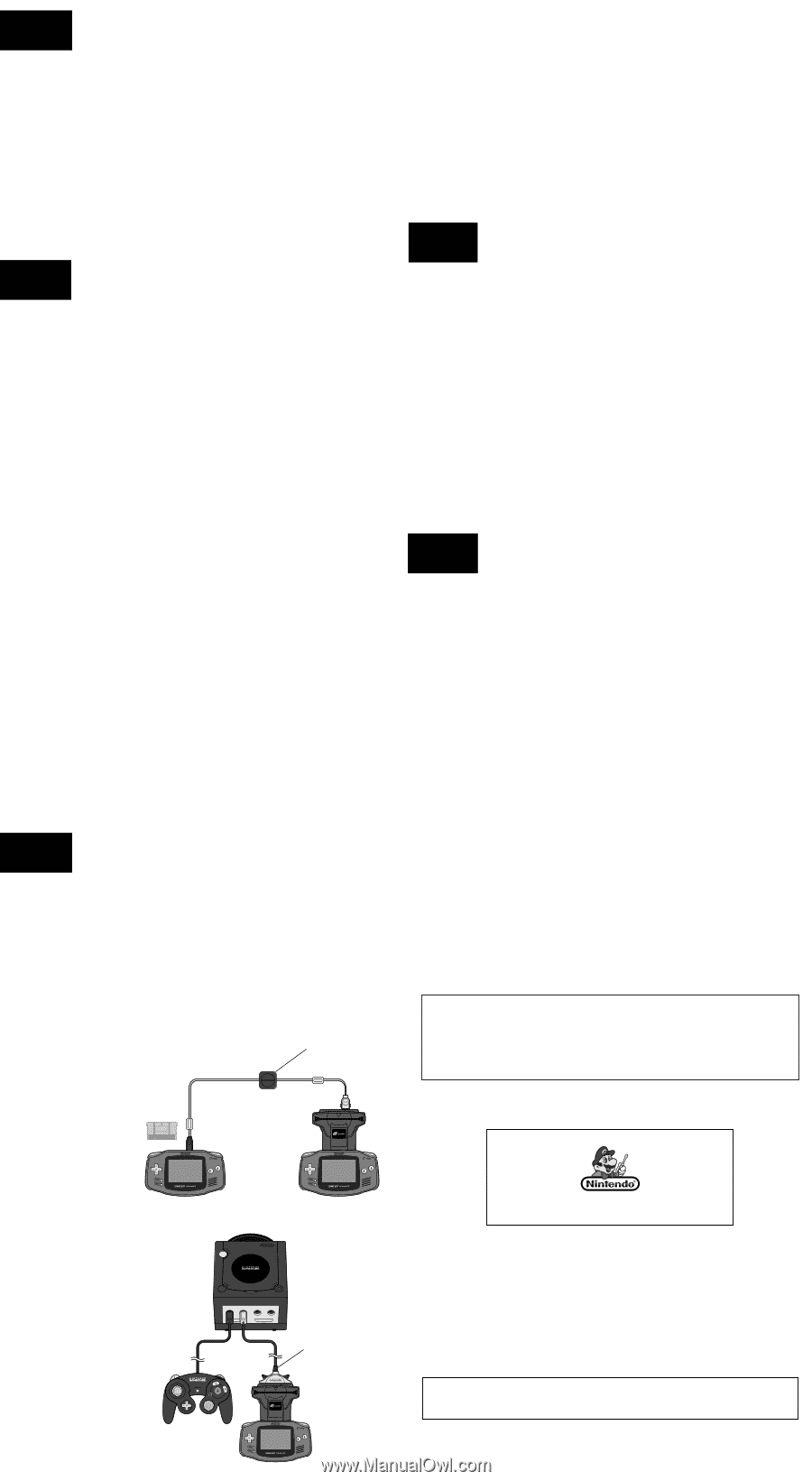Nintendo 045496713843 E-Reader Instructoin Booklet - Page 2
Warranty and Service Information - fit
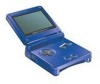 |
UPC - 045496713843
View all Nintendo 045496713843 manuals
Add to My Manuals
Save this manual to your list of manuals |
Page 2 highlights
4 e-Reader Card Precautions It is very important that you take good care of your e-Reader cards. A damaged or dirty card may not work in the e-Reader or may damage the delicate scanning mechanism inside the e-Reader. Scanning dirty e-Reader cards may contaminate the scanning device inside the e-Reader and prevent you from reading other cards that are in perfect shape. To prevent this from happening, please use the following guidelines: • Do not fold, bend, tear or otherwise damage the card. • Do not put tape, stickers or any other foreign objects on the card. • Do not get the card wet or soiled with dirt, food or any other foreign material. • Do not write on, mark on, scratch or otherwise damage the Dot Code on the card. If you need to clean the e-Reader cards, wipe gently with a soft dry cloth. 5 Error Messages You may see one of the following error messages when operating the e-Reader: READ ERROR - This message will happen if you try to scan an e-Reader card and the e-Reader cannot read the information in the Dot Code. This can happen for several reasons. • Card is scanned too fast. • Card is not touching the bottom of the e-Reader Card Slot. • Card is not scanned straight. • Scanning more than one card at a time. • Scanning with direct bright light on the e-Reader Card Slot. • Scanning a bent, damaged, dirty or modified card. • Scanning a card contained in a protective sleeve or envelope. To re-scan a card, press any button to return to the "SCAN CARD" screen and try the scanning process again. TIME DELAY ERROR - This message will appear if you have selected a menu item but the e-Reader does not get any input. This can happen for several reasons. • Waiting too long after selecting the "SCAN CARD" menu item before scanning the e-Reader card. • Trying to scan the back of the card or other area of the card that does not have a Dot Code. • Trying to scan a card that is not an e-Reader card. If you receive this error message, press any button to return to the previous menu item. If you continue to get this error message, refer to Section 7, Troubleshooting. REGION ERROR - This message will appear if you are trying to scan an e-Reader card made for use in another region. For example, you would get this error if you tried to scan a Japanese e-Reader card. This e-Reader will only work with e-Reader cards made for the North, Central and South American regions. e-READER MEMORY ERROR - This message will appear if there is an error in the e-Reader memory or a problem with saving information to the memory. Follow the onscreen instructions to correct the problem. COMMUNICATION FAILURE - This message will appear if there is a problem when trying to connect to or communicate with another system. Follow the on-screen instructions and review Section 6, Connecting to Other Systems. If you continue to receive error messages after following the on-screen instructions, please review Section 7, Troubleshooting. 6 Connecting to Other Systems The e-Reader can connect to another e-Reader, Game Boy Advance or Nintendo GameCube, using the Game Boy Advance Game Link cable or the Nintendo GameCube Game Boy Advance cable. (Cables sold separately, see your local Nintendo retailer, visit our on-line store at www.nintendo.com or call 1-800255-3700). For this connection system to work, you must be using e-Reader cards, Game Boy Advance Game Paks or Nintendo GameCube Discs that include connectivity features. Please carefully read the packaging and instructions for the games you are playing to be sure these features are included and what connection accessories are required before you try any of the illustrated connection methods. Game Boy Advance with e-Reader compatible Game Pak connected to Game Boy Advance e-Reader. You must use only the Game Boy Advance Game Link cable to make this connection. 1P Game Boy Advance Game Link Cable 2P Game Boy Advance e-Reader connected to a Nintendo Game Cube with e-Reader compatible Game Disc. You must use the Nintendo GameCube Game Boy Advance cable to make this connection. Nintendo GameCube Game Boy Advance Cable Connecting To Other Systems (Continued) When connecting and using your e-Reader with other systems, please follow these guidelines: • Make sure the power is turned OFF on all systems before attaching cables or loading Game Paks or discs. • Read the instructions included with the Game Boy Advance or Nintendo GameCube game you are playing and make sure your connections are correct. • Make sure the e-Reader cards and the Game Paks or discs you are using include connectivity features. • Do not disconnect any cables or turn the power OFF during game play. • When connecting to the Nintendo GameCube, check the instructions for the GameCube Disc you are using for which Controller Socket(s) the Nintendo GameCube Game Boy Advance Cable(s) is plugged into. 7 Troubleshooting (Before seeking assistance) If you are having problems with your e-Reader, try the following remedies: • Turn OFF the power on the Game Boy Advance and make sure the e-Reader is fully inserted into the Game Pak Slot. • Make sure that both the e-Reader card and Card Slot are clean and free of dust, dirt or other foreign material. If necessary, clean the e-Reader card with a soft dry cloth. • If you are using e-Reader cards that allow you to communicate with other systems, check the connections of all cables between systems. • Review Section 3, Using e-Reader Cards, and make sure you are scanning them correctly. • Make sure the e-Reader card is not bent, torn or damaged in any way. • Some games require more than one card to be scanned in the correct order. Be sure to read the instructions on the cards you are using. • If you are connected up to another Game Boy Advance or the Nintendo GameCube, make sure that the Game Boy Advance Game Pak or Nintendo GameCube Disc includes e-Reader features. If your e-Reader still does not operate correctly after trying the above remedies, please visit the customer service area of our web site at www.nintendo.com or call 1-800-255-3700. 8 Warranty and Service Information REV. M-I.2 You may need only simple instructions to correct a problem with your product. Try our web site at www.nintendo.com or call our Consumer Assistance Hotline at 1-800-255-3700 rather than going to your retailer. Hours of operation are 6 a.m. to 9 p.m., Pacific Time, Monday - Saturday, and 6 a.m. to 7 p.m., Pacific Time, on Sundays (times subject to change). If the problem cannot be solved with the troubleshooting information available on-line or over the telephone, you will be offered express factory service through Nintendo or referred to the nearest NINTENDO AUTHORIZED REPAIR CENTERSM. Please do not send any products to Nintendo without contacting us first. HARDWARE WARRANTY Nintendo of America Inc. ("Nintendo") warrants to the original purchaser that the hardware product shall be free from defects in material and workmanship for twelve (12) months from the date of purchase. If a defect covered by this warranty occurs during this warranty period, Nintendo or a NINTENDO AUTHORIZED REPAIR CENTER will repair the defective hardware product or component, free of charge. The original purchaser is entitled to this warranty only if the date of purchase is registered at point of sale or the consumer can demonstrate, to Nintendo's satisfaction, that the product was purchased within the last 12 months. GAME & ACCESSORY WARRANTY Nintendo warrants to the original purchaser that the product (games and accessories) shall be free from defects in material and workmanship for a period of three (3) months from the date of purchase. If a defect covered by this warranty occurs during this three (3) month warranty period, Nintendo or a NINTENDO AUTHORIZED REPAIR CENTER will repair the defective product, free of charge. SERVICE AFTER EXPIRATION OF WARRANTY Please try our web site at www.nintendo.com or call our Consumer Assistance Hotline at 1-800-255-3700 for troubleshooting assistance and/or referral to the nearest NINTENDO AUTHORIZED REPAIR CENTER. In some instances, it may be necessary for you to ship the complete product, FREIGHT PREPAID AND INSURED FOR LOSS OR DAMAGE, to the nearest service location. Please do not send any products to Nintendo without contacting us first. WARRANTY LIMITATIONS THIS WARRANTY SHALL NOT APPLY IF THIS PRODUCT: (a) IS USED WITH PRODUCTS NOT SOLD OR LICENSED BY NINTENDO (INCLUDING, BUT NOT LIMITED TO, NON-LICENSED GAME ENHANCEMENT AND COPIER DEVICES, ADAPTERS, AND POWER SUPPLIES); (b) IS USED FOR COMMERCIAL PURPOSES (INCLUDING RENTAL); (c) IS MODIFIED OR TAMPERED WITH; (d) IS DAMAGED BY NEGLIGENCE, ACCIDENT, UNREASONABLE USE, OR BY OTHER CAUSES UNRELATED TO DEFECTIVE MATERIALS OR WORKMANSHIP; OR (e) HAS HAD THE SERIAL NUMBER ALTERED, DEFACED OR REMOVED. ANY APPLICABLE IMPLIED WARRANTIES, INCLUDING WARRANTIES OF MERCHANTABILITY AND FITNESS FOR A PARTICULAR PURPOSE, ARE HEREBY LIMITED IN DURATION TO THE WARRANTY PERIODS DESCRIBED ABOVE (12 MONTHS OR 3 MONTHS, AS APPLICABLE). IN NO EVENT SHALL NINTENDO BE LIABLE FOR CONSEQUENTIAL OR INCIDENTAL DAMAGES RESULTING FROM THE BREACH OF ANY IMPLIED OR EXPRESS WARRANTIES. SOME STATES DO NOT ALLOW LIMITATIONS ON HOW LONG AN IMPLIED WARRANTY LASTS OR EXCLUSION OF CONSEQUENTIAL OR INCIDENTAL DAMAGES, SO THE ABOVE LIMITATIONS MAY NOT APPLY TO YOU. This warranty gives you specific legal rights, and you may also have other rights which vary from state to state. Nintendo's address is Nintendo of America Inc., P.O. Box 957, Redmond, WA 98073-0957, U.S.A. This warranty is only valid in the United States. RADIO FREQUENCY INTERFERENCE: To meet FCC regulatory requirements, when using headphones please use Nintendo Stereo Headphones (sold separately, visit our on-line store at www.nintendo.com or call 1-800-255-3700). These headphones are designed to minimize radio frequency interference that may be generated when using the Game Boy Advance and e-Reader. To get updates and information on new e-Reader releases, visit www.nintendo-e-reader.com NEED HELP WITH INSTALLATION, MAINTENANCE OR SERVICE? CUSTOMER SERVICE • WWW.NINTENDO.COM or call 1-800-255-3700, MON. - SAT., 6:00 a.m. to 9:00 p.m.; SUN., 6:00 a.m. to 7:00 p.m., Pacific Time (Times subject to change) NEED HELP PLAYING A GAME? You can visit our web site at www.nintendo.com for game play information. For automated game play tips and news, call Nintendo's Power Line at: 1-425-885-7529 This may be a long distance call, so please ask permission from whomever pays the phone bill. Rather talk with a game counselor? 1-900-288-0707 1-900-451-4400 U.S. $1.50 per minute Canada $2.00 per minute MON. - SAT., 6:00 a.m. to 9:00 p.m.; SUN., 6:00 a.m. to 7:00 p.m., Pacific Time Callers under age 18 need to obtain parental permission to call. (Prices subject to change) TO PURCHASE ADDITIONAL NINTENDO ACCESSORIES OR PARTS, SEE YOUR LOCAL NINTENDO RETAILER, VISIT OUR WEB SITE AT WWW.NINTENDO.COM OR CALL 1-800-255-3700. Nintendo of America Inc. P.O. Box 957, Redmond, WA 98073-0957 U.S.A. PRINTED IN USA P.N. 48637A