Nokia 1112 User Guide - Page 16
Insert a SIM card and battery - contact service
 |
View all Nokia 1112 manuals
Add to My Manuals
Save this manual to your list of manuals |
Page 16 highlights
Get started • End key and power key (7) • Keypad (8) ■ Insert a SIM card and battery Keep all SIM cards out of the reach of small children. For availability and information on using SIM card services, contact your SIM card vendor. This may be the service provider, network operator, or other vendor. This phone is intended for use with BL-5CA battery. 1. Press the back cover release button (1), open the back cover, and remove it (2, 3). Lift the battery from the finger grip, and remove it (4). 16
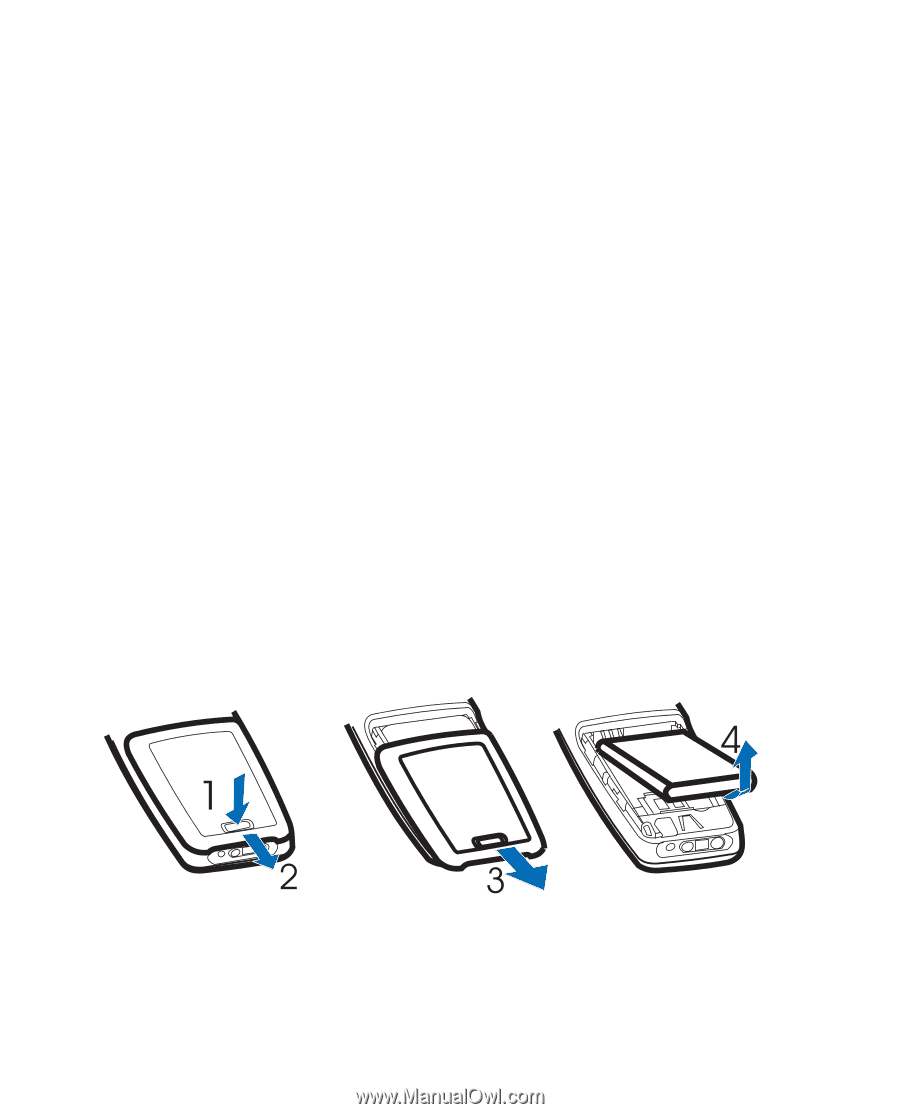
Get started
16
•
End key and power key (7)
•
Keypad (8)
■
Insert a SIM card and battery
Keep all SIM cards out of the reach of small children.
For availability and information on using SIM card services,
contact your SIM card vendor. This may be the service
provider, network operator, or other vendor.
This phone is intended for use with BL-5CA battery.
1.
Press the back cover release button (1), open the
back cover, and remove it (2, 3). Lift the battery
from the finger grip, and remove it (4).














