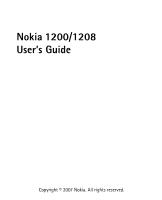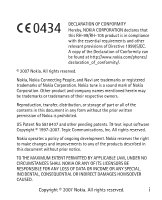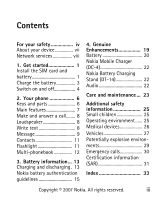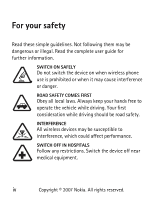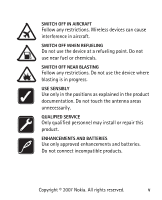Nokia 1208 User Guide
Nokia 1208 - Cell Phone 4 MB Manual
 |
UPC - 610214616227
View all Nokia 1208 manuals
Add to My Manuals
Save this manual to your list of manuals |
Nokia 1208 manual content summary:
- Nokia 1208 | User Guide - Page 1
Nokia 1200/1208 User's Guide Copyright © 2007 Nokia. All rights reserved. - Nokia 1208 | User Guide - Page 2
nokia.com/phones/ declaration_of_conformity/. © 2007 Nokia. All rights reserved. Nokia, Nokia Connecting People, and Navi are trademarks or registered trademarks of Nokia Corporation. Nokia tune is a sound mark of Nokia SHALL NOKIA OR ANY OF ITS LICENSORS BE RESPONSIBLE FOR ANY LOSS OF DATA OR - Nokia 1208 | User Guide - Page 3
OR WITHDRAW IT AT ANY TIME WITHOUT PRIOR NOTICE. The availability of particular products and applications and services for these products may vary by region. Please check with your Nokia dealer for details, and availability of language options. This device may contain commodities, technology or - Nokia 1208 | User Guide - Page 4
features 7 Make and answer a call........ 8 Loudspeaker 8 Write text 8 Message 9 Contacts 11 Flashlight 11 Multi-phonebook 12 3. Battery information... 13 Charging and discharging. 13 Nokia battery authentication guidelines 15 4. Genuine Enhancements 19 Battery 20 Nokia Mobile Charger - Nokia 1208 | User Guide - Page 5
user guide for further information. SWITCH ON SAFELY Do not switch the device on when wireless phone use is prohibited or when it may cause interference or danger. ROAD SAFETY COMES FIRST Obey all local laws. Always keep your hands free equipment. iv Copyright © 2007 Nokia. All rights reserved. - Nokia 1208 | User Guide - Page 6
documentation. Do not touch the antenna areas unnecessarily. QUALIFIED SERVICE Only qualified personnel may install or repair this product. ENHANCEMENTS AND BATTERIES Use only approved enhancements and batteries. Do not connect incompatible products. Copyright © 2007 Nokia. All rights reserved. v - Nokia 1208 | User Guide - Page 7
, read its user guide for detailed safety instructions. Do not connect incompatible products. EMERGENCY CALLS Ensure the phone function of the device is switched on and in service. Press the end key as many times as needed to clear the display and return to the standby mode. Enter the emergency - Nokia 1208 | User Guide - Page 8
device The wireless device described in this guide is approved for use on the GSM 900 and GSM 1800 networks. Contact your service provider for more information about networks. When using the features in this device, obey all laws and respect local customs, privacy and legitimate rights of others - Nokia 1208 | User Guide - Page 9
Many of the features require special network features. These features are not available on all networks; other networks may require that you make specific arrangements with your service provider before you can use the network services. Your service provider can give you instructions and explain what - Nokia 1208 | User Guide - Page 10
and disconnect the charger before removing the battery. Keep all SIM cards out of the reach of small children. For availability and information on using SIM card services, contact your SIM card vendor. This may be the service provider, network operator, or other vendor. This phone is intended for - Nokia 1208 | User Guide - Page 11
the battery and back cover (6, 7). Note: Always switch off the power and disconnect the charger and any other device before removing the covers. Avoid touching electronic components while changing the covers. Always store and use the device with the covers attached. 2 Copyright © 2007 Nokia. All - Nokia 1208 | User Guide - Page 12
Connect the charger to a wall outlet. 2. Connect the charger to the phone. The battery indicator bar starts scrolling. When the battery is fully charged, the bar stops scrolling. Tip: To save energy, unplug the charger when the battery is fully charged. Copyright © 2007 Nokia. All rights reserved - Nokia 1208 | User Guide - Page 13
Get started If the battery is completely discharged, it may take a few minutes before the charging indicator appears on the display or before any calls can be made. ■ Switch on and off Press and hold the end key. Use the phone only in its normal operating position. Your device has an internal - Nokia 1208 | User Guide - Page 14
Note: Do not touch this connector as it is intended for use by authorized service personnel only. Get started Copyright © 2007 Nokia. All rights reserved. 5 - Nokia 1208 | User Guide - Page 15
• Battery charge level (3) • Earpiece (4) • Loudspeaker (5) • Flashlight (6) • Selection key functions (7) • Selection keys (8) • Navi™ key (9), hereinafter scroll key • Call key (10) • End key/power key (11) • Keypad (12) • Charger connector (13) • Headset connector (14) 6 Copyright © 2007 Nokia - Nokia 1208 | User Guide - Page 16
Games-to set up game effects or play the games installed in your phone Extras-to access Calculator, Converter, Countd. tim., Calendar, Stopwatch, Composer, Demo, and Flashlight SIM services-to use additional services, if supported by your SIM card Copyright © 2007 Nokia. All rights reserved. 7 - Nokia 1208 | User Guide - Page 17
To make a call, enter the phone number, including the country code and area code if necessary. Press the call key to call the number. Scroll right to increase or left to decrease the volume of the earpiece or headset during the phone call. To answer an incoming call, press the call key. To reject - Nokia 1208 | User Guide - Page 18
number key. To get a list of special characters when using traditional text input, press *; when using predictive text input, press and hold *. To undo the clearing of the message in editing window, select Options > Undo clear. ■ Message The message services can only be used if they are supported - Nokia 1208 | User Guide - Page 19
is received at the intended destination. For more details about messaging services, contact your service provider. To delete all read messages or all the messages in a folder, select Menu > Messages > Delete messages > All read or the desired folder. 10 Copyright © 2007 Nokia. All rights reserved. - Nokia 1208 | User Guide - Page 20
Your phone ■ Contacts You can save names and phone numbers in the phone memory and in the SIM card memory. The internal phone book can store up to 200 names. To search for a contact, scroll down in the standby mode, and enter the first letters of the name. Scroll to the name that you want. You can - Nokia 1208 | User Guide - Page 21
■ Multi-phonebook Your phone supports up to five separate phonebooks for multiple users. When the multi-phonebook is activated, only the contacts in the active phonebook are visible. To activate the multi-phonebook, select Menu > Contacts > Settings > Multi-Phonebook > Phonebook style > MultiPhonebk - Nokia 1208 | User Guide - Page 22
charged battery connected to a charger, since overcharging may shorten its lifetime. If left unused, a fully charged battery will lose its charge over time. If the battery is completely discharged, it may take several minutes before the charging indicator appears on the display or before any calls - Nokia 1208 | User Guide - Page 23
, will reduce the capacity and lifetime of the battery. Always try to keep the battery between 15°C and 25°C (59°F and 77°F). A device with a hot or cold battery may not work temporarily, even when the battery is fully charged. Battery performance is particularly limited in temperatures well below - Nokia 1208 | User Guide - Page 24
Do not dismantle or shred cells or batteries. In the event of a battery leak, do not allow the liquid to come in contact with the skin or eyes. In the event of such a leak, flush your skin or eyes immediately with water, or seek medical help. ■ Nokia battery authentication guidelines Always use - Nokia 1208 | User Guide - Page 25
Nokia Original Enhancements logo when looking from another angle. 2. When you angle the hologram left, right, down, and up, you should see 1, 2, 3, and 4 dots on each side respectively. 3. Scratch the side of the label to reveal a 20-digit code, for example, 12345678919876543210. Turn the battery - Nokia 1208 | User Guide - Page 26
India only: Enter "Battery" followed by the 20-digit battery code, for example, Battery 12345678919876543210, and send to 5555. National and international operator charges will apply. You should receive a message indicating whether the code can be authenticated. Copyright © 2007 Nokia. All rights - Nokia 1208 | User Guide - Page 27
not authentic? If you cannot confirm that your Nokia battery with the hologram on the label is an authentic Nokia battery, please do not use the battery. Take it to the nearest authorized Nokia service point or dealer for assistance. The use of a battery that is not approved by the manufacturer may - Nokia 1208 | User Guide - Page 28
phone. Select the enhancements which accommodate your specific communication needs. Some of the enhancements are described in detail below. For availability of the enhancements, please check with your local must be made by qualified personnel only. Copyright © 2007 Nokia. All rights reserved. 19 - Nokia 1208 | User Guide - Page 29
Genuine Enhancements Use only batteries, chargers and enhancements approved by the phone manufacturer. The use of any other types may invalidate any approval or warranty applying to the phone, and may be dangerous. ■ Battery N1200 Best Performance Type BL-5CA Talktime* Standby time* up to 7 - Nokia 1208 | User Guide - Page 30
BL-5CA Talktime 3.5 hours Standby time 350 hours * Variation in operation times may occur depending on SIM card, network and usage settings, usage style and environments. Use of FM radio and integrated hands-free will affect talktime and standby. Copyright © 2007 Nokia. All rights reserved. 21 - Nokia 1208 | User Guide - Page 31
Nokia Mobile Charger (DC-4) This multi-voltage charger with smaller charging plug can be plugged into a cigarette lighter to charge your phone battery. ■ Nokia Battery Charging Stand (DT-14) The stylish Nokia Battery Charging Stand DT-14 is an easy and convenient way to charge a spare phone battery - Nokia 1208 | User Guide - Page 32
devices, damage batteries, and warp or melt certain plastics. • Do not store the device in cold areas. When the device returns to its normal temperature, moisture can form inside the device and damage electronic circuit boards. • Do not attempt to open the device other than as instructed in this - Nokia 1208 | User Guide - Page 33
circuit boards data you want to keep, such as contacts and calendar notes. • To reset the device from time to time for optimum performance, power off the device and remove the battery. These suggestions apply equally to your device, battery, charger, or any enhancement. If any device is not working - Nokia 1208 | User Guide - Page 34
a quality connection to the network. In some cases, transmission of data files or messages may be delayed until such a connection is available. Ensure the above separation distance instructions are followed until the transmission is completed. Copyright © 2007 Nokia. All rights reserved. 25 - Nokia 1208 | User Guide - Page 35
Operation of any radio transmitting equipment, including wireless phones, may interfere with the functionality of inadequately protected in health care facilities when any regulations posted in these areas instruct you to do so. Hospitals or health care facilities may 2007 Nokia. All rights reserved. - Nokia 1208 | User Guide - Page 36
devices may interfere with some hearing aids. If interference occurs, consult your service provider. ■ Vehicles RF signals may affect improperly installed or inadequately shielded electronic , electronic speed control systems, and air bag systems. Copyright © 2007 Nokia. All rights reserved. 27 - Nokia 1208 | User Guide - Page 37
added. Only qualified personnel should service the device or install the device in a vehicle. Faulty installation or service may be dangerous and may while flying in aircraft is prohibited. Switch off your device before boarding an aircraft. The use of wireless teledevices in an aircraft may - Nokia 1208 | User Guide - Page 38
potentially explosive atmosphere, and obey all signs and instructions. Potentially explosive atmospheres include areas where you would the device at refueling points such as near gas pumps at service stations. Observe restrictions on the use of radio equipment in Nokia. All rights reserved. 29 - Nokia 1208 | User Guide - Page 39
. Emergency numbers vary by location. 4. Press the call key. If certain features are in use, you may first need to turn those features off before you can make an emergency call. Consult this guide or your service provider for more information. 30 Copyright © 2007 Nokia. All rights reserved. - Nokia 1208 | User Guide - Page 40
guidelines for mobile devices employ a unit of measurement known as the Specific Absorption Rate frequency bands. The actual SAR level of an operating device can be below the maximum value because the device is designed to use only the power required to reach the network. Copyright © 2007 Nokia - Nokia 1208 | User Guide - Page 41
depending on national reporting and testing requirements and the network band. Additional SAR information may be provided under product information at www.nokia-asia.com. * SAR values may vary depending on national reporting requirements and the network band. For SAR information in other regions - Nokia 1208 | User Guide - Page 42
maintenance 23 Certification information (SAR) 31 Charge the battery 3 Charging and discharging 13 Contacts 11 E Emergency calls 30 F Flashlight 11 I Install the SIM card and battery 1 K Keys and parts 6 L Loudspeaker 8 M Main features 7 Make and answer a call 8 Medical devices 26 hearing aids 27 - Nokia 1208 | User Guide - Page 43
viii Nokia battery authentication guidelines 15 Nokia Battery Charging Stand (DT-14) 22 Nokia Mobile Charger (DC-4) 22 Nokia Stereo Headset (HS-47) 22 O Operating environment 25 P Potentially explosive environments 29 S Small children 25 Switch on and off 4 V Vehicles 27 W Write text 8 Y Your phone - Nokia 1208 | User Guide - Page 44
The Nokia Care web support provides you with more information on our online services. INTERACTIVE DEMONSTRATIONS Learn how to set up your phone for the first time, and find out more about its features. Interactive Demonstrations give step-by-step instructions on using your phone. USER'S GUIDE The

Copyright © 2007 Nokia. All rights reserved.
Nokia 1200/1208
User’s Guide