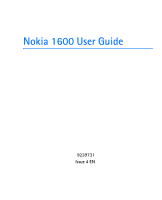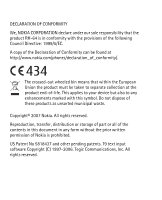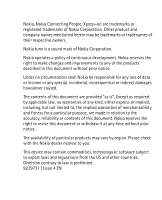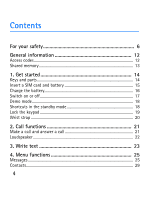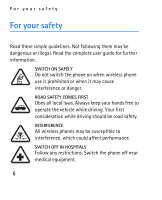Nokia 1600 User Guide
Nokia 1600 - Cell Phone 4 MB Manual
 |
View all Nokia 1600 manuals
Add to My Manuals
Save this manual to your list of manuals |
Nokia 1600 manual content summary:
- Nokia 1600 | User Guide - Page 1
Nokia 1600 User Guide 9239731 Issue 4 EN - Nokia 1600 | User Guide - Page 2
the Declaration of Conformity can be found at http://www.nokia.com/phones/declaration_of_conformity/. The crossed-out wheeled bin means that within the the prior written permission of Nokia is prohibited. US Patent No 5818437 and other pending patents. T9 text input software Copyright (C) 1997-2006. - Nokia 1600 | User Guide - Page 3
Nokia tune is a sound mark of Nokia Corporation. Nokia operates a policy of continuous development. Nokia reserves the right to make changes region. Please check with the Nokia dealer nearest to you. This device may contain commodities, technology or software subject to export laws and regulations - Nokia 1600 | User Guide - Page 4
For your safety 6 General information 12 Access codes...12 Shared memory 13 1. Get started 14 Keys and parts...14 Insert a SIM card and battery 15 Charge the battery 16 Switch on or off 17 Demo mode...18 Shortcuts in the standby mode 18 Lock the keypad 19 Wrist strap ...20 2. Call functions - Nokia 1600 | User Guide - Page 5
Contents Call register...31 Settings ...32 Clock ...37 Reminders...38 Extras...38 SIM services ...40 5. Battery information 41 Charging and discharging 41 Nokia battery authentication guidelines 43 6. Enhancements 47 Care and maintenance 48 Additional safety information 50 5 - Nokia 1600 | User Guide - Page 6
safety Read these simple guidelines. Not following them may be dangerous or illegal. Read the complete user guide for further information. SWITCH ON SAFELY Do not switch the phone on when wireless phone use is prohibited or when it may cause interference or danger. ROAD SAFETY COMES FIRST Obey all - Nokia 1600 | User Guide - Page 7
chemicals. SWITCH OFF NEAR BLASTING Follow any restrictions. Do not use the phone where blasting is in progress. USE SENSIBLY Use only in the normal position SERVICE Only qualified personnel may install or repair this product. ENHANCEMENTS AND BATTERIES Use only approved enhancements and batteries. - Nokia 1600 | User Guide - Page 8
When connecting to any other device, read its user guide for detailed safety instructions. Do not connect incompatible products. EMERGENCY CALLS Ensure the phone is switched on and in service. Press the end key as many times as needed to clear the display and return to the start screen. Enter the - Nokia 1600 | User Guide - Page 9
For your safety ■ About your device The wireless device described in this guide is approved for use on the EGSM 900 and GSM 1800 networks. Contact your service provider for more information about networks. When using the features in this device, obey all laws and respect privacy and legitimate - Nokia 1600 | User Guide - Page 10
This configuration may include changes in menu names, menu order and icons. Contact your service provider for more information. ■ Chargers and enhancements Always switch the device off and disconnect the charger before removing the battery. Check the model number of any charger before use with this - Nokia 1600 | User Guide - Page 11
For your safety Warning: Use only batteries, chargers, and enhancements approved by Nokia for use with this particular model. The use of any other types may invalidate any approval or warranty, and may be dangerous. For availability of approved enhancements, please check with your dealer. 11 - Nokia 1600 | User Guide - Page 12
SIM card. If you enter the PIN or PIN2 code incorrectly three times in succession, you will be asked for the PUK or PUK2 code. If you do not have them, contact your local service provider. Select Menu > Settings > Security settings to set how your phone uses the access codes and security settings - Nokia 1600 | User Guide - Page 13
memory: Messages, Contacts, and Composer. Use of one or more of these features may reduce the memory available for the remaining features sharing memory. For example, saving many text messages may use all of the available memory. Your device may display a message that the memory is full when you try - Nokia 1600 | User Guide - Page 14
Get started 1. Get started ■ Keys and parts When the phone is ready for use and no characters have been keyed in, the phone is in the standby mode. • Network intensity (1) • Battery charge level (2) • Selection key functions (3) • Selection keys (4) • Scroll keys (5) • Call key (6) • End key and - Nokia 1600 | User Guide - Page 15
Get started ■ Insert a SIM card and battery Keep all SIM cards out of the reach of small children. For availability and information on using SIM card services, contact your SIM card vendor. This may be the service provider, network operator, or other vendor. 1. Press the back cover release button - Nokia 1600 | User Guide - Page 16
the charger to an ac wall outlet. 2. Connect the plug from the charger to the jack on the bottom of the phone. The battery indicator bar starts scrolling. If Not charging is displayed, wait for a while, disconnect the charger, plug it in again, and retry. If charging still fails, contact your - Nokia 1600 | User Guide - Page 17
Get started 3. When the battery is fully charged, the bar stops scrolling. Disconnect the charger from the phone and the ac outlet. ■ Switch on or off Press and hold the end key for a few seconds. Use the phone only in its normal operating position. Your device has an internal antenna. Note: As with - Nokia 1600 | User Guide - Page 18
as it is sensitive to electrostatic discharge. ■ Demo mode You may view how to use certain features of your phone. If the SIM card is not installed, select Demo > Basics, More or Games. If the SIM card is installed, select Menu > Extras > Demo > Basics or More. ■ Shortcuts in the standby mode Scroll - Nokia 1600 | User Guide - Page 19
to prevent keys from being pressed accidentally, in the standby mode, select Menu, and press * quickly; to unlock, select Unlock, and press * quickly. When the keypad lock is on, calls may be possible to the official emergency number programmed into your device. Enter the emergency number, and - Nokia 1600 | User Guide - Page 20
Get started ■ Wrist strap Remove the back cover, insert the strap as shown in the picture. Replace the back cover. 20 - Nokia 1600 | User Guide - Page 21
the following: 1. Enter the phone number including the area code if necessary. The country code should be included, if necessary. 2. Press the call key to call the number. Scroll right to increase or left to decrease the volume of the earpiece or headset during the phone call. To answer an incoming - Nokia 1600 | User Guide - Page 22
Call functions ■ Loudspeaker If available, you may select Loudsp. or Hands. to use the loudspeaker or the earpiece of the phone during a call. Warning: Do not hold the device near your ear when the loudspeaker is in use, because the volume may be extremely loud. 22 - Nokia 1600 | User Guide - Page 23
Write text You can enter text in two different ways: the traditional text input indicated by , or predictive each key once for a single letter. 2. If the displayed word is the one you want, press 0, and start writing the next word. To change the word, press * repeatedly until the word you want - Nokia 1600 | User Guide - Page 24
Tips for writing text with traditional and predictive text input: • To add a space, press 0. • To quickly change the text input method when writing text, press # repeatedly and check the indicator at the top of the display. • To add a number, press and hold the desired number key. • To get a list of - Nokia 1600 | User Guide - Page 25
Select Sending profile > Message centre number to save the phone number needed for sending text and picture messages. You obtain this number from your service provider. Select Character support (network service) to set whether the Full or Reduced coding is used when sending a text message. Select No - Nokia 1600 | User Guide - Page 26
supports the sending of text messages beyond the character limit for a single message. Longer messages will be sent as a series of two or more messages. Your service provider may charge a multipart message is shown on the top right of the display, for example, 917/1. 1. In the standby mode, select - Nokia 1600 | User Guide - Page 27
received at the intended destination. For more details about messaging services, check with your service provider. Read a text message When you receive text messages, the number of new messages as well as an icon are shown on the display in the standby mode. Select Show to view the messages - Nokia 1600 | User Guide - Page 28
message. Note: The picture message function can be used only if it is supported by your network operator or service provider. Only compatible devices that offer picture message features can receive and display picture messages. The appearance of a message may vary depending on the receiving device - Nokia 1600 | User Guide - Page 29
options in the Contacts menu: Add contact-To save names and phone numbers in the phone book Delete-To delete names and phone numbers from the phone book individually or all at once Copy-To copy names and phone numbers all at once or one by one from the internal phone book to the SIM phone book, or - Nokia 1600 | User Guide - Page 30
-To select whether the names and phone numbers are saved in Phone or SIM card. When you change the SIM card, SIM card memory is automatically selected. Contacts view-To select how the names and phone numbers are shown. When you view the Details of a contact with Contacts view set to Name list or - Nokia 1600 | User Guide - Page 31
calls, or the approximate duration of all calls. To reset the timers, select Clear timers, enter the security code, and select OK. Note: The actual invoice for calls and services from your service provider may vary, depending upon network features, rounding off for billing, taxes and so forth. 31 - Nokia 1600 | User Guide - Page 32
■ Settings In this menu, you can adjust various phone settings. To reset some menu settings to their default values, select Restore message alert tones. If you set Ringing volume to be level 2 or above, your phone rings with the ringing volume ascending from level 1 to the level you have set when - Nokia 1600 | User Guide - Page 33
set the phone to sound tones, for example, when the battery is running out of power Display settings Select Menu > Settings > Display settings. phone to show the digital or classic clock and all the main display icons as a screen saver. Profiles You can customise the profiles to use certain features, - Nokia 1600 | User Guide - Page 34
, to set the time, or to edit the time format. If the battery was removed from the phone, you may need to set the time and date again. Call settings Select : Select Call divert (network service) to divert your incoming calls to your voice mailbox or to some other phone number. Scroll to the divert - Nokia 1600 | User Guide - Page 35
all call diverts, select Cancel all diverts. Select Send my caller identity (network service) to determine if your phone number is displayed to or hidden from the person you are calling. Select Automatic redial to set your phone to make up to 10 attempts to connect the call after an unsuccessful - Nokia 1600 | User Guide - Page 36
calls and services from your service provider may vary, depending on network features, rounding off for billing, taxes, and so forth. Select Menu > Settings > Cost settings, and Prepaid tracker (network service) to view information of prepaid credit; In-call timer to turn the call time display on or - Nokia 1600 | User Guide - Page 37
menu item becomes visible only after one of the accessories has been connected to the phone. Right selection key setting In the standby mode, once or repeatedly on certain days of the week and Speaking clock to let the phone speak the time. When the alarm sounds, select Stop to stop the alarm or - Nokia 1600 | User Guide - Page 38
device or Yes to make and receive calls. Do not select Yes when wireless phone use may cause interference or danger. ■ Reminders To save a short text note reached, select Quit to stop the alarm or Postp. to let the phone alarm again in 10 minutes. ■ Extras Calculator Note: This calculator has - Nokia 1600 | User Guide - Page 39
Menu functions 1. Press keys 0 to 9 to insert digits and # to insert a decimal point. To change the sign of the entered number, press *. 2. Scroll up or down to highlight +, -, x, or /. 3. Repeat steps 1 and 2 if necessary. 4. To get the result, select Equals. - Nokia 1600 | User Guide - Page 40
on battery power and reduces the battery life. ■ SIM services Your SIM card may provide additional services that you can access. This menu is shown only if it is supported by your SIM card. The name and contents of the menu depend on the SIM card. For information, contact your service provider - Nokia 1600 | User Guide - Page 41
cycles. The battery can be charged and discharged hundreds of times, but it will eventually wear out. When the talk and standby times are noticeably shorter than normal, replace the battery. Use only Nokia approved batteries, and recharge your battery only with Nokia approved chargers designated for - Nokia 1600 | User Guide - Page 42
as in a closed car in summer or winter conditions, will reduce the capacity and lifetime of the battery. Always try to keep the battery between 15°C and 25°C (59°F and 77°F). A device with a hot or cold battery may not work temporarily, even when the battery is fully charged. Battery performance is - Nokia 1600 | User Guide - Page 43
of the authenticity of the battery. If you have any reason to believe that your battery is not an authentic original Nokia battery, you should refrain from using it and take it to the nearest authorised Nokia service point or dealer for assistance. Your authorised Nokia service point or dealer will - Nokia 1600 | User Guide - Page 44
Battery information Authenticate hologram 1. When looking at the hologram on the label, you should see the Nokia connecting hands symbol from one angle and the Nokia Original Enhancements logo when looking from another angle. 2. When you angle the hologram left, right, down, and up, you should - Nokia 1600 | User Guide - Page 45
the number at the top row followed by the bottom row. 4. Confirm that the 20-digit code is valid by following the instructions at www.nokia.com/battery. To create a text message, enter the 20-digit code, for example, 12345678919876543210, and send to +44 7786 200276. To create a text message, do the - Nokia 1600 | User Guide - Page 46
message indicating whether the code can be authenticated. What if your battery is not authentic? If you cannot confirm that your Nokia battery with the hologram on the label is an authentic Nokia battery, please do not use the battery. Take it to the nearest authorised Nokia service point or dealer - Nokia 1600 | User Guide - Page 47
• When you disconnect the power cord of any accessory or enhancement, grasp and pull the plug, not the cord. • Check regularly that enhancements installed in a vehicle are mounted and are operating properly. • Installation of any complex car enhancements must be made by qualified personnel only. 47 - Nokia 1600 | User Guide - Page 48
will corrode electronic circuits. If your device does get wet, remove the battery and allow the device to dry completely before replacing it. • Do hot areas. High temperatures can shorten the life of electronic devices, damage batteries, and warp or melt certain plastics. • Do not store the device - Nokia 1600 | User Guide - Page 49
attempt to open the device other than as instructed in this guide. • Do not drop, knock, or contacts and calendar notes) before sending your device to a service facility. All of the above suggestions apply equally to your device, battery, charger, or any enhancement. If any device is not working - Nokia 1600 | User Guide - Page 50
Additional safety information Additional safety information Your device and its enhancements may contain small parts. Keep them out of the reach of small children. ■ Operating environment Remember to follow any special regulations in force in any area, and always switch off your device when its use - Nokia 1600 | User Guide - Page 51
off your device in health care facilities when any regulations posted in these areas instruct you to do so. Hospitals or health care facilities may be using equipment 15.3 centimeters (6 inches) be maintained between a wireless phone and a pacemaker to avoid potential interference with the pacemaker - Nokia 1600 | User Guide - Page 52
move the device away. Hearing aids Some digital wireless devices may interfere with some hearing aids. If interference occurs, consult your service provider. ■ Vehicles RF signals may affect improperly installed or inadequately shielded electronic systems in motor vehicles such as electronic fuel - Nokia 1600 | User Guide - Page 53
, and may be illegal. ■ Potentially explosive environments Switch off your device when in any area with a potentially explosive atmosphere and obey all signs and instructions. Potentially explosive atmospheres include areas where you would normally be advised to turn off your vehicle engine. 53 - Nokia 1600 | User Guide - Page 54
Switch off the device at refuelling points such as near gas pumps at service stations. Observe restrictions on the use of radio equipment in fuel depots, , dust, or metal powders. ■ Emergency calls Important: Wireless phones, including this device, operate using radio signals, wireless networks, - Nokia 1600 | User Guide - Page 55
that a valid SIM card is properly inserted in the device. 2. Press the end key as many times as needed to clear the display and ready the device features are in use, you may first need to turn those features off before you can make an emergency call. Consult this guide or your service provider - Nokia 1600 | User Guide - Page 56
TO RADIO WAVES. Your mobile device is a radio regardless of age and health. The exposure guidelines for mobile devices employ a unit of measurement known as the transmitting at its highest certified power level in all tested frequency bands. The actual SAR level of an operating device can be - Nokia 1600 | User Guide - Page 57
guidelines for use at the ear is 0.82 W/kg. Use of device accessories and enhancements may result in different SAR values. SAR values may vary depending on national reporting and testing requirements and the network band. Additional SAR information may be provided under product information at www

Nokia 1600 User Guide
9239731
Issue
4
EN