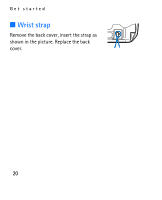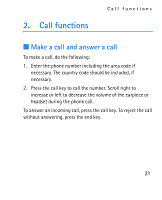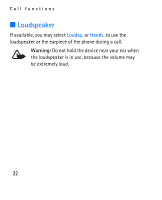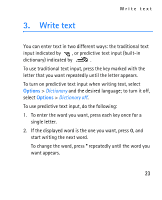Nokia 1600 User Guide - Page 23
Write text
 |
View all Nokia 1600 manuals
Add to My Manuals
Save this manual to your list of manuals |
Page 23 highlights
3. Write text Write text You can enter text in two different ways: the traditional text input indicated by , or predictive text input (built-in dictionary) indicated by . To use traditional text input, press the key marked with the letter that you want repeatedly until the letter appears. To turn on predictive text input when writing text, select Options > Dictionary and the desired language; to turn it off, select Options > Dictionary off. To use predictive text input, do the following: 1. To enter the word you want, press each key once for a single letter. 2. If the displayed word is the one you want, press 0, and start writing the next word. To change the word, press * repeatedly until the word you want appears. 23

Write text
23
3.
Write text
You can enter text in two different ways: the traditional text
input indicated by
, or predictive text input (built-in
dictionary) indicated by
.
To use traditional text input, press the key marked with the
letter that you want repeatedly until the letter appears.
To turn on predictive text input when writing text, select
Options
>
Dictionary
and the desired language; to turn it off,
select
Options
>
Dictionary off
.
To use predictive text input, do the following:
1.
To enter the word you want, press each key once for a
single letter.
2.
If the displayed word is the one you want, press
0
, and
start writing the next word.
To change the word, press
*
repeatedly until the word you
want appears.