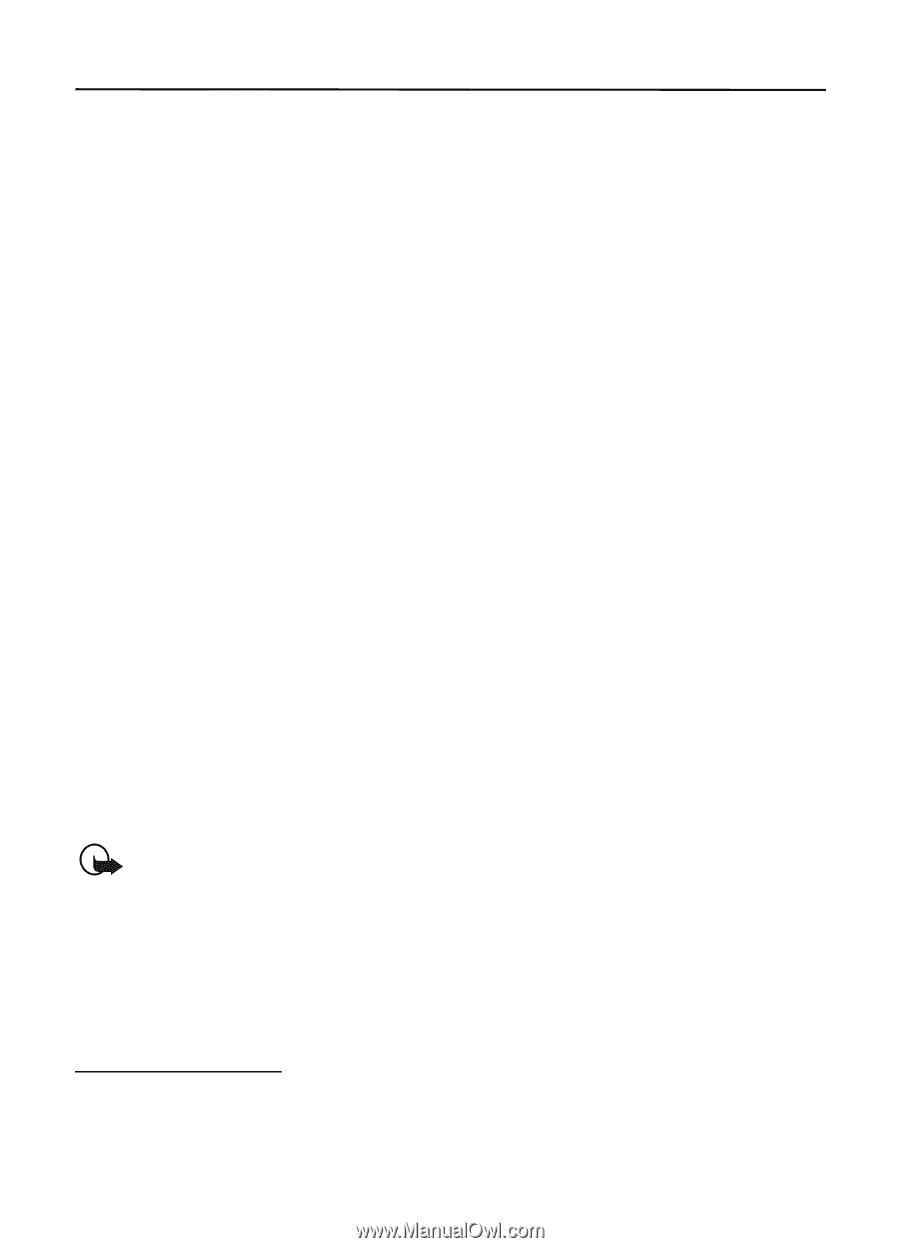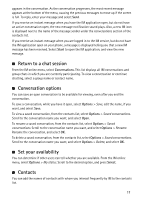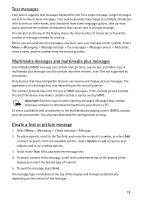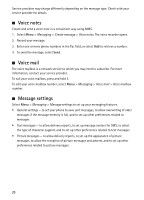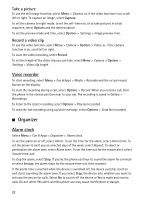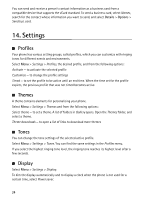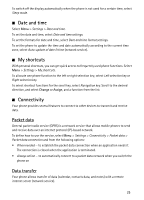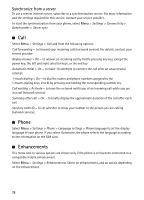Nokia 1680 classic User Guide - Page 22
Fun & Apps, Gallery, Games & Apps, Media
 |
View all Nokia 1680 classic manuals
Add to My Manuals
Save this manual to your list of manuals |
Page 22 highlights
11. Fun & Apps The Fun & Apps menu contains the Gallery, Games & Apps, Media, and Organizer menus. ■ Gallery Copyright protection may prevent some images, music, and other content from being copied, modified, or transferred. Digital rights management (DRM) protected content comes with an associated activation key that defines your rights to use the content. Your phone supports a digital rights management (DRM) system to protect acquired content. Always check the delivery terms of any content and activation key before acquiring them, as they may be subject to a fee. To view the folders, select Menu > Fun & Apps > Gallery. ■ Games & Apps Your phone software may include some games and Java applications specially designed for this Nokia phone. Select Menu > Fun & Apps > Games & Apps. To launch a game or an application, select Games or Collection. Scroll to a game or an application, and select Open. To view the amount of memory available for game and application installations, select Options > Memory status. To download a game or an application, select Options > Downloads > Game downloads or App. downloads. Your phone supports J2METM Java applications. Make sure that the application is compatible with your phone before downloading it. Important: Only install and use applications and other software from trusted sources, such as applications that are Symbian Signed or have passed the Java VerifiedTM testing. Downloaded applications may be saved in Gallery instead of Games & Apps. ■ Media Camera and video Your device supports an image capture resolution of 640 x 480 pixels. 21