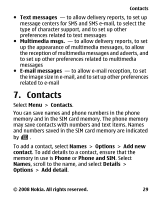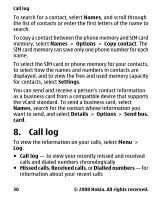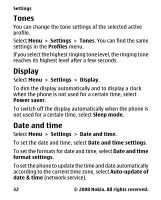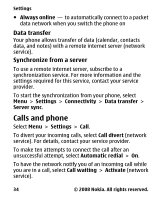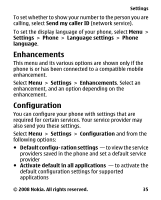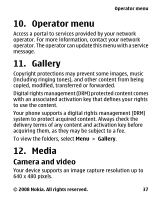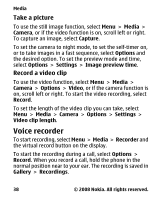Nokia 1680 User Guide - Page 34
Data transfer, Calls and phone, Synchronize from a server
 |
View all Nokia 1680 manuals
Add to My Manuals
Save this manual to your list of manuals |
Page 34 highlights
Settings ● Always online - to automatically connect to a packet data network when you switch the phone on Data transfer Your phone allows transfer of data (calendar, contacts data, and notes) with a remote internet server (network service). Synchronize from a server To use a remote internet server, subscribe to a synchronization service. For more information and the settings required for this service, contact your service provider. To start the synchronization from your phone, select Menu > Settings > Connectivity > Data transfer > Server sync. Calls and phone Select Menu > Settings > Call. To divert your incoming calls, select Call divert (network service). For details, contact your service provider. To make ten attempts to connect the call after an unsuccessful attempt, select Automatic redial > On. To have the network notify you of an incoming call while you are in a call, select Call waiting > Activate (network service). 34 © 2008 Nokia. All rights reserved.