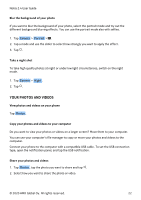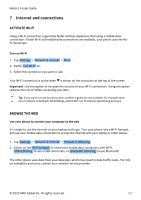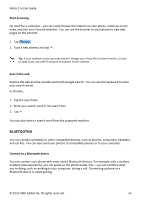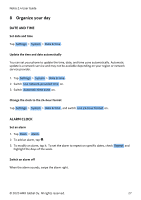Nokia 2.4 User Manual - Page 22
à çÄàÜ×á
 |
View all Nokia 2.4 manuals
Add to My Manuals
Save this manual to your list of manuals |
Page 22 highlights
Nokia 2.4 User Guide Blur the background of your photo If you want to blur the background of your photo, select the portrait mode and try out the different background blurring effects. You can use the portrait mode also with selfies. 1. Tap Camera > Portrait > �. 2. Tap a mode and use the slider to select how strongly you want to apply the effect. 3. Tap �. Take a night shot To take high quality photos at night or under low light circumstances, switch on the night mode. 1. Tap Camera > Night . 2. Tap �. YOUR PHOTOS AND VIDEOS View photos and videos on your phone Tap Photos . Copy your photos and videos to your computer Do you want to view your photos or videos on a larger screen? Move them to your computer. You can use your computer's file manager to copy or move your photos and videos to the computer. Connect your phone to the computer with a compatible USB cable. To set the USB connection type, open the notification panel, and tap the USB notification. Share your photos and videos 1. Tap Photos , tap the photo you want to share and tap �. 2. Select how you want to share the photo or video. © 2020 HMD Global Oy. All rights reserved. 22