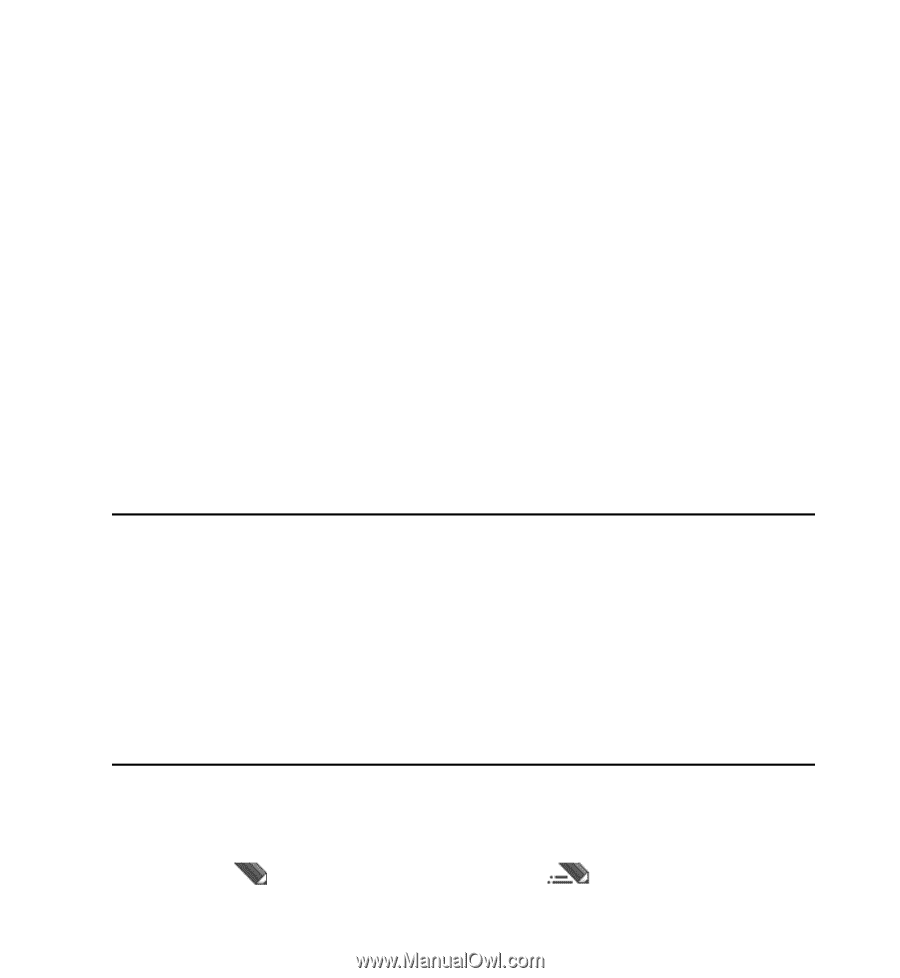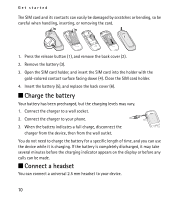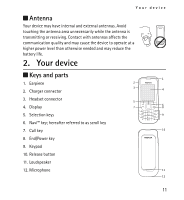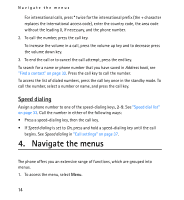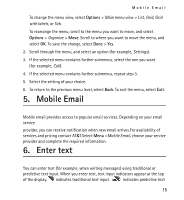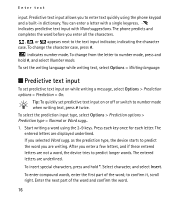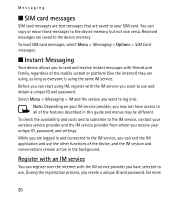Nokia 2320 classic Nokia 2320 User Guide in US English and in Spanish - Page 15
Mobile Email, Enter text - price
 |
View all Nokia 2320 classic manuals
Add to My Manuals
Save this manual to your list of manuals |
Page 15 highlights
Mobile Email To change the menu view, select Options > Main menu view > List, Grid, Grid with labels, or Tab. To rearrange the menu, scroll to the menu you want to move, and select Options > Organize > Move. Scroll to where you want to move the menu, and select OK. To save the change, select Done > Yes. 2. Scroll through the menu, and select an option (for example, Settings). 3. If the selected menu contains further submenus, select the one you want (for example, Call). 4. If the selected menu contains further submenus, repeat step 3. 5. Select the setting of your choice. 6. To return to the previous menu level, select Back. To exit the menu, select Exit. 5. Mobile Email Mobile email provides access to popular email services. Depending on your email service provider, you can receive notification when new email arrives.For availability of services and pricing contact AT&T.Select Menu >Mobile Email, choose your service provider and complete the required information. 6. Enter text You can enter text (for example, when writing messages) using traditional or predictive text input. When you enter text, text input indicators appear at the top of the display. indicates traditional text input. indicates predictive text 15