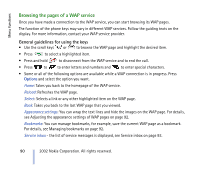Nokia 5210 User Guide - Page 85
Drawing options, Options, Insert
 |
View all Nokia 5210 manuals
Add to My Manuals
Save this manual to your list of manuals |
Page 85 highlights
Menu functions • Cursor: You can move the cursor with the following number keys: and move the cursor up and down, and to left and right. The keys , , and correspond to the four diagonal directions. Press the corresponding number key once to move the cursor one pixel. To move the cursor continuosly, press and hold the key down. The centre of the cursor shows the actual colour of the pixel beneath. Pressing colour of the pixel from black to white or vice versa. changes the Drawing options While drawing, select Options to view the following: Colour, Insert, Fill, Clear all, Invert colours, Save as, Save, Undo. Select • Colour to change the colour of the line you are drawing. The options are Black, White or Dotted. You can also quickly change the colour by pressing . • Insert to insert a line, rectangle, circle, text or clip-art in your picture. Select the option you want and press Insert. Use the number keys to draw a line, rectangle or circle. Select Fill to fill the enclosed area with the currently selected colour. Move the cursor to the desired area, and press Fill. Select Invert colours to change the black pixels of the picture to white and vice versa or Save as to save the picture as a picture message or clip-art. ©2002 Nokia Corporation. All rights reserved. 85