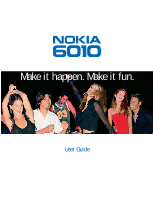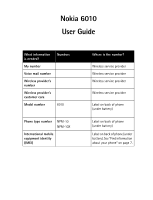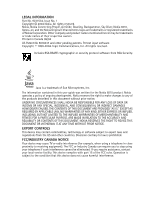Nokia 6010 User Guide
Nokia 6010 - Cell Phone - GSM Manual
 |
UPC - 844602105455
View all Nokia 6010 manuals
Add to My Manuals
Save this manual to your list of manuals |
Nokia 6010 manual content summary:
- Nokia 6010 | User Guide - Page 1
Make it happen. Make it fun. User Guide - Nokia 6010 | User Guide - Page 2
Nokia 6010 User Guide What information is needed? My number Voice mail number Wireless provider's number Wireless provider's customer care Model number Numbers 6010 Phone type number NPM-10 NPM-10X International mobile equipment identity (IMEI) Where is the number? Wireless service provider - Nokia 6010 | User Guide - Page 3
security protocol software from RSA Security. Java is a trademark of Sun Microsystems, Inc. The information contained in this user guide was written for the Nokia 6010 product. Nokia operates a policy of ongoing development. Nokia your local service facility. This device complies with part 15 of - Nokia 6010 | User Guide - Page 4
Services 4 Shared memory 5 2. Welcome 6 Copyright protection 6 Contact Nokia 6 3. SIM card and battery 8 SIM card installation 8 Install the battery 9 Charge the battery 10 Remove the SIM card 10 Set up your headset 11 4. About your phone 28 Nokia 6010 User Guide iii Copyright © 2004 - Nokia 6010 | User Guide - Page 5
1-touch dialing 39 Anykey answer 40 Network services 40 11. Voice features 44 Voice mail 44 Voice dialing 45 Voice commands 46 Audible alerts 47 12. Personalize your phone 48 Profiles 48 Accessory settings 49 Polyphonic sound (MIDI 52 Ringing tones 52 Display language 52 Welcome note - Nokia 6010 | User Guide - Page 6
Gallery 55 Display settings 56 Caller groups 57 Restore factory settings 58 Xpress-on™ coloUr covers 58 13. Phone security 62 Lock the keypad (keyguard 62 Security codes 62 PIN codes 63 PUK codes 64 Security code 64 Fixed dialing 65 Restrict calls 65 Closed user groups 66 14. Mobile - Nokia 6010 | User Guide - Page 7
103 Converter 104 19. Enhancements 105 Power 105 Audio 105 Car 105 20. Reference information 106 Battery information 106 Enhancements 106 Enhancements, batteries, and chargers 107 Care and maintenance 107 Additional safety information 108 Batteries 112 vi Copyright © 2004 Nokia - Nokia 6010 | User Guide - Page 8
21. Technical information 113 22. Troubleshooting 114 23. Nokia One-Year Limited Warranty 115 Appendix A 117 Index 121 Nokia 6010 User Guide vii Copyright © 2004 Nokia - Nokia 6010 | User Guide - Page 9
NOTES viii Copyright © 2004 Nokia - Nokia 6010 | User Guide - Page 10
Nokia 6010 phone at a glance Power key Earpiece Display screen Up scroll key Left selection key Talk key Down scroll key Right selection key End key Keypad Microphone Nokia 6010 User Guide 1 Copyright © 2004 Nokia - Nokia 6010 | User Guide - Page 11
QUICK GUIDE hold it for two to three seconds, and release it. Enter a phone number and press the Talk key. Press the Talk key. Select Answer . Select Contacts > Find. Press and hold the 1 key (contact your service provider for details). Select Menu > Messages > Text messages > Create message. - Nokia 6010 | User Guide - Page 12
the product documentation. Don't touch the antenna unnecessarily. QUALIFIED SERVICE Only qualified personnel may install or repair this product. ENHANCEMENTS AND BATTERIES Use only approved enhancements and batteries. Do not connect incompatible products. Nokia 6010 User Guide 3 Copyright © 2004 - Nokia 6010 | User Guide - Page 13
instructions for their use and explain what charges will apply. Some networks may have limitations that affect how you can use Network Services. For instance, some networks may not support all language-dependent characters and services. Your service provider may have requested that certain features - Nokia 6010 | User Guide - Page 14
memory features before continuing. Some of the features, such as ringing tones, pictures, screen savers, and Java games and applications may have a certain amount of memory specially allotted to them in addition to the amount of memory shared with other features. Nokia 6010 User Guide 5 Copyright - Nokia 6010 | User Guide - Page 15
Congratulations on your purchase of the Nokia 6010 mobile phone. Your phone provides many functions which are practical for daily use, such as a stopwatch, alarm clock, to-do list, calendar, and more. Look for updates From time to time, Nokia updates this guide to reflect changes. The latest version - Nokia 6010 | User Guide - Page 16
well as other important information about your phone. See "Remove the back cover and battery" on page 8 for instructions on how to access the phone label. The label shows the following: • Phone type • Phone model • IMEI • Postal Code Welcome Have the phone or enhancement available Whether you are - Nokia 6010 | User Guide - Page 17
, you need to prepare your phone by installing the SIM card and charging the battery. This chapter covers these topics, as well as instructions on how to attach the optional headset. Always switch off the phone before installing the SIM card and battery. • SIM CARD INSTALLATION Warning: Keep all - Nokia 6010 | User Guide - Page 18
contacts match up with those on the phone. 2 Slide the battery until it snaps into place. Gold coloured contacts Replace the back cover 1 Direct the back cover towards the locking catches on the phone. 2 Slide the back cover until it locks into place. Nokia 6010 User Guide 9 Copyright © 2004 - Nokia 6010 | User Guide - Page 19
with the covers attached. 1 2 Locking catches • CHARGE THE BATTERY You can use the phone while the charger is connected. 1 Connect the charger to a standard wall outlet. 2 Insert the charger plug into the round jack in the bottom of the phone. Charger The battery power indicator (or battery bar - Nokia 6010 | User Guide - Page 20
can use while talking on your phone. The headset provides convenient hands-free use of the phone. Connect the headset 1 Insert the headset plug into the headset jack in the phone. 2 Put the round ear bud into one ear. Use the headset Headset With the headset connected, you can make and answer - Nokia 6010 | User Guide - Page 21
, press and hold the Power key on top of the phone for at least three seconds. If the phone displays Insert SIM card, even though the SIM card is properly inserted, or SIM card not supported, contact your service provider. 2 If the phone asks for a personal identity number (PIN) code, enter the PIN - Nokia 6010 | User Guide - Page 22
between phones. The Left selection key in the standby mode accesses Menu (the menu functions) and the Right selection key in the standby mode accesses the Contacts menu. Other indicators and icons appear on the start screen and are described in the next section. Menu Nokia 6010 User Guide Contacts - Nokia 6010 | User Guide - Page 23
signal strength indicator shows the strength of the signal to your phone. • The battery strength indicator shows how much power is left in your phone battery. • The volume indicator shows the earpiece volume level. outgoing calls. Line 2 is selected for outgoing calls. 14 Copyright © 2004 Nokia - Nokia 6010 | User Guide - Page 24
have one or more new text messages. If the icon blinks, text message memory is full. Keyguard is on. Your phone will not accept any key presses. The alarm clock is set. The call alert and text You have forwarded all voice calls received on lines 1 and 2. Nokia 6010 User Guide 15 Copyright © 2004 - Nokia 6010 | User Guide - Page 25
and number to a caller group. The headset is attached to your phone. The car kit is attached to your phone. The loopset is attached to your phone. A Telecommunications Device for the Deaf (TTY/TDD) is attached to your phone. The Contacts entry is stored on the SIM card. You are using predictive text - Nokia 6010 | User Guide - Page 26
toward a window. Use the keypad Enter the area code (if required in your local calling area) and phone number and press the Talk key. Signal Strength to your phone, the volume keys adjust the volume for that enhancement. • END A CALL Press the End key. Nokia 6010 User Guide 17 Copyright © - Nokia 6010 | User Guide - Page 27
Caller ID Note: This feature may not be available in all wireless systems. Contact your service provider for details and availability. When caller ID is active, your phone may display the caller's phone number. The caller's name want to redial. 2 Press the Talk key again. 18 Copyright © 2004 Nokia - Nokia 6010 | User Guide - Page 28
Nokia 6010 phone at a glance" on page 1 for the location of the selection keys and scroll keys. • SCROLL BAR While using phone may not appear due to the SIM card configuration and network service availability. 1 Messages 1 Text messages 6 Delete messages Nokia 6010 User Guide 19 Copyright © 2004 - Nokia 6010 | User Guide - Page 29
service 2 Topics 3 Language 4 Info topics saved on SIM card 5 Message settings 1 Text messages 2 Multimedia msg. 3 Other settings 6 Service dialed calls 4 Duration of all calls 5 Life timer 6 Clear timers 6 Call costs (Depends on network availability and your SIM card) 1 Last call units 2 All calls - Nokia 6010 | User Guide - Page 30
profile 1 and My profile 2) 3 Timed 2 Silent 3 Meeting 4 Outdoor 5 My profile 1 6 My profile 2 4 Settings 1 Tone settings 1 Ringing options 2 Ringing tone 3 Ringing volume 4 Vibrating alert 5 Message alert tone 6 Keypad tones 7 Warning tones 8 Alert for Nokia 6010 User Guide 21 Copyright © 2004 - Nokia 6010 | User Guide - Page 31
SIM service actions 7 Accessory settings (Only shows up when phone is connected to an enhancement) 1 Headset 2 Handsfree (Only shows up when phone is connected to Car Kit) 3 Loopset 4 TTY/TDD 8 Security settings 1 PIN code request 2 Call restrictions 3 Fixed dialing 4 Closed user group 5 Security - Nokia 6010 | User Guide - Page 32
Diver 3 Backgammon 4 Bowling 2 Game downlds. (depends on network availability) 3 Memory 4 Settings 1 Game sounds 2 Game lights 3 Shakes 8 Applications 1 Select app. 2 App. downloads 3 Memory 9 Extras 1 Calculator 2 Stopwatch 1 Split timing 2 Lap timing Nokia 6010 User Guide 23 Copyright © 2004 - Nokia 6010 | User Guide - Page 33
settings 2 Appearance settings 1 Scroll mode 2 Text wrapping 3 Show images 3 Security settings 1 User certificates 2 Authority certificates 3 Security module settings 4 Cookies 4 Service inbox settings 1 Service messages 2 Automatic connection 5 Go to address 6 Clear the cache 24 Copyright © 2004 - Nokia 6010 | User Guide - Page 34
The menu 12 IM THE FOLLOWING MENU ITEMS MAY VARY. FOR AVAILABILITY AND INFORMATION ON USING INSTANT MESSAGING, CONTACT YOUR SERVICE PROVIDER. 1 Login 2 Saved convers. 3 IM provider 4 Settings Nokia 6010 User Guide 25 Copyright © 2004 Nokia - Nokia 6010 | User Guide - Page 35
Lowercase text. Predictive text is Off. Sentence case text. Predictive text is Off. Sentence case text. Predictive text is On. Lowercase text. you pause briefly, the last letter in the display is accepted and your phone awaits the next entry. • Select Clear to backspace the cursor and delete Nokia - Nokia 6010 | User Guide - Page 36
the key. The phone guesses the word part of the word and confirm it by pressing the 0 key. Add new words to the dictionary If you encounter a word that predictive text does not recognize, a question mark (?) follows the word and Spell appears in the lower left of the display. Nokia 6010 User Guide - Nokia 6010 | User Guide - Page 37
may be able to add hundreds of words to the dictionary. • When the dictionary is full, the most recent addition replaces the first. • PUNCTUATION AND SPECIAL CHARACTERS In ABC mode 1 While at any text entry characters: • At the start screen, when you dial a phone number. 28 Copyright © 2004 Nokia - Nokia 6010 | User Guide - Page 38
enter p. Four times to enter w. Function Sends command strings to the network. Contact your service provider for details. Provides a prefix for dialing international numbers. Creates a pause that occurs the w are not sent until you press the Talk key. Nokia 6010 User Guide 29 Copyright © 2004 - Nokia 6010 | User Guide - Page 39
SIM memory. • For each name in the phone memory, you can add up to five phone numbers, including the following categories: General phone number Mobile phone number Home phone number Work phone more details about phone memory and SIM memory, see "Phone memory" on OK, enter the phone number, and select - Nokia 6010 | User Guide - Page 40
Details > Options > Add detail. 3 If the name has been saved to the SIM card, the phone prompts you to move it to the phone memory; then select OK. 4 Select either Web address, Street addr. or Note, to delete the name, enter the new name, and select OK. Nokia 6010 User Guide 31 Copyright © 2004 - Nokia 6010 | User Guide - Page 41
between the three types of memory you can choose. Phone feature Phone memory SIM memory Phone and SIM memory Contact names capacity Up to 500 Up to 250 contact (depending on names (Depends on length of entries) your SIM card; check with your service provider) Up to 750 contact names (both - Nokia 6010 | User Guide - Page 42
. Be sure to make a copy of all information before requesting any repair service. 1 Select Contacts > Delete > Delete all > Phone or SIM card > Delete > OK. 2 Enter your security code and select OK. See "Security code" on page 64 for the default code. Nokia 6010 User Guide 33 Copyright © 2004 - Nokia 6010 | User Guide - Page 43
phone OR DIALED CALLS Your phone saves the last 20 numbers you have phone numbers of missed or received calls only if the caller's number is available, your phone phone number. Send message-Allows you number-Displays the phone number if the move a contact to phone memory. Delete-Allows you to delete - Nokia 6010 | User Guide - Page 44
the life timer. Reset call timers to zero Note: You cannot reset the life timer. However, sometimes the life timer may be reset during service or software upgrades. Select Menu > Call log > Call timers > Clear timers, enter your security code, and select OK. Nokia 6010 User Guide 35 Copyright - Nokia 6010 | User Guide - Page 45
to or received from a phone number. Call-Allows you to service allows you to check call costs. You can view the last call cost or the total cost of all calls made or received since the counters were reset. Contact your service provider for availability and instructions. 36 Copyright © 2004 Nokia - Nokia 6010 | User Guide - Page 46
included in the data counter or connection timer. For details on pricing and availability, contact your service provider. Data counter CHECK All data counters are displayed in bytes timer > Clear timers, enter your security code, and select OK. Nokia 6010 User Guide 37 Copyright © 2004 - Nokia 6010 | User Guide - Page 47
features This chapter covers advanced calling features, including: • In-call options and swapping between calls • Call settings that you control such as anykey answer • Network services such as call forwarding Not all features for automated, over-the-phone services such as checking airline arrival - Nokia 6010 | User Guide - Page 48
key twice to enter the international dialing prefix (+). 2 Enter the country code, area code, and phone number, then press the Talk key. • AUTOMATIC REDIAL Select Menu and Options > Change. 2 Enter a phone number, select OK, enter a name, and select OK. Nokia 6010 User Guide 39 Copyright © 2004 - Nokia 6010 | User Guide - Page 49
any key except the Power key, the Left selection key, the Right selection key, and the End key. Select Menu > Settings > Call settings > Anykey answer > On or Off. • NETWORK SERVICES Your phone supports a number of services that may be available through your service provider's network such as - Nokia 6010 | User Guide - Page 50
available for Forward when not able to take calls. 1 Select Menu > Settings > Network services > Call forwarding. 2 Select the call forwarding option you want and Check status. To see the phone number where the calls are being forwarded, select Number. Nokia 6010 User Guide 41 Copyright © 2004 - Nokia 6010 | User Guide - Page 51
change the SIM card. Select Menu > Settings > Network services > System selection and one of the following options: Automatic-The phone automatically selects one of the available systems. Manual-The phone searches for , then press the Talk key to answer the third call. 42 Copyright © 2004 Nokia - Nokia 6010 | User Guide - Page 52
your phone. Contact your service service, if available from your service provider, allows you to connect an active call and a call on hold and disconnect yourself from the call. Contact your service provider for availability. During a call, select Options > Transfer calls. Nokia 6010 User Guide - Nokia 6010 | User Guide - Page 53
network feature that service provider. Your service phone lines If your particular SIM card supports it, your phone can have two phone lines. Your service provider can tell you if your SIM card allows the use of this feature and can give you access to two phone lines. If you decide to use two phone - Nokia 6010 | User Guide - Page 54
mail indicators The method of voice mail notification depends upon your service provider. When you receive a voice message, your phone beeps and either an icon or n message received appears, where not rely solely upon voice dialing in all circumstances. Nokia 6010 User Guide 45 Copyright © 2004 - Nokia 6010 | User Guide - Page 55
recording. The phone automatically stops recording and your phone automatically dials feature allows access to handsfree operation for certain phone phone function you want to use. Add a voice tag 1 Select Menu > Extras > Voice commands > Audible alerts > Audible battery phone replays and then saves - Nokia 6010 | User Guide - Page 56
tones to indicate the current signal bar or battery bar strength of your phone. In order to obtain audible alerts, the Battery Bar Strength Signal Bar Strength Low Weak Two Beeps Half full Three Beeps Almost full Four Beeps Full Somewhat Almost strong strong Strong Nokia 6010 User Guide - Nokia 6010 | User Guide - Page 57
. The profiles available are Normal, Silent, Meeting, Outdoor, My profile 1, and My profile 2. Your phone also has profile settings for Nokia enhancements (accessories) such as a headset, car kit, loopset, and phone adapter. Note: The profiles for enhancements do not appear until you attach these - Nokia 6010 | User Guide - Page 58
operation. The car kit contains a microphone and a speaker, so you can conduct a conversation without holding the phone to your ear. The setting used with the car kit is called Handsfree. Connecting your phone to a car kit automatically disables the keyguard. Nokia 6010 User Guide 49 Copyright - Nokia 6010 | User Guide - Page 59
with the LPS-3 for complete instructions and safety information. 1 Plug the loopset plug into the jack in the bottom of the phone, as shown in the illustration. 2 Select Menu > Settings > Accessory settings > Loopset. 3 Select Use loopset > Yes. Note: If you want to use the headset or TTY/TDD, you - Nokia 6010 | User Guide - Page 60
with your service provider for availability and description of services. MAKE Before making a TTY/TDD call with your Nokia phone, check the your phone. 2 Press the Talk key to answer the call; then type your responses on the TTY/TDD device. END Press the End key. Nokia 6010 User Guide 51 - Nokia 6010 | User Guide - Page 61
tones, background music, and sound effects used in gaming. Your Nokia 6010 mobile phone supports Mobile MIDI (GMX) format messages and ringing tones. Your phone can receive polyphonic ringing tones in two ways: • Through the multimedia messaging service (MMS). See "Multimedia messages" on page 75 - Nokia 6010 | User Guide - Page 62
The time and date has to be reset each time the phone battery is taken out and replaced. Set time format Select Menu > feature allows you to either display or hide the time on the start screen. Select Menu > Settings > Time and date settings > Clock > Hide clock or Show clock. Nokia 6010 User Guide - Nokia 6010 | User Guide - Page 63
. Set automatic update of date and time If this feature is supported by your wireless service provider, it automatically updates the clock in your phone in accordance with the current time zone. This may • MMS messages • Gallery • Voice recorder • Organizer • Applications 54 Copyright © 2004 Nokia - Nokia 6010 | User Guide - Page 64
ringing tones in the Gallery by using the Memory status feature. See "Memory status" on page 54. Folders VIEW This feature feature allows you to delete a folder you have created. 1 Select Menu > Gallery > Delete folder. 2 Select the folder you want to delete and Delete > OK. Nokia 6010 User Guide - Nokia 6010 | User Guide - Page 65
phone is shipped from the factory, it will contain some preloaded pictures in the Gallery. You can download pictures by using SMS, WAP, and MMS and then save them in the Gallery. Your phone supports in your phone, such as can set your phone to display a screen deactivated when the phone is out - Nokia 6010 | User Guide - Page 66
the tone you want to hear for this caller group. You can set your phone to ring only when people from certain caller groups call you and to be silent for all Caller groups and the group you want. 2 Select Rename group, enter the group name, and select OK. Nokia 6010 User Guide 57 Copyright © 2004 - Nokia 6010 | User Guide - Page 67
Menu > Settings > Restore factory settings, enter the security code, and select OK. For the default code, see "Security code" on page 64. • XPRESS-ON™ COLOUR COVERS To personalize your Nokia 6010 mobile phone, you can change the front and back covers. Nokia Xpress-on™ colour covers may be purchased - Nokia 6010 | User Guide - Page 68
up. 3 Lift the cover off the phone. 3 2 1 Remove the phone from the front cover With the back of the phone facing you, gently separate the cover from the phone, starting at the bottom. Change the keypad 1 Lift the keypad from inside the old front cover. Nokia 6010 User Guide 59 Copyright © 2004 - Nokia 6010 | User Guide - Page 69
. Make sure both sets of plastic tabs line up with their slots, as shown at right. 2 Align the cover and snap it shut all the way around the edge of the phone. Replace the back cover 1 Direct the back cover towards the locking catches on the phone. Tabs New front cover 60 Copyright © 2004 Nokia - Nokia 6010 | User Guide - Page 70
2 Slide the back cover until it locks into place. 1 Personalize your phone 2 Locking catches Nokia 6010 User Guide 61 Copyright © 2004 Nokia - Nokia 6010 | User Guide - Page 71
the keyguard is on, calls still may be possible to the official emergency number programmed into your phone. Enter the emergency number and press the Talk key. • SECURITY CODES The following table summarizes how different types of security codes are used in your phone. 62 Copyright © 2004 Nokia - Nokia 6010 | User Guide - Page 72
phone and SIM card against unauthorized use. The PIN2 code activates some phone functions, such as call cost limit. See "Manage call costs" on page 36. When the phone requires the PIN or PIN2 code, it displays Enter PIN code or Enter PIN2 code. Enter the code and select OK. Nokia 6010 User Guide - Nokia 6010 | User Guide - Page 73
. If you block your phone, contact your service provider. When you enter the PUK code given by your service provider, the phone prompts you to enter and then confirm a new PIN code. • SECURITY CODE The default security code is 12345. Nokia recommends that you change the default code immediately. 64 - Nokia 6010 | User Guide - Page 74
calls your phone can make and receive. Check with your service provider for details. When calls are restricted, calls still may be possible to the official emergency number programmed into your phone. Contact your service provider for the restriction password. Nokia 6010 User Guide 65 Copyright - Nokia 6010 | User Guide - Page 75
types with call restriction active. Change your restriction password 1 Select Menu > Settings > Security settings > Change restriction password. 2 Enter who can call you. Default resets the phone to use a user group that the SIM card owner has agreed upon with the service provider. When calls are - Nokia 6010 | User Guide - Page 76
receive a converted message, the recipient needs to have the appropriate terminal device, such as a pager or fax machine. E-mail messages can be sent to a mobile phone or personal computer. Nokia 6010 User Guide 67 Copyright © 2004 - Nokia 6010 | User Guide - Page 77
service provider. Rename sending profile-Allows you to name the profile. This option depends on SIM card and is not available for the Default profile. • TEXT MESSAGES You can use the text message feature to compose and send a short text message to another phone. Your device supports © 2004 Nokia - Nokia 6010 | User Guide - Page 78
, check with your service provider. Send to multiple recipients You can send the same message to more than one recipient. Before using this feature, the names of your recipients must be to read the message, select Menu > Messages > Text messages > Inbox. Nokia 6010 User Guide 69 Copyright © 2004 - Nokia 6010 | User Guide - Page 79
part before the phone has received the entire message. While viewing the message, you may see *some text missing* on the display. This is normal and the message content will be updated, as soon as the missing sequence arrives. If the memory is full to the phone calendar as name and phone number, - Nokia 6010 | User Guide - Page 80
feature depends on your SIM card. Contact your service provide for more information about e-mail profiles. 1 Select Menu > Messages > Message settings > Text messages > Sending profile. 2 If your SIM card supports the e-mail server number and select OK. Nokia 6010 User Guide 71 Copyright © 2004 - Nokia 6010 | User Guide - Page 81
. • STORE MESSAGES Preset folders There are preset folders in your phone. INBOX Messages are automatically stored in the Inbox folder after they have that certain messages will not be overwritten when memory becomes full, move some of your messages to the Archive folder. 72 Copyright © 2004 Nokia - Nokia 6010 | User Guide - Page 82
message memory becomes full, the message phone number or an e-mail address. • Each picture message is made up of several text messages. Therefore, sending one picture message may cost more than sending one text message. Contact your service provider for pricing information. Nokia 6010 User Guide - Nokia 6010 | User Guide - Page 83
your SIM card with another phone. Options > Send > As text msg., enter the phone number, and select OK. Attach a picture to phone number, and select OK. Receive When you receive a picture message, the phone beeps phone prompts you to replace the original message, select Yes. 74 Copyright © - Nokia 6010 | User Guide - Page 84
the service provider's home system. 2 Select Incoming multimedia messages > Retrieve. BLOCK MULTIMEDIA MESSAGES You can choose to not receive any multimedia messages. Select Menu > Messages > Message settings > Multimedia msg. > Allow multimedia reception > No. Nokia 6010 User Guide 75 Copyright - Nokia 6010 | User Guide - Page 85
service provider picture or a sound clip, select Insert image or Insert sound want, select the picture or sound clip, and Options > Insert. 4 To phone. If there is an interruption while the message is being sent, the phone receive a multimedia message, the phone beeps and displays Multimedia message - Nokia 6010 | User Guide - Page 86
service provider. • SERVICE COMMAND EDITOR Use the Service command editor (found under Menu > Messages > Service command editor) to key in and send service requests (also known as USSD commands) to your service provider. For more information, contact your service provider. Nokia 6010 User Guide - Nokia 6010 | User Guide - Page 87
sites. • SET UP FOR BROWSING You should not need to do anything to set up your phone for browsing. Your service provider usually modifies the appropriate settings when you subscribe to the feature. Contact your service provider if you have problems using the browser. 78 Copyright © 2004 Nokia - Nokia 6010 | User Guide - Page 88
browsing, select Menu > Services > Settings > Appearance settings > Scroll mode > Numeric keys. • To select a highlighted item, press the Talk key. • To enter letters and numbers, press the 0-9 keys. * • To enter special characters, press the key. Nokia 6010 User Guide 79 Copyright © 2004 - Nokia 6010 | User Guide - Page 89
need to enter information. In this example, you can enter your postal code to receive the local weather forecast. • BOOKMARKS You can save addresses with Nokia. Nokia does not warrant or endorse these sites. If you choose to access them, you should take the same precautions for security or - Nokia 6010 | User Guide - Page 90
com, which gives you access to downloadable Java games, graphics, and ringing tones, if your service provider supports this feature. Contact your service provider for details. Add while browsing Select Menu > Services > Bookmarks > Options > Add bookmark. • SECURITY ISSUES Empty the cache A cache is - Nokia 6010 | User Guide - Page 91
support, and signal strength. You can choose one of the following options from Menu > Services > Settings > Edit active service settings > GPRS connection: Always online-The GPRS connection is established when you turn your phone from GPRS if you have selected When needed. 82 Copyright © 2004 Nokia - Nokia 6010 | User Guide - Page 92
, then place your call by searching Contacts for a name and number or by keying in the phone number. Make an emergency call while online If you are using GPRS to connect to the mobile . • DISCONNECT Select Options > Quit > Yes. OR Press the End key twice. Nokia 6010 User Guide 83 Copyright © 2004 - Nokia 6010 | User Guide - Page 93
on both your IM service provider and your wireless service provider, you may not have access to all of the features described in this guide. • IM SERVICE PROVIDER ICONS Since each IM service has its own display text set Blocked contact Unread message/New message 84 Copyright © 2004 Nokia - Nokia 6010 | User Guide - Page 94
user name and password by registering over the Internet (using your computer) with the IM service provider you have selected to use. During the registration process, you will have the opportunity availability Saved convers. Settings Blocked list Logout Nokia 6010 User Guide 85 Copyright © 2004 - Nokia 6010 | User Guide - Page 95
manually enter your user name after the first login; however, you must manually enter your password every time you log in. First time login 1 Select Menu > IM > Login and your IM service can send instant messages to anyone who uses the same IM service as you do and if you have that person's user name - Nokia 6010 | User Guide - Page 96
select Options > Send. Receive and reply IN CONVERSATION VIEW When you receive an instant message, your phone beeps and the sender's reply appears above your most recent message. Select Options > Write, enter the name you want, and select Options > Save. Nokia 6010 User Guide 87 Copyright © 2004 - Nokia 6010 | User Guide - Page 97
Options > OK. DURING IM SESSION 1 From the conversation view, select Options > Add. The User ID screen appears with the contact's user name. 88 Copyright © 2004 Nokia - Nokia 6010 | User Guide - Page 98
messages. 2 Select Unblock > OK. OR 1 From the IM online menu, select Blocked list. 2 Select the contact and Unblock > OK. 3 To unblock other contacts, repeat step 2. Nokia 6010 User Guide 89 Copyright © 2004 - Nokia 6010 | User Guide - Page 99
invitation sender and the group name displaying. You can either accept or reject the invitation. Select Accept > Options > OK or select Reject. 90 Copyright © 2004 Nokia - Nokia 6010 | User Guide - Page 100
IM service, but you have not used your IM application for some time, you may be automatically disconnected from the IM service. The next time you open the IM application, you will receive a message, Not connected and you will be taken to the offline menu to log in again. Nokia 6010 User Guide 91 - Nokia 6010 | User Guide - Page 101
To disconnect from the IM service, you must log out from the IM online menu. You will be taken to the IM offline menu to log in again or exit the From the IM online menu, select Logout > OK and the IM offline menu appears. If you want to exit IM, select Exit. 92 Copyright © 2004 Nokia - Nokia 6010 | User Guide - Page 102
Nokia 6010 mobile phone has many useful features for organizing your everyday life, including a calendar, alarm clock, calculator, to-do list, and stopwatch. In this chapter, you will learn how to use your phone select OK > am or pm. OR Select Alarm off. Nokia 6010 User Guide 93 Copyright © 2004 - Nokia 6010 | User Guide - Page 103
> Calendar > Options > Make a note > Call. 2 Enter the phone number and select Options > Save. 3 Enter the person's name and select want. 2 Select Options > View day. • ALARM CLOCK The alarm clock feature is based on the phone internal clock and sounds an alert at a time you specify. The alarm clock - Nokia 6010 | User Guide - Page 104
am/pm format, select either am or pm. Alarm PHONE ON Select Stop to shut off the alarm. OR Select Snooze. The alarm stops and addresses, both the receiving and sending phone must have a contact list that supports these kinds of entries. Send 1 At address. Nokia 6010 User Guide 95 Copyright © 2004 - Nokia 6010 | User Guide - Page 105
you change base currency, you must enter the new rates because all previously set exchange rates are reset to zero. SET THE EXCHANGE RATE 1 Select Menu > Extras > Calculator > Options > Exchange select OK. The exchange rate remains in the phone memory until you replace it. 96 Copyright © 2004 Nokia - Nokia 6010 | User Guide - Page 106
the to-do list feature. You may be able to save up to 30 notes, depending on how long the notes are. Add a to-do note When you add a new note, the default priority is Medium Split. The timer continues to run. The split time appears below the running time. Nokia 6010 User Guide 97 Copyright © 2004 - Nokia 6010 | User Guide - Page 107
for the measurement and select OK. If you do not enter a name, the total time is used as the default title for the lap time. View times You can view saved times, which are listed in the order they were saved the time you want to delete and Options > Delete times > OK. 98 Copyright © 2004 Nokia - Nokia 6010 | User Guide - Page 108
memory is full, you will be prompted to delete saved times. Reset-Allows you to reset the stopwatch. Note about stopwatch operation Using the stopwatch or allowing it to run in the background when using other features increases the demand on battery power and reduces the battery life. If you - Nokia 6010 | User Guide - Page 109
synchronization server. If the password or user name is changed in the phone without also changing them with the synchronization service provider, the data will not be able to be synchronized. Synchronization Allows is complete, select OK to return to the start screen. 100 Copyright © 2004 Nokia - Nokia 6010 | User Guide - Page 110
rings and parachuting Game level > Easy or Difficult. BOWLING Press the 4 key to move the ball to the left and press the 6 key to move the ball to the right. Press the 5 key to select the speed and spin of the ball and to roll the ball down the lane. Nokia 6010 User Guide 101 Copyright © 2004 Nokia - Nokia 6010 | User Guide - Page 111
and statistics. Press the Right selection key to end the game. Delete You can delete games from the phone memory to free more memory. Important: Once you delete a game from the game downloads, you cannot download it back into the Games menu. You can only download it into the Applications menu - Nokia 6010 | User Guide - Page 112
games accessed through the Games menu were either preloaded on your phone or downloaded from a website containing games approved by Nokia. • JAVA™ APPLICATIONS Your Nokia 6010 mobile phone 79 for more information about connecting to the WAP browser. Nokia 6010 User Guide 103 Copyright © 2004 - Nokia 6010 | User Guide - Page 113
phone. Web access-An application may require web access to make updates. You can restrict service settings for certain applications. Your phone is set to use the default service following options: Clear all-Reset the application. Reverse exchange rates. Instructions-Display instructions for use. - Nokia 6010 | User Guide - Page 114
cases that protect your Nokia 6010 mobile phone are available for purchase and can be located at www.nokia.ca. • POWER • 1000-mAh Li-Ion Battery (BLC-2) • Retractable Charger (AC-1U) • Standard Travel Charger (ACP-7U) • Travel Charger (ACP-12U) • Compact Desktop Charging Stand (DCV-10) • Battery - Nokia 6010 | User Guide - Page 115
of small children. • When you disconnect the power cord of any accessory or enhancement, grasp and pull the plug, not the cord. • Check regularly that enhancements installed in a vehicle are mounted and are operating properly. • Installation of any complex car enhancements must be made by qualified - Nokia 6010 | User Guide - Page 116
the power cord of any enhancement, grasp and pull the plug, not the cord. Your device and its enhancements may contain small parts. Keep battery, charger, or any enhancement. If any device is not working properly, take it to the nearest authorized service facility for service. Nokia 6010 User Guide - Nokia 6010 | User Guide - Page 117
accessories approved by Nokia for use with this device. When the device is on and being worn on the body, always use an approved carrying case. Medical devices Operation of any radio transmitting equipment, including wireless phones the device to the ear opposite the pacemaker If you service - Nokia 6010 | User Guide - Page 118
phone is not on, switch it on. Check for adequate signal strength. Some networks may require that a valid SIM card is properly inserted in the phone. 2 Press the End key as many times as needed to clear the display and ready the phone for calls. Nokia 6010 User Guide 109 Copyright © 2004 Nokia - Nokia 6010 | User Guide - Page 119
this guide or your service provider. When making an emergency call, give all the necessary information as accurately as possible. Your wireless phone may be the only means of communication at the scene of an accident. Do not end the call until given permission to do so. 110 Copyright © 2004 Nokia - Nokia 6010 | User Guide - Page 120
power output of the phone. Before a phone model is available for sale to the public, compliance with the Canadian Standard must be shown. The highest SAR value for this model phone: When tested for use at the ear product information at www.nokia.com. Nokia 6010 User Guide 111 Copyright © 2004 - Nokia 6010 | User Guide - Page 121
power level • Signal (distance between the phone and the base station) • Network parameters defined by the operator • Phone use (WAP, games, SMS) • Charging procedure used Battery option BLC-2 Li-Ion Battery 1000 mAh Talk time up to 5.5 h Standby time up to 10 d 112 Copyright © 2004 Nokia - Nokia 6010 | User Guide - Page 122
-2 1000 mAh battery Size Length 119 mm (4.68 in) Width 50 mm (1.97 in) Depth 23 mm (0.90 in) Frequency Range GSM 850 824.2 to 848.8 MHz (TX) 869.2 to 893.8 MHz (RX) GSM 1900 1850.2 to 1909.8 MHz (TX) 1930.2 to 1989.8 MHz (RX) Transmitter Output Power GSM 850 2 W GSM 1900 1 W Battery Voltage - Nokia 6010 | User Guide - Page 123
My phone is not charging. The charger and the phone Securely connect the are not properly connected. charger to the phone. The charger is not properly Make sure that the charger plugged in. is plugged in correctly. My phone is not making/answering calls. The battery is not charged. The - Nokia 6010 | User Guide - Page 124
warranty period for the Carry cases is three (3) months from the date of purchase or five (5) months from the date of wholesale shipment from Nokia. During the warranty period, Nokia will, at its option, repair or replace the defective product free of charge. Replacement Product may be either new - Nokia 6010 | User Guide - Page 125
phone, or its enhancements, or arising from any breach of this warranty. CLAIM PROCEDURE In order to obtain warranty performance, return the defective unit to the Nokia Service Centre with transportation charges prepaid (Shipping of the repaired unit may be paid by Nokia, in which case Nokia - Nokia 6010 | User Guide - Page 126
the CTIA (Cellular Telecommunications & Internet Association) to all users of mobile phones © 2001 Cellular Telecommunications & Internet Association. All Rights Reserved.1250 Connecticut Avenue, NW Suite 800, Washington, DC 20036. Phone: (202) 785-0081 Nokia 6010 User Guide 117 Copyright © 2004 - Nokia 6010 | User Guide - Page 127
read your instruction manual and learn to take advantage of valuable features most phones offer, including automatic redial and memory. Also, work to memorize the phone keypad so you can use the speed dial function without taking your attention off the road. 2 When available, use a hands free device - Nokia 6010 | User Guide - Page 128
roads, we all have a responsibility to drive safely. The wireless industry reminds you to use your phone safely when driving. For more information, please call 1-888-901-SAFE. For updates: http://www.wow-com.com/consumer/issues/driving/articles.cfm?ID=85 Nokia 6010 User Guide 119 Copyright © 2004 - Nokia 6010 | User Guide - Page 129
NOTES 120 Copyright © 2004 Nokia - Nokia 6010 | User Guide - Page 130
53 code default security code 64 personal unblocking key 64 PIN 63 restriction password 63 security code 63 conference calls 43 contacts delete entire contents 33 delete names and numbers 33 edit names and numbers 31 find names 31 convert currency 96 covers, changing 58 121 Copyright © 2004 Nokia - Nokia 6010 | User Guide - Page 131
provider icons 84 settings 91 Indicators 14 information message service 77 international calls prefix 29 restrict access 66 J Java midlets 103 K keyguard 62 L line for outgoing calls 22 list of menus and submenus 19 lock codes PIN codes 63 PUK codes 64 M make a call 17 an international call 39 - Nokia 6010 | User Guide - Page 132
text 74 PIN code 64 polyphonic sound 52 predictive text activate 27 add new words 27 enter 27 profiles customize 48 handsfree 49 PUK code 64 Q quick guide 2 R redial a call 18 reject a call 18 restrict calls 65 S scroll bar 19 security code 63 default 65 Nokia 6010 User Guide 123 Copyright © 2004 - Nokia 6010 | User Guide - Page 133
security features automatic keyguard 62 personal unblocking key 64 PIN code 64 prevent unauthorized use 64 PUK code 64 require password 64 send pause for touch tones 29 settings accessory 49 display 56 MMS 75 restore factory 58 time and date 53 signal strength check 17 indicator 14 SIM card install - Nokia 6010 | User Guide - Page 134
NOTES Nokia 6010 User Guide 125 Copyright © 2004 Nokia - Nokia 6010 | User Guide - Page 135
NOTES 126 Copyright © 2004 Nokia - Nokia 6010 | User Guide - Page 136
NOTES Nokia 6010 User Guide 127 Copyright © 2004 Nokia - Nokia 6010 | User Guide - Page 137
NOTES 06/04 128 Copyright © 2004 Nokia
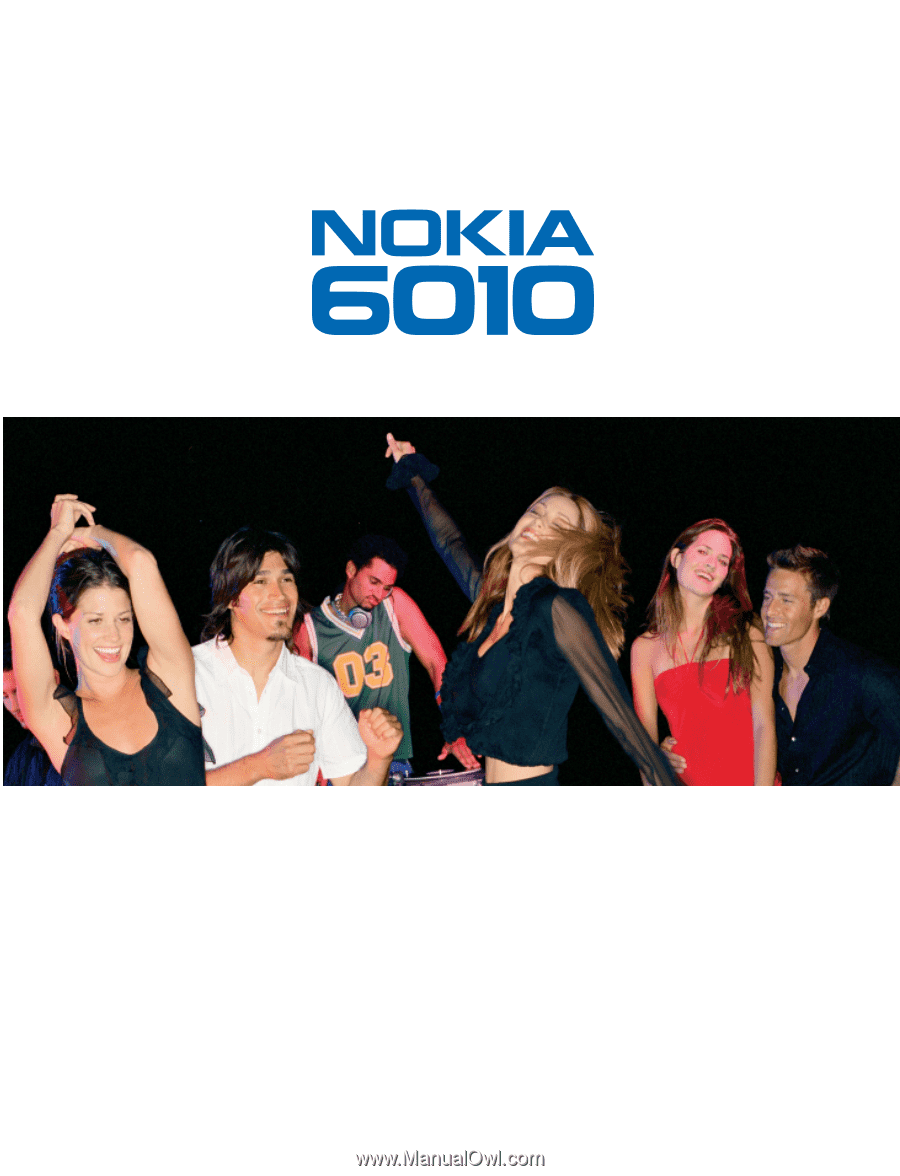
User Guide
Make it happen. Make it fun.