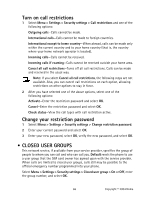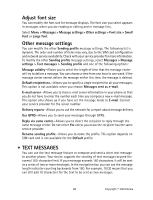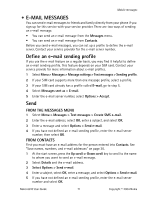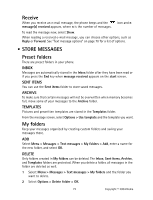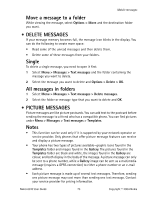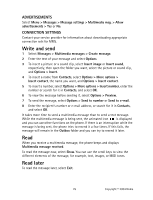Nokia 6010 User Guide - Page 80
E-mail messages, FROM THE MESSAGES MENU, FROM CONTACTS
 |
UPC - 844602105455
View all Nokia 6010 manuals
Add to My Manuals
Save this manual to your list of manuals |
Page 80 highlights
Mobile messages • E-MAIL MESSAGES You can send e-mail messages to friends and family directly from your phone if you sign up for this service with your service provider. There are two ways of sending an e-mail message. • You can send an e-mail message from the Messages menu. • You can send an e-mail message from Contacts. Before you send e-mail messages, you can set up a profile to define the e-mail server. Contact your service provider for the e-mail server number. Define an e-mail sending profile If you use the e-mail feature on a regular basis, you may find it helpful to define an e-mail sending profile. This feature depends on your SIM card. Contact your service provide for more information about e-mail profiles. 1 Select Menu > Messages > Message settings > Text messages > Sending profile. 2 If your SIM card supports more than one message profile, select a profile. 3 If your SIM card already has a profile called E-mail, go to step 5. 4 Select Messages sent as > E-mail. 5 Enter the e-mail server number, select Options > Accept. Send FROM THE MESSAGES MENU 1 Select Menu > Messages > Text messages > Create SMS e-mail. 2 Enter the e-mail address, select OK, enter a subject, and select OK. 3 Enter a message and select Options > Send e-mail. 4 If you have not defined an e-mail sending profile, enter the e-mail server number, then select OK. FROM CONTACTS First you must have an e-mail address for the person entered into Contacts. See "Save names, numbers, and e-mail addresses" on page 30. 1 At the start screen, press the Up scroll or Down scroll key to scroll to the name to whom you want to send an e-mail message. 2 Select Details and the e-mail address. 3 Select Options > Send e-mail. 4 Enter a subject, select OK, enter a message, and select Options > Send e-mail. 5 If you have not defined an e-mail sending profile, enter the e-mail server number and select OK. Nokia 6010 User Guide 71 Copyright © 2004 Nokia