Nokia 6015i User Manual - Page 75
Memory status
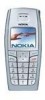 |
View all Nokia 6015i manuals
Add to My Manuals
Save this manual to your list of manuals |
Page 75 highlights
Applications (Menu 10) PC Suite Nokia PC Suite is a collection of powerful tools that you can use to manage your phone features and data. Each component is a separate program that includes online helps. Nokia PC Suite software, installation instructions, and other documentation is provided free of charge and and can be downloaded from the software downloads of the Nokia web site: www.nokiaasia.com. Note: Some of the features in your phone require network support. Contact your service provider for availability and configuration instructions. Modem setup You can use your Nokia phone as a modem with your laptop computer or handheld device, giving you access to the internet (for e-mail and Web browsing) or corporate networks wherever you are. For more information on modem setup for PC and handheld devices, please refer to the Nokia PC Suite User Guide and PC/PDA Connectivity Guide. You may find more information and downloadable files for modem setup on the Nokia's website, www.nokiaasia.com. ■ Memory status You can view the size of memory available for game and application installations. In the standby mode, select Menu > Applications > Memory. Copyright © 2004 Nokia. All rights reserved. 65















