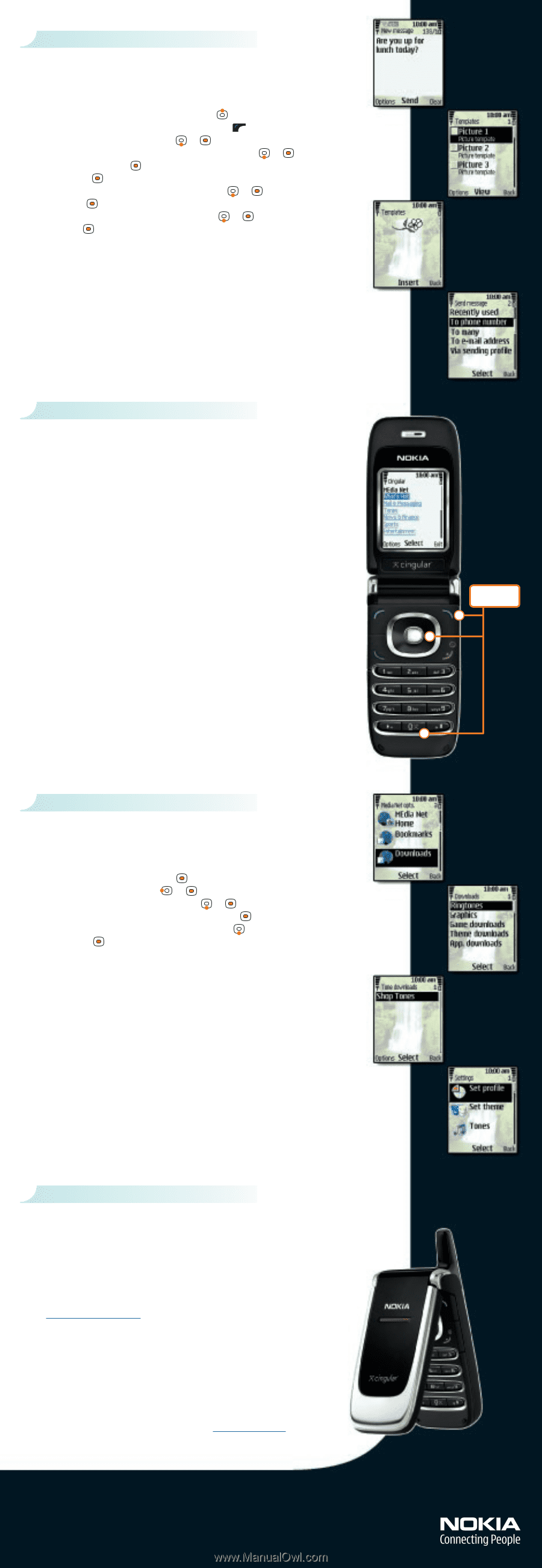Nokia 6061 Nokia 6061 Cingular Quick Start Guide US English - Page 2
Send a multimedia message., Care and support., Download Music Tone Ringtones., Access MEdia Net.
 |
View all Nokia 6061 manuals
Add to My Manuals
Save this manual to your list of manuals |
Page 2 highlights
4 Send a multimedia message. With multimedia messaging, you can enhance your text messages with pictures. Send multimedia messages to any 10-digit wireless phone number or any email address. Send a multimedia message 1. In the standby mode, press the up scroll key. ( ) 2. Type your message, then press Options (fig. 4.1). ( ) 3. Scroll to and select Insert picture. ( ) ( ) 4. Scroll to and select a picture, then select View (fig. 4.2). ( ) ( ) 5. Select Insert (fig. 4.3). ( ) 6. Select Send. ( ) 7. Scroll to and select To phone number (fig. 4.4). ( ) ( ) 8. Press Find. ( ) 9. Scroll to highlight a contact and press Select. ( ) ( ) 10. Select OK. ( ) fig. 4.1 fig. 4.2 fig. 4.3 fig. 4.4 5 Access MEdia Net. Cingular's MEdia Net is wireless Internet access for your Nokia 6061 phone. It is your source for email, customized information feeds, games, cool tools, and more. It is easy to use-you can pay-as-you-go, or for the best value, sign-up for a money-saving MEdia Bundle. Learn more about the different MEdia Net packages by visiting with a Cingular sales associate. With MEdia Net, you can: Get the latest scores from CBS SportsLine and ESPN Personalize your phone by downloading your favorite ringtones, games, and graphics Stay informed with round-the-clock headlines from CNN Get local movie times and reviews, dining recommendations, and more Check your forecast from The Weather Channel, get flight times, and traffic reports And much more! Start browsing today and discover what MEdia Net has to offer. And be sure to visit What's Hot! where you'll find the latest and greatest MEdia Net content. 1-click access to MEdia Net 6 Download Music Tone Ringtones. Cingular makes it easy to customize your Nokia 6061 phone with ringing tones. Use preinstalled tones or download new tones from MEdia Net. Download a ringing tone 1. In the standby mode, press Menu. ( ) 2. Scroll to and select MEdia Net. ( ) ( ) 3. Scroll to and select Downloads (fig. 6.1). ( ) ( ) 4. With Ringtones highlighted, press Select (fig. 6.2). ( ) 5. Scroll to highlight the download source (fig. 6.3). ( ) Press Select. ( ) 6. Your Nokia 6061 phone connects to the service. Follow the phone prompts to download your tone. You can also customize your phone's display with wallpapers, color schemes, screen savers, and themes. To access these features, go to the Settings menu (fig. 6.4). fig. 6.1 fig. 6.2 fig. 6.3 fig. 6.4 7 Care and support. All the essentials with exciting extras, the Nokia 6061 phone has the reliability you need in a sleek and functional package. Nokia's support options are designed to be flexible and comprehensive. Nokia has the right solutions to meet your needs. Nokia 6061 User Guide The user guide offers the most comprehensive details on how to use your new Nokia 6061 phone. Nokia Support on the Web Check www.nokia.com/support for the latest information and to help you get more from your new product. 1-888-NOKIA-2U (1-888-665-4228) Nokia provides toll free customer support, Monday - Friday from 8:00 a.m. to 12:00 a.m. EST and Saturday - Sunday from 10:00 a.m. to 7:00 p.m. EST. Cingular Support For questions related to your Cingular Wireless service, contact Cingular at 1-866-CINGULAR (1-866-246-4852). Tip! Don't forget to register your new product at www.nokiausa.com (click on Support > Warranty) so we can better serve your needs if you call a customer care center or need to have your phone repaired. Copyright © 2005 Nokia. All rights reserved. Nokia, Nokia Connecting People, and Nokia 6061 are trademarks or registered trademarks of Nokia Corporation. Other company and product names mentioned herein may be trademarks or trade names of their respective owners. Many features are network dependent and require network support. Some networks have limitations that affect how you can use phone features. Contact your service provider about feature support and availability. All screen images are simulated. N2765