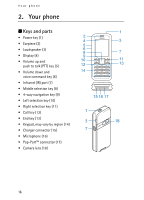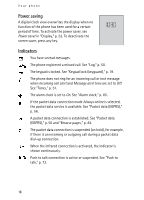Nokia 6080 User Guide - Page 17
Standby mode, Personal shortcut list, Shortcuts in standby mode - specifications
 |
View all Nokia 6080 manuals
Add to My Manuals
Save this manual to your list of manuals |
Page 17 highlights
Your phone ■ Standby mode When the phone is ready for use, and you have not entered any characters, the phone is in the standby mode. 1 Name of the network or operator logo 2 Signal strength of the cellular network 3 Battery charge level 4 Left selection key (Go to) 5 Middle selection key (Menu) 6 Right selection key (Names) The right selection key may be another shortcut to a function that you selected. See "My shortcuts," p. 52. Operator variants may have an operator-specific name to access an operator-specific Web site. Personal shortcut list The left selection key is Go to. To view the functions in the personal shortcut list, select Go to. To activate a function, select it. To view a list with available functions, select Go to > Options > Select options. To add a function to the shortcut list, select Mark. To remove a function from the list, select Unmark. To rearrange the functions on your personal shortcut list, select Go to > Options > Organise. Select the desired function, Move, and the place where you want to move the function. Shortcuts in standby mode • To access the list of dialed numbers, press the call key once. Scroll to a number or name; to call the number, press the call key. • To open the Web browser, press and hold 0. • To call your voice mailbox, press and hold 1. • Use the navigation key as a shortcut. See "My shortcuts," p. 52. 17