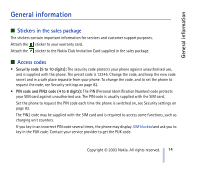Nokia 6100 User Guide - Page 18
MIDP Java, Nokia OTA settings service, Shared memory - software
 |
View all Nokia 6100 manuals
Add to My Manuals
Save this manual to your list of manuals |
Page 18 highlights
Overview of the functions in the phone ■ MIDP JavaTM applications Your phone supports Java technology and includes some MIDP Java applications and games that have been specially designed for mobile phones. You can download new applications and games to your phone from a PC with a Java installer software or from WAP services, e.g. from Club Nokia. See Applications (Menu 10) on page 90. ■ Nokia OTA settings service In order to use WAP, MMS, GPRS and other wireless services you need to set proper settings in your phone. You may receive the settings directly as an OTA (Over The Air) message and you only need to save the settings. For more information and availability of the settings, contact your nearest authorised Nokia dealer. ■ Shared memory The following features in this phone may share memory: phone book, text and multimedia messages, images and ringing tones in gallery, calendar, to-do notes, personal notes in wallet, and Java games and applications. Using any such features may reduce the memory available for any features sharing memory. This is especially true with heavy use of any of the features (although some of the features may have a certain amount of memory specially allotted to them in addition to the amount of memory shared with other features). For example, saving many images, java apps, etc. may take all of the shared memory and your phone may display a message that the memory is full. In this case, delete some of the information or entries stored in the shared memory features before continuing. Copyright © 2003 Nokia. All rights reserved. 18