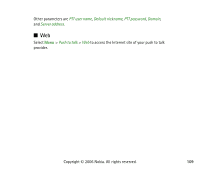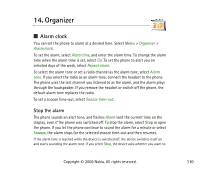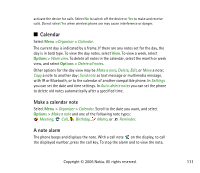Nokia 6111 User Guide - Page 106
Callback requests, Send a callback request
 |
View all Nokia 6111 manuals
Add to My Manuals
Save this manual to your list of manuals |
Page 106 highlights
■ Callback requests If you make a one-to-one call and do not get a response, you can send a request for the person to call you back. Send a callback request You can send a callback request in the following ways: To send a callback request from the contacts list in the Push to talk menu, select Contacts list. Scroll to a contact, and select Options > Send callback. To send a callback request from Contacts, search for the desired contact, and select Details. Scroll to the PTT address, and select Options > Send callback. To send a callback request from the channel list in the PTT menu, select Channel list, and scroll to the desired channel. Select Members, scroll to the desired contact, and select Options > Send callback. To send a callback request from the callback request list in the Push to talk menu, select Callback inbox. Scroll to a contact, and select Options > Send callback. Respond to a callback request When someone sends you a callback request, Callback request received is displayed in the standby mode. To open the Callback inbox, select View. The list of nicknames of the persons who have sent you callback requests is shown. To make a one-to-one call, select the desired request and press the volume up key. Copyright © 2006 Nokia. All rights reserved. 106