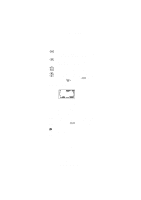Nokia 638 Nokia 638 User Guide in English - Page 9
Getting Started
 |
View all Nokia 638 manuals
Add to My Manuals
Save this manual to your list of manuals |
Page 9 highlights
Version: 0.7, Date: 11 (2) Dec. 1996 Status: ToL, JaK, JaG, SIR, JoF 2. GETTING STARTED Installing a Battery To install the Battery: ΠPlace the battery onto the rear of the phone (1). Push the battery towards the catch until it clicks into place (2). Make sure the battery is properly installed. To remove the Battery: ΠSwitch off the power before removing the battery. Press the locking catch at the top of the battery and slide the battery down and off the phone. Battery Charge Indication The vertical bar to the right of the B on the right side of the phone display shows the battery charge level. The higher the bar, the more power left in the battery. TO ACHIEVE FULL BATTERY CAPACITY, NEW BATTERIES MUST BE CHARGED WITH THE PHONE OFF FOR AT LEAST 24 HOURS BEFORE INITIAL USE. Charging a Battery ΠInstall the battery and connect the charger to the base of the phone. Connect the charger to a standard AC wall outlet. Segments of the battery indicator bar on the right-hand side of the display will start scrolling and the charger connected tone is simultaneously emitted. 8 NHA-4NG Nokia 638_AU Authentication version US English 9351137 Issue 3