Nokia 6610i User Guide - Page 26
Insert the SIM card into the SIM card holder 6., Make sure that the SIM card is properly inserted - slide
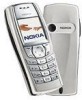 |
View all Nokia 6610i manuals
Add to My Manuals
Save this manual to your list of manuals |
Page 26 highlights
2. Remove the battery by lifting it from the end from the finger grip (3). 3. To release the SIM card holder, slide the card holder backwards (4) and open it by lifting (5). 4. Insert the SIM card into the SIM card holder (6). Make sure that the SIM card is properly inserted and that the golden contact area on the card is facing downwards. Copyright © 2005 Nokia. All rights reserved. 26

26
Copyright
©
2005 Nokia. All rights reserved
.
2.
Remove the battery by lifting it from the end
from the finger grip (3).
3.
To release the SIM card holder, slide the card
holder backwards (4) and open it by lifting (5).
4.
Insert the SIM card into the SIM card holder (6).
Make sure that the SIM card is properly inserted
and that the golden contact area on the card is
facing downwards.














