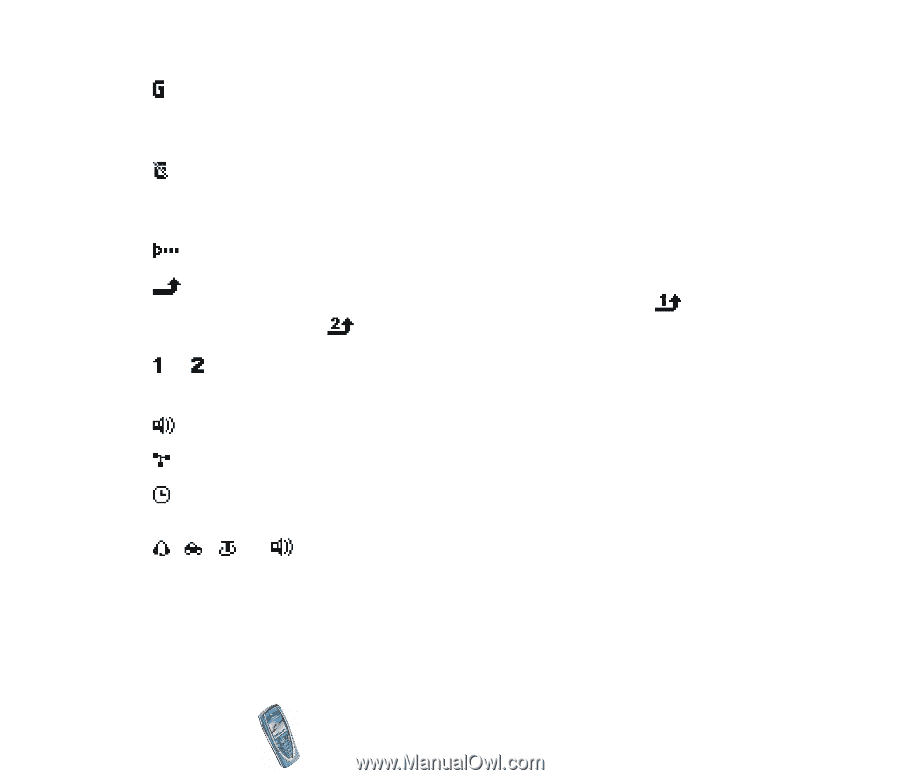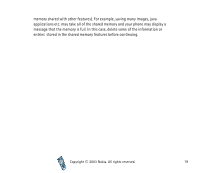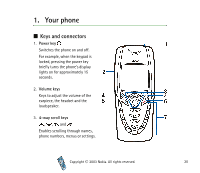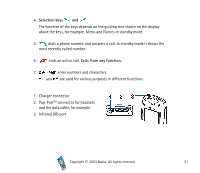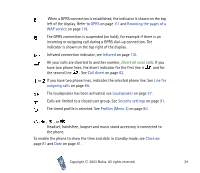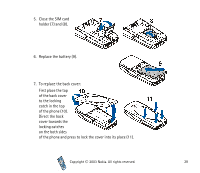Nokia 7210 User Guide - Page 24
The timed profile is selected. See, All your calls are diverted to another number
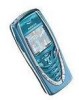 |
View all Nokia 7210 manuals
Add to My Manuals
Save this manual to your list of manuals |
Page 24 highlights
When a GPRS connection is established, the indicator is shown on the top left of the display. Refer to GPRS on page 111 and Browsing the pages of a WAP service on page 118. The GPRS connection is suspended (on hold), for example if there is an incoming or outgoing call during a GPRS dial-up connection. The indicator is shown on the top right of the display. Infrared connection indicator, see Infrared on page 110. All your calls are diverted to another number, Divert all voice calls. If you have two phone lines, the divert indicator for the first line is and for the second line . See Call divert on page 82. or If you have two phone lines, indicates the selected phone line. See Line for outgoing calls on page 84. The loudspeaker has been activated, see Loudspeaker on page 37. Calls are limited to a closed user group. See Security settings on page 91. The timed profile is selected. See Profiles (Menu 3) on page 80. , , , or Headset, handsfree, loopset and music stand accessory is connected to the phone. To enable the phone to show the time and date in standby mode, see Clock on page 81 and Date on page 81. Copyright © 2003 Nokia. All rights reserved. 24