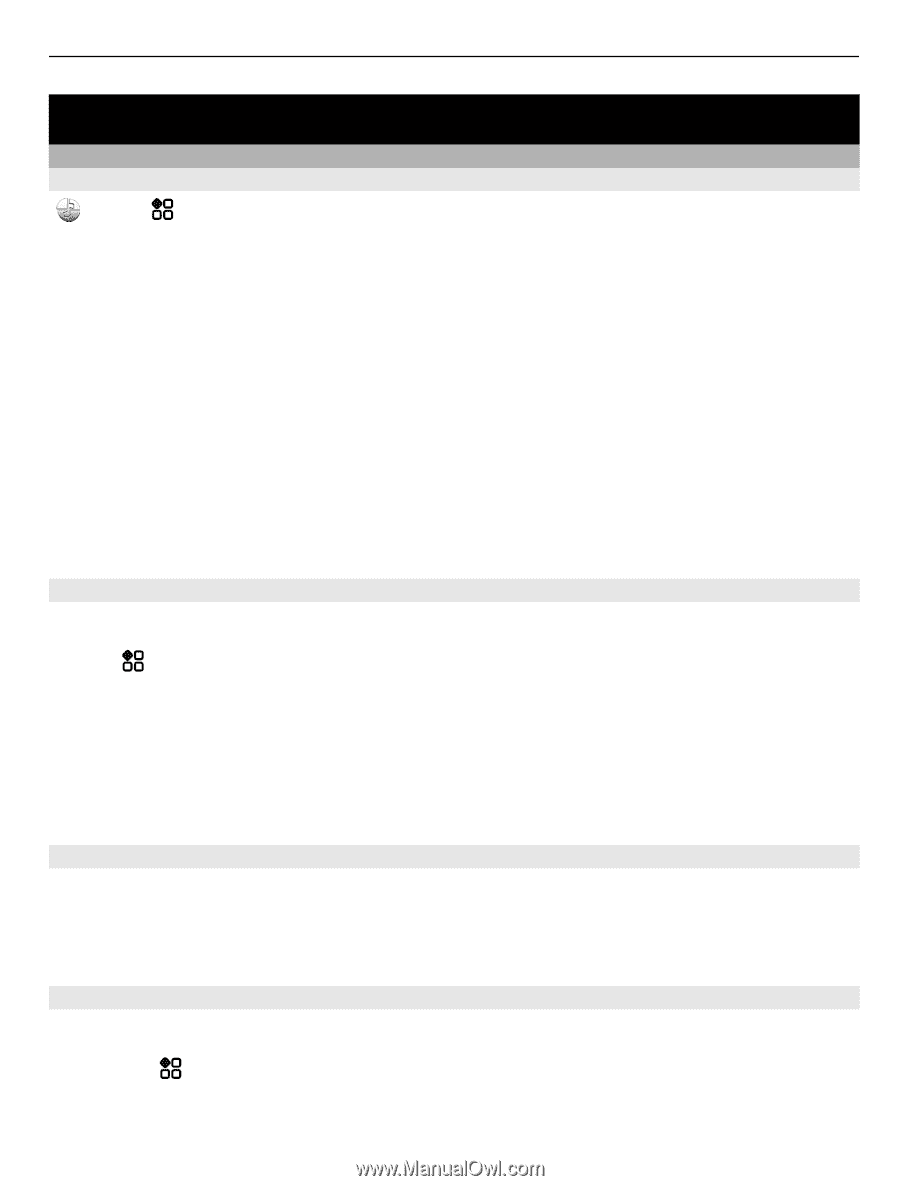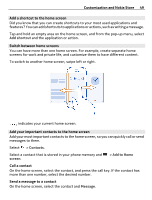Nokia 808 User Guide - Page 45
Customization and Nokia Store, Profiles, About profiles, Customize your ringtone and other tones - ringtones
 |
View all Nokia 808 manuals
Add to My Manuals
Save this manual to your list of manuals |
Page 45 highlights
Customization and Nokia Store 45 Customization and Nokia Store Profiles About profiles Select > Settings > Tone profiles. Waiting for a call but can't let your phone ring? Your phone has various settings groups called profiles, which you can customize for different events and environments. You can also create your own profiles. You can customize the profiles in the following ways: • Change the ringtone and message alert tones. • Change the volume of the ringtone and key tones. • Mute key tones and notification tones. • Activate vibration alerts. • Set the phone to say the name of the contact who is calling. Tip: Want quick access to the profiles? Add a profile widget to the home screen. Customize your ringtone and other tones You can customize your phone tones for each profile. Select > Settings > Tone profiles. Select the profile, Customize, and the desired option. Tip: To download more ringtones from Nokia Store, select Download sounds. For more information, go to www.nokia.com/support. Tip: To set your favorite song from the music player as your ringtone, select Songs. Silence your phone When the silent profile is turned on, all ringtones and alert tones are muted. Switch to this profile when you are, for example, at the movie theater or in a meeting. Swipe down from the notification area, then select Silent. Change your profile for meetings Set your phone to discreetly beep once instead of ringing, when you're in a meeting. 1 Select > Settings > Tone profiles. 2 Select Meeting > Activate.