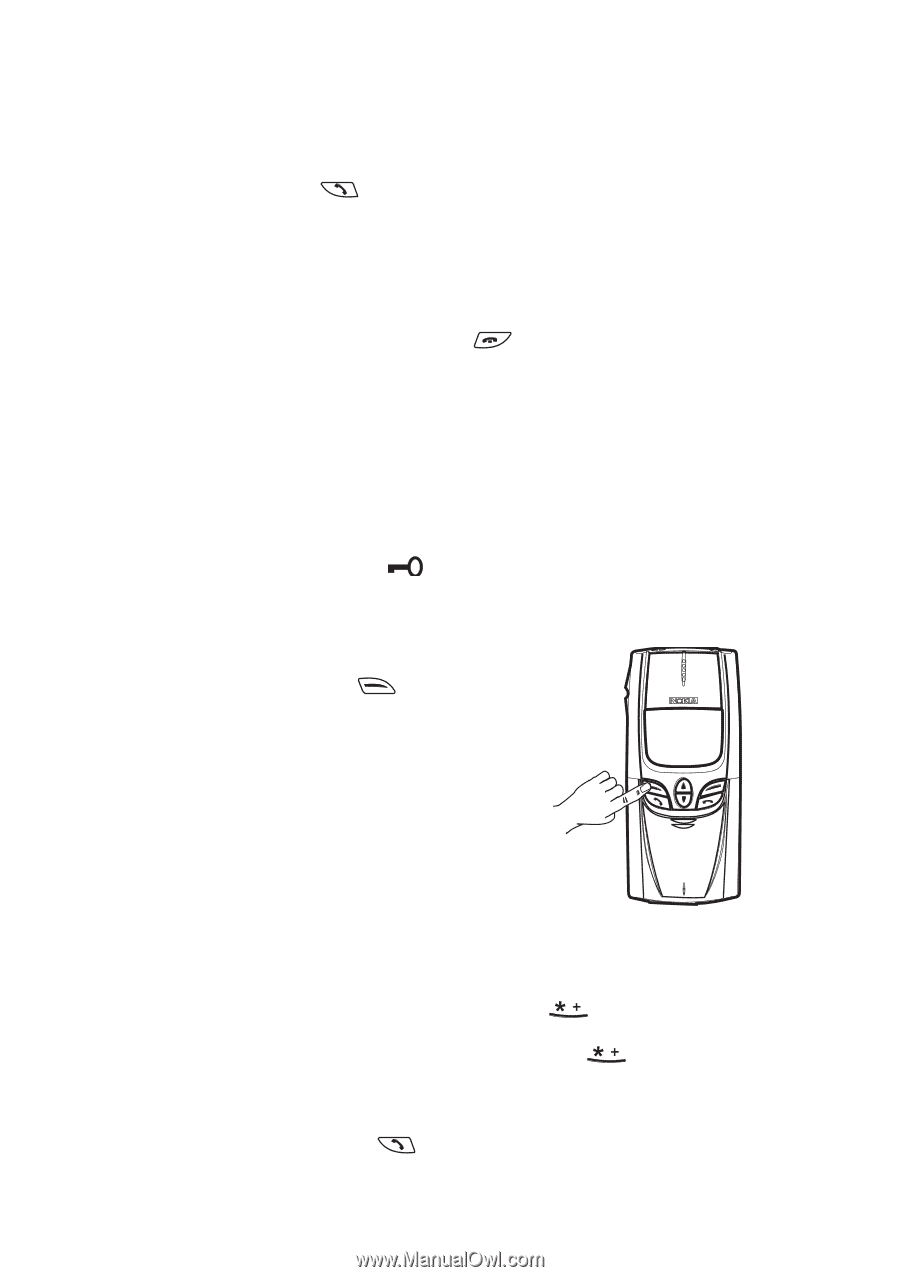Nokia 8890 User Guide - Page 23
Keypad locks Keyguard
 |
View all Nokia 8890 manuals
Add to My Manuals
Save this manual to your list of manuals |
Page 23 highlights
5. To have a private conversation with a single participant, press Options, scroll to Private and press Select. Select the participant that you want to have a discussion with and press OK. • Press Swap or private call. to swap between the conference and the 6. To return to the conference call, select Conference again. See step 3. 7. To end the conference call, press . Keypad locks (Keyguard) This feature locks the keypad to prevent the keys being accidentally pressed, for example when your phone is in your pocket or in your purse. When the keypad is locked, appears at the top of the display. To lock/unlock the keypad using the sliding cover • To lock the keypad, close the sliding cover and then press (Lock keys). See picture. • To unlock the keypad, open the sliding cover. • To unlock the keypad, but leave the sliding cover closed, press Unlock and then OK. To lock/unlock the keypad with the sliding cover open • To lock the keypad, press Menu and then quickly. • To unlock the keypad, press Unlock and then quickly. When the keyguard is on • To answer a call, press . 23