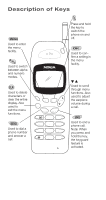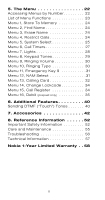Nokia 918 Nokia 918 User Guide in English
Nokia 918 Manual
 |
View all Nokia 918 manuals
Add to My Manuals
Save this manual to your list of manuals |
Nokia 918 manual content summary:
- Nokia 918 | Nokia 918 User Guide in English - Page 1
OWNER'S MANUAL - Nokia 918 | Nokia 918 User Guide in English - Page 2
3def 4 ghi 5 jkl 6mno 7pqrs 8 tuv 9wxyz 0# WýV Used to scroll through menu functions. Also used to adjust the earpiece volume during a call. Used to end a phone call. Note: When you press and hold the key, the keyguard feature is activated. - Nokia 918 | Nokia 918 User Guide in English - Page 3
Guide Making a call Receiving a call Switching on/off Activate Keyguard Deactivate Keyguard Activate PINCALL Key in the area code and phone V to increase and W to decrease the volume (in a call) Enter destination phone number and press and hold the key for more than 1 second Press the key - Nokia 918 | Nokia 918 User Guide in English - Page 4
Search for a number Speed dialing Press W key to scroll through stored numbers Press a location number (1-40) and then The Menu Facility Enter menu facility Press the key Enter function Press the key Exit menu facility Press the key Menu shortcut (For Menus 1-9) Press the key and then - Nokia 918 | Nokia 918 User Guide in English - Page 5
Battery and Signal 3 To Install the Battery 3 To Remove the Battery 3 To Charge the Battery 4 To Discharge the Battery 5 Important Battery Calling Card Call 13 PIN Call 14 What is Prepaid Mode 15 4. The Phone Directory 16 Alpha Mode 16 To Store Numbers and Names 17 To Erase Stored - Nokia 918 | Nokia 918 User Guide in English - Page 6
Register 34 Menu 16, Debit (prepaid only 35 6. Additional Features 40 Sending DTMF ("Touch") Tones 40 7. Accessories 42 8. Reference Information 52 Important Safety Information 52 Care and Maintenance 55 Troubleshooting 56 Technical Information 57 Nokia 1-Year Limited Warranty . . 58 ii - Nokia 918 | Nokia 918 User Guide in English - Page 7
the performance of the phone. Therefore, you should never rely solely upon any cellular phone for essential communications (e.g., medical emergencies). Qualified Service Only qualified service personnel may install or repair cellular phone equipment. Use only approved accessories and batteries. 1 - Nokia 918 | Nokia 918 User Guide in English - Page 8
. If you require assistance, please contact your local service facility. This device complies with part 15 of the FCC rules. Operation is subject to the condition that this device does not cause harmful interference. The cellular phone described in this guide is approved for use in AMPS networks. 2 - Nokia 918 | Nokia 918 User Guide in English - Page 9
and Signal Your phone is powered by a rechargeable battery. Use only batteries approved by the phone manufacturer and recharge your battery only with the chargers approved by the manufacturer. See "Important Battery Information" on page 6. A new battery must be fully charged before being used - Nokia 918 | Nokia 918 User Guide in English - Page 10
empty and you are using the Standard Travel Charger (ACH-8U), you can't use the phone until it has enough charge to operate. After the segments of the battery indicator bar stop scrolling and the bar is entirely displayed, the battery is charged. If the battery is too hot or cold, the charging may - Nokia 918 | Nokia 918 User Guide in English - Page 11
on until it turns itself off or use the battery discharge feature of any approved accessory available for your phone. Note: Do not attempt to discharge the battery by any other means. Battery Low You get this message and a warning tone when the battery charge is low and only a few minutes of talk - Nokia 918 | Nokia 918 User Guide in English - Page 12
Use only batteries and chargers approved by the phone manufacturer. • When a charger is not in use, disconnect it from the power source. Do not leave the battery connected to a charger for longer than a week; overcharging may shorten its life. • If left unused, a fully charged battery will discharge - Nokia 918 | Nokia 918 User Guide in English - Page 13
new battery. • Do not dispose of a battery in a fire! • Dispose of used batteries in accordance with any local regulations. NICKEL CADMIUM BATTERIES signal is where you are operating your phone. When is displayed, the phone is outside of the cellular service area and calls cannot be made or - Nokia 918 | Nokia 918 User Guide in English - Page 14
, press to erase digits one by one. Press and hold to clear the whole display. NO SERVICE appears and a beep is given if you try to make a call when your phone is outside of the cellular service area. NOT ALLOWED appears if you try to make a restricted call. PRESS MENU appears if Keyguard - Nokia 918 | Nokia 918 User Guide in English - Page 15
. Note: Call Waiting is a network feature. You need to subscribe to it through your service provider to use it. Calling Line Identification If Calling Line Identification (a network service), the phone displays the caller's phone number as the phone rings. The phone displays the caller's name - Nokia 918 | Nokia 918 User Guide in English - Page 16
If you have set Ringing Volume to SILENT SERVICE, the phone's lights flash and the phone makes a short beep. You can answer a call until you press any key (except the on/off key) to clear the display. The phone stores the caller's number (if available) in the list of Missed Calls (see "Menu 15 - Nokia 918 | Nokia 918 User Guide in English - Page 17
phone stores the last 10 phone numbers you called or attempted to call. This list remains in the phone's memory when the phone The phone dials the number stored in location 1 of your phone directory (see "The Phone Directory the number in the phone directory location 1, see "To Store Numbers - Nokia 918 | Nokia 918 User Guide in English - Page 18
Note: 9 Key Emergency Dialing does not operate when the Keyguard feature is activated. However, an emergency call can be made without deactivating the Keyguard by entering the whole emergency number programmed into your phone and then pressing . Keyguard • Press and hold to activate Keyguard - Nokia 918 | Nokia 918 User Guide in English - Page 19
dials the emergency number programmed into the phone and displays the message EMERG. CALL TRY. Calling Card Call When making a call, the call charges can be directed to a selected long distance service provider, if the card number is sent to the network during the call setup. Before making an - Nokia 918 | Nokia 918 User Guide in English - Page 20
Note: This procedure may not apply to all calling card options programmed into your phone. Please look at the back of your calling card or contact deactivate PIN Call, a security feature that requires a PIN Code every time you make a call. Note: If you are using the phone in an area that doesn't - Nokia 918 | Nokia 918 User Guide in English - Page 21
doesn't support PIN Calls, but your phone has PIN Call On, the phone tries to Manual. If you activate your phone through TRACFONE, see "Menu 16, Debit" on page 35 for information on the features available. Important note: Your phone cannot be activated through TRACFONE and another cellular service - Nokia 918 | Nokia 918 User Guide in English - Page 22
page 20 for an important note about Memory Location 40. Alpha Mode To enter names, retrieve numbers based on names, and view names, press . The phone displays ABC to indicate that you can use keys to enter letters, and that you are viewing names rather than numbers. When a name is displayed - Nokia 918 | Nokia 918 User Guide in English - Page 23
in memory. To Store Numbers and Names Quick Store 1) Clear the display, then enter the area code and phone number. 2) (Optional:) Press then enter the name. 3) Press and hold . The phone stores the number in the first empty memory location. If there aren't any empty spaces you get the message - Nokia 918 | Nokia 918 User Guide in English - Page 24
Enter a name then press . If you don't want to store a name, just press at the prompt. The phone prompts you for a number: 3) Enter the area code and phone number then . The phone prompts you to store the number in the first available memory location: 4) Press or enter the location number - Nokia 918 | Nokia 918 User Guide in English - Page 25
MOVE TO 5?). Press , or enter a different location number then press . Press if STORE, REPLACE or MOVE appears and you do not want to continue. The phone exits the store function, and the information you tried to store reappears on the display. You can reattempt to store the information in the - Nokia 918 | Nokia 918 User Guide in English - Page 26
under Menu 4, Restrict Calls. See "Menu 4, Restrict Calls" on page 24. To Erase Stored Names and Numbers To Erase by Name 1) Press WWWý . The phone prompts you for a name: 2) Press Wýuntil you see the name you want to erase. At the ERASE? prompt, either press to erase or press if - Nokia 918 | Nokia 918 User Guide in English - Page 27
or names, press then W. Or, press then enter the first few letters of the name and press W. The phone scrolls through stored names. You can also use Menu 2, Find Name: 1) Press WWý . The phone prompts you for a name: 2) Key in the name or its first letter(s), or press Wýuntil you see the - Nokia 918 | Nokia 918 User Guide in English - Page 28
5. The Menu When you press , you get this screen. Press W or V to scroll through the menus. Each menu allows you to see and change specific phone settings. When you're scrolling through the menus, press when you see the menu you want. Use the WýorýV key to scroll through the setting - Nokia 918 | Nokia 918 User Guide in English - Page 29
Type A or B Home Area Any PREFER'D (optional) 6 Call Timers Shows and resets call timers: Last Total 1 Total 2 Life Clear Timers 7 Lights Sets display lights on Emergency Key 9 Sets the 9 Key Emerg. dialing on/off 12 NAM Select Shows and selects your cellular number 13 Calling Card Selects and - Nokia 918 | Nokia 918 User Guide in English - Page 30
several different ways. Only one alternative is described here, with references to alternative methods. Menu 1, Store To Memory You can store names and phone numbers in the phone with this menu. See "Menu Method" on page 18 for details on storing names and numbers with Menu 1. Menu 2, Find Name You - Nokia 918 | Nokia 918 User Guide in English - Page 31
restricted, calls may be possible to the emergency number programmed into your phone (e.g., 911 or another official emergency number) including calls you have cellular service) is either of type "A" or "B". Many areas that provide cellular service have both an A and B system. The phone shows the - Nokia 918 | Nokia 918 User Guide in English - Page 32
its home area and home system. In other words, it cannot roam. PREFER'D allows you to use information programmed into your phone by your service provider. This information lists the networks in which the phone will provide the best possible service. • Press ýto select the PREFER'D option. 26 - Nokia 918 | Nokia 918 User Guide in English - Page 33
appears only if your service provider has programmed a list of preferred networks into your phone. If you select PREFER'D, your phone may be able to phone is located under the battery of the phone. (However, the ESN of your phone can normally be read over the air by the roaming cellular service - Nokia 918 | Nokia 918 User Guide in English - Page 34
: CLEAR TIMERS cannot be undone! Note: The actual time invoiced for calls by your service provider may vary depending upon network features, rounding-off for billing and so forth. Menu 7, Lights The keypad and display of the phone have lights to make them easy to read. This menu allows you to set - Nokia 918 | Nokia 918 User Guide in English - Page 35
If the phone is in hand-portable mode or connected to a charger, the lights remain off continuously. When the phone is connected to a handsfree car kit, the you can turn the beeping sounds on or off. 1) Press ý8. The phone shows the current setting. 2) Press Wýto KEYTONES ON or KEYTONES OFF - Nokia 918 | Nokia 918 User Guide in English - Page 36
ý9. The phone shows the current setting. 2) Press Wýto RINGING HIGH, RINGING LOW, or SILENT SERVICE then press . If you choose SILENT SERVICE, the phone won't is set to off. Note: All other tones of the phone, except for the charger connected tone, are also switched off. Menu 10, Ringing - Nokia 918 | Nokia 918 User Guide in English - Page 37
for the feature is EMERG. 9 ON. With EMERG. 9 ON, your phone dials the emergency number programmed into your phone when NAM Select Your phone can have two different telephone numbers. Each number is stored in a NAM (Number Assignment Module). This menu lets you choose which telephone number (NAM - Nokia 918 | Nokia 918 User Guide in English - Page 38
NAM is programmed into your phone, only that number can be selected from this menu. Note: The phone cannot use both numbers at the same time and you cannot change the number during a call. Note: If your phone calling card information in your phone to use this feature. After you store the information - Nokia 918 | Nokia 918 User Guide in English - Page 39
select NO CARD, previously stored calling card data is erased and the phone exits the menu facility. 4) At ACCESS NUMBER?, enter the telephone number to access your calling card provider then press . At CARD ID CODE? enter your card number (includ- ing any PIN number) then - Nokia 918 | Nokia 918 User Guide in English - Page 40
10 people that have tried to call you, but you haven't answered the phone. Note: This feature might not be supported in your network.Contact your service provider for details. If there are 10 missed calls saved in your phone, the next missed call is added to the list and the oldest missed call - Nokia 918 | Nokia 918 User Guide in English - Page 41
16, Debit If you activate your phone as prepaid through TRACFONE, your phone will have an additional menu item called DEBIT. If you activate the prepaid option, your phone functions the same way as it did before, with some additional features. These features are listed and explained in this section - Nokia 918 | Nokia 918 User Guide in English - Page 42
debit verification. Adding Airtime Units to Your Phone Each time you want to add units to your phone, you must purchase another TRACFONE prepaid cellular card and then contact TRACFONE customer service. Important note: You must add airtime units to your phone every 60 days (before your airtime card - Nokia 918 | Nokia 918 User Guide in English - Page 43
continues to beep once a minute during the next call. If you try to make a call and there are no units left in your phone, your phone beeps and displays the message TIMETANK EMPTY. Ending a Call For complete information on ending a call, refer to "Ending a Call" on page 9. Once you press , your - Nokia 918 | Nokia 918 User Guide in English - Page 44
a Calling Card Call For complete information on making a calling card call, refer to "Calling Card Call" on page 13. While you are in a call, your phone displays the number of units being used, as well as a timer which tracks the duration of the call. Making a Call with PIN Call On For - Nokia 918 | Nokia 918 User Guide in English - Page 45
NAM Select If your phone is in prepaid mode, you cannot change the NAM programming. For complete information on NAM selection, refer to "Menu 12, NAM Select" on page 31. 39 - Nokia 918 | Nokia 918 User Guide in English - Page 46
you press the keys. Touch Tones can be used for many automated phone services such as checking your bank balance and using voice mailbox options. Touch Tones are called "DTMF" (Dual Tone Multi Frequency) tones in the phone. Manually Sending Touch Tones Pressing the keys during call sends Touch Tones - Nokia 918 | Nokia 918 User Guide in English - Page 47
When you recall this number from memory and press , the phone: 1) Dials 18005551212 (the stored number), then 2) "Waits" for you to press again. When you do, the phone sends the numbers 1234. 3) Pauses 2.5 seconds then sends the numbers 3434. If - Nokia 918 | Nokia 918 User Guide in English - Page 48
in a vehicle is mounted and operating properly. • Installation of complex car equipment must be completed by qualified personnel only. IMPORTANT! Use only batteries, chargers and accessories approved by the phone manufacturer. The use of any other types may invalidate any approval or warranty - Nokia 918 | Nokia 918 User Guide in English - Page 49
is available for different voltage levels and comes with different wall plugs. ACH-6U Rapid Travel Charger Extremely light and functionally designed, the Rapid Travel Charger charges your phone battery quickly. Plug the charger into a wall outlet and connect the connector to the bottom of your - Nokia 918 | Nokia 918 User Guide in English - Page 50
plug the charger into a wall outlet. Place your phone and/or a spare battery in the stand to begin battery charging. Charging order is the phone battery first, and then the spare battery. Check the charging status of the phone battery on the phone display. Compatible with all battery options, the - Nokia 918 | Nokia 918 User Guide in English - Page 51
Desktop Charging Stand CGH-9 and the Rapid Travel Charger ACH-6U are combined to create this kit. The charging time is approximately 90 minutes for both battery options. Carry Accessories A range of carry accessories is available for your phone, including the following: • Leather Carry Sleeve LCS - Nokia 918 | Nokia 918 User Guide in English - Page 52
battery BKL-2S and the Leather Carry Sleeve LCS-4, this kit combines extended talk time and mobility. LCH-6 Rapid Cigarette Lighter Charger The multivoltage Rapid Cigarette Lighter Charger ensures that your phone is always ready for use. The small charger's functional design fits well with most car - Nokia 918 | Nokia 918 User Guide in English - Page 53
. The Rapid Cigarette Lighter Charger can be used with all accessories available for your phone. Avoid prolonged charging with the Rapid Cigarette Lighter Charger when the car engine is not running. This may cause the battery of your car to drain. Note: In some cars the cigarette lighter plug is - Nokia 918 | Nokia 918 User Guide in English - Page 54
. The Mobile Holder is easy to install using a snap-on swivel mount HHS-6 or mounting plate MKE-7 to a convenient location within your car. Always secure the phone in its holder. Do not place the phone on the passenger seat or in a place where it can break loose in a collision or sudden stop. 48 - Nokia 918 | Nokia 918 User Guide in English - Page 55
Coupler The optional Antenna Coupler AAE-1 provides your phone with access to an external antenna while the phone is mounted in its holder. To enjoy optimum , you can press the selection key of your phone a few seconds before you replace the handset to retain the call and return to handsfree mode - Nokia 918 | Nokia 918 User Guide in English - Page 56
CARK-80 Mini Car Kit The Mini Car Kit provides you with a quick charging facility and holds your phone firmly in place. It is comprised of the Mobile Holder MBT-9 and the Rapid Cigarette Lighter Charger LCH-6, snap on swivel mount HHS-6 and mounting plate MKE-7. See previous sections for more - Nokia 918 | Nokia 918 User Guide in English - Page 57
quality. • The Mobile Installation Charger LCM-1 can be connected to the Compact Handsfree Unit PHF-5 to power your phone from the car battery via the ignition. • May be used with the optional Audio Handset HSU-2, for private conversations. Note that complex car accessories must be installed by - Nokia 918 | Nokia 918 User Guide in English - Page 58
is forbidden to use it, or when it may cause interference or danger. When connecting the phone or any accessory to another device, read its user's guide for detailed safety instructions. Do not connect incompatible products. As with other mobile radio transmitting equipment, users are advised that - Nokia 918 | Nokia 918 User Guide in English - Page 59
a potentially explosive atmosphere and obey all signs and instructions. Sparks in such areas could cause an explosion or fire resulting in bodily injury or even death. Users are advised to switch off the phone while at a refueling point (service station). Users are reminded of the need to observe - Nokia 918 | Nokia 918 User Guide in English - Page 60
observe these instructions may lead to the suspension or denial of telephone services to the offender, or legal action, or both. Emergency Calls IMPORTANT! This phone, like any cellular phone, operates by using radio signals, cellular and landline networks, as well as user-programmed functions which - Nokia 918 | Nokia 918 User Guide in English - Page 61
-Ionizing Radiation Protection. Using This Guide The cellular phone described in this guide is approved for use in AMPS networks. A number of features included in this guide are called Network Services. They are special services provided by cellular service providers. Before you can take advantage - Nokia 918 | Nokia 918 User Guide in English - Page 62
. If the phone or any of its accessories are not working properly, take them to your nearest qualified service facility. The personnel there will assist you, and if necessary, arrange for service. Troubleshooting If the power does not come on or stay on Make sure the battery is properly installed - Nokia 918 | Nokia 918 User Guide in English - Page 63
: Alpha: 16 characters/location Numeric: 32 digits/location Nokia, Connecting People and the Original Accessories logos are trademarks of Nokia Corporation and/or its affiliates. The information contained in this User Guide was written for Nokia phone NHA-5NA. The right to make changes and - Nokia 918 | Nokia 918 User Guide in English - Page 64
Nokia 1-Year Limited Warranty Nokia Mobile Phones, Inc. ("NMP") warrants that this cellular phone value of the Product at the time the Consumer returns the Product for repair, determined by the price by a dated bill of sale or dated itemized receipt. 6. the completion of service under this limited - Nokia 918 | Nokia 918 User Guide in English - Page 65
God, or battery leakage, theft or the accessory data code Nokia Mobile Phones, Inc. Attn: Repair Department 795 West Nasa Blvd. Melbourne, FL 32901 c) The Consumer shall include a return address, daytime phone number and/or fax number, complete description of the problem, proof of purchase and service - Nokia 918 | Nokia 918 User Guide in English - Page 66
the Product by NMP or an NMP authorized service center. If NMP cannot perform repair covered provide a replacement Product or refund the purchase price of the Product less a reasonable amount for usage. during the limited warranty period, but the problem with the Product is not covered under the - Nokia 918 | Nokia 918 User Guide in English - Page 67
-year Service, USA Nokia Mobile Phones, Inc. 7725 Woodland Center Boulevard, Suite #150 Tampa, Florida 33614 Teléfono: 1-888-NOKIA2U (1-888-665-4228) Usuarios de TTY : 1-800-24NOKIA (1-800-246-6542) Fax.: (1) 813-249-9619 17. The limited warranty period for NMP supplied attachments and accessories - Nokia 918 | Nokia 918 User Guide in English - Page 68
NOTES 62 - Nokia 918 | Nokia 918 User Guide in English - Page 69
Para obtener un manual del usuario en español favor de llamar o enviar un fax al teléfono 1-888-NOKIA2U, fax 813-249-9619. 63 - Nokia 918 | Nokia 918 User Guide in English - Page 70
64

OWNER
’
S
MANUAL