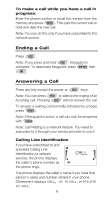Nokia 918 Nokia 918 User Guide in English - Page 18
Key Emergency Dialing, Keyguard, EMERG. CALL, EMERG. 9 ON, KEYGUARD ACTIVE - programming
 |
View all Nokia 918 manuals
Add to My Manuals
Save this manual to your list of manuals |
Page 18 highlights
If you have stored your voice mailbox number in location 1, you can simply press and hold to call your voice mailbox. Otherwise, dial your voice mailbox number to listen to your messages. 9 Key Emergency Dialing Press and hold for more than 4 seconds. The phone dials the emergency number programmed into your phone and displays the message EMERG. CALL TRY if Emergency Key 9 is set to on (EMERG. 9 ON). The emergency number is displayed only after you have entered the last digit of the number. Note: Official emergency numbers vary by location (e.g., 911 or another official emergency number). However, only one emergency number is programmed into your phone to be dialed automatically by one-touch emergency dialing, which may not be the proper number in all circumstances. Note: 9 Key Emergency Dialing does not operate when the Keyguard feature is activated. However, an emergency call can be made without deactivating the Keyguard by entering the whole emergency number programmed into your phone and then pressing . Keyguard • Press and hold to activate Keyguard. • Press then to deactivate Keyguard. You can also activate Keyguard this way. Keyguard locks the phone's keypad to prevent accidental keypresses (e.g. when the phone is in a pocket or a bag). KEYGUARD ACTIVE remains on the display until Keyguard is deactivated. 12